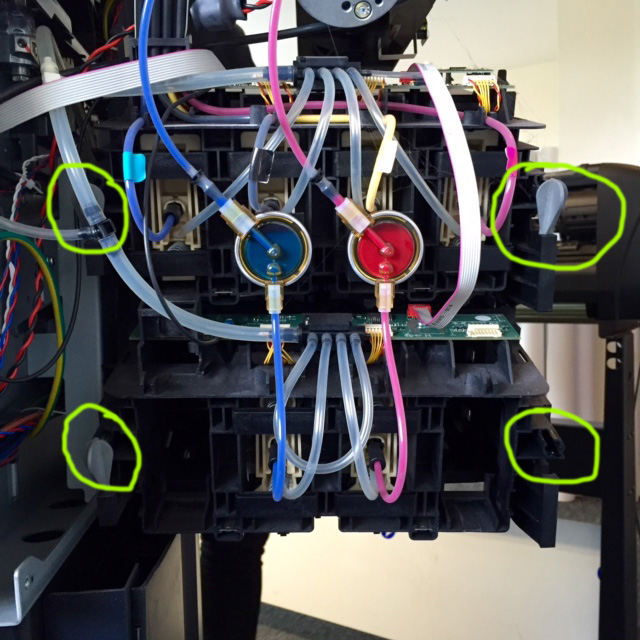-
HP L26500 LM Cartridge Missing (when it isn’t) – help please
My L26500 is insisting that 2 of my ink cartridges are missing. They aren’t. They still have plenty of ink in them. I have tried pulling them out/putting them back in. When I go into the ink cartridge menu it goes straight back to the error message. Have tried re-starting. Anyone else had these issues?
Thanks
John
Log in to reply.