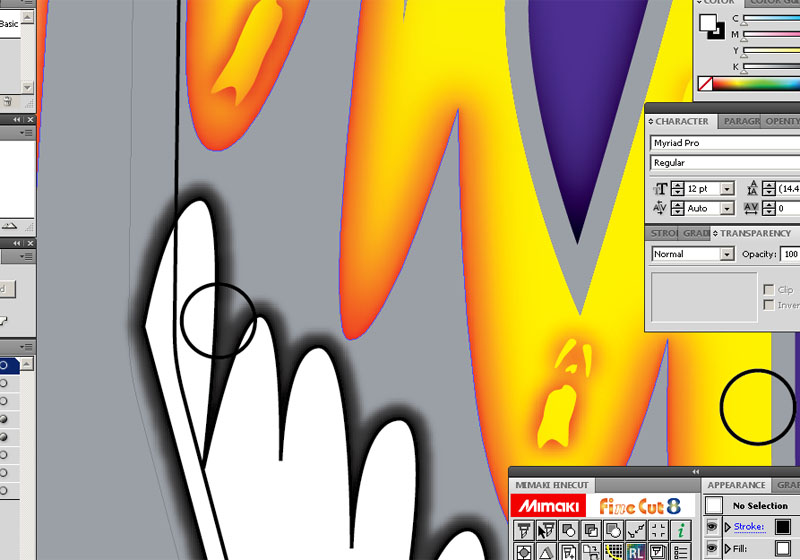-
How to use spot colours with transparency
Hi Gang,
As per the title, I am trying to be able to print for example an object with a drop shadow that overlaps an object containing a spot colour fill.
I have attached an example, the ‘grey’ is mimaki silver.I am running a CJV30 (white&silver) using Illustrator and sending to Rasterlink 5 (sg pro?)
I would really appreciate any advice/help or links to help/tutorials etc as it is really frustrating having to simplify a graphic in order to print the silver.
Kind Regards,
Jon
Log in to reply.