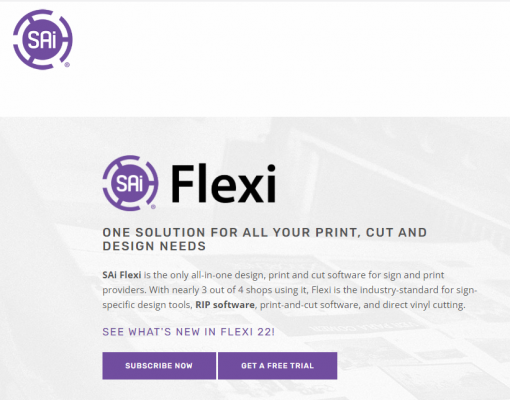-
how do you remove Sai Cloud Connect from a Mac?
Hi. A few months ago I downloaded some sign making software – I seem to recall it was a plotter driver from a reputable manufacturer.
Thats all I remember.
It immediately loaded up something called Sai Cloud Connect, and it stuck a logo to the top of my screen.
I did not like the software so I deleted it, but I cannot make this logo disappear.
I have tried every method of program removal, but it relentlessly hangs on. This pesky piece of stickyware has proved impossible to remove.
It may be recording every move I make, or maybe its just an irritation, but my OCD is driving me mad just it being there!
Does anyone else here recognise it from some software they use?Asking before I splash out millions on geek help.
Thanks in advance for any assistance!
😟😩🤬
This is what it looks like
Log in to reply.