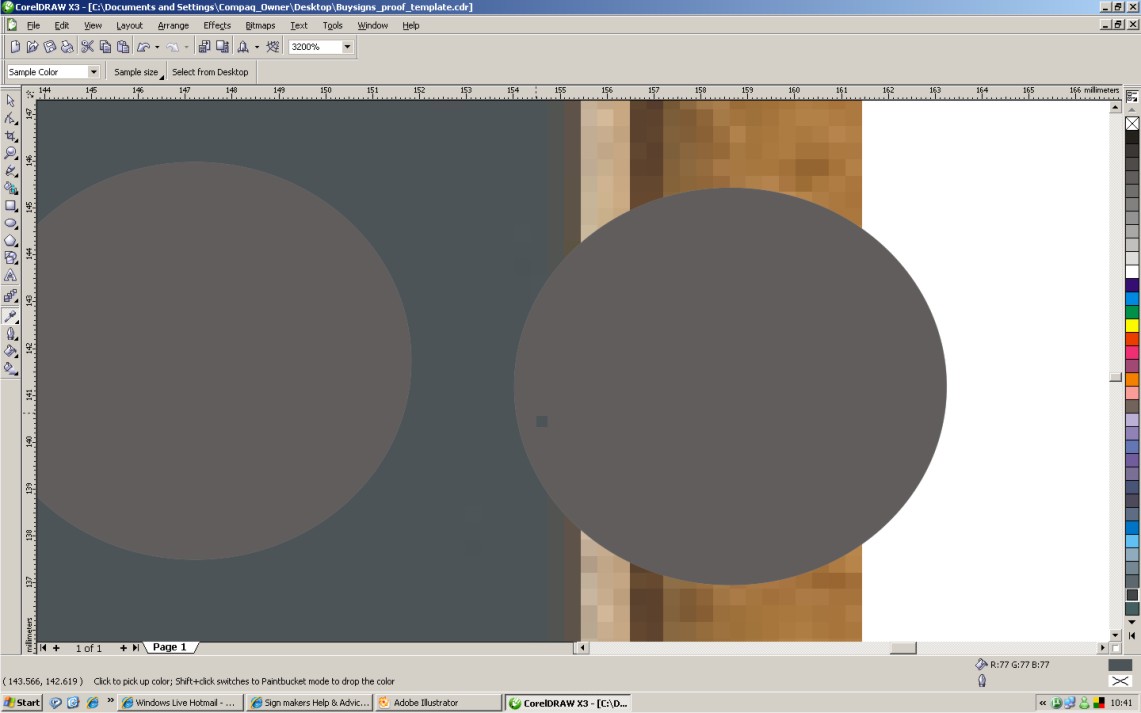-
how do i use the eyedropper tool properly please?
Hi
Hope you can help please.
Usually this works fine for me no problem but when I try and select and fill a circle with the background colour (grey in this case) using the eyedropper tool and then pressing shift for the paint bucket tool to fill the empty box it fills it with a different lighter grey colour than the background colour I chose even though the small box on the paint bucket tool shows the correct colour.(Screen grab wouldn’t show bucket just small box) I have tried adjusting the sample size and object attributes with no joy.
Any ideas please – driving me mad as used to be fine.
Thanks
Russ
Log in to reply.