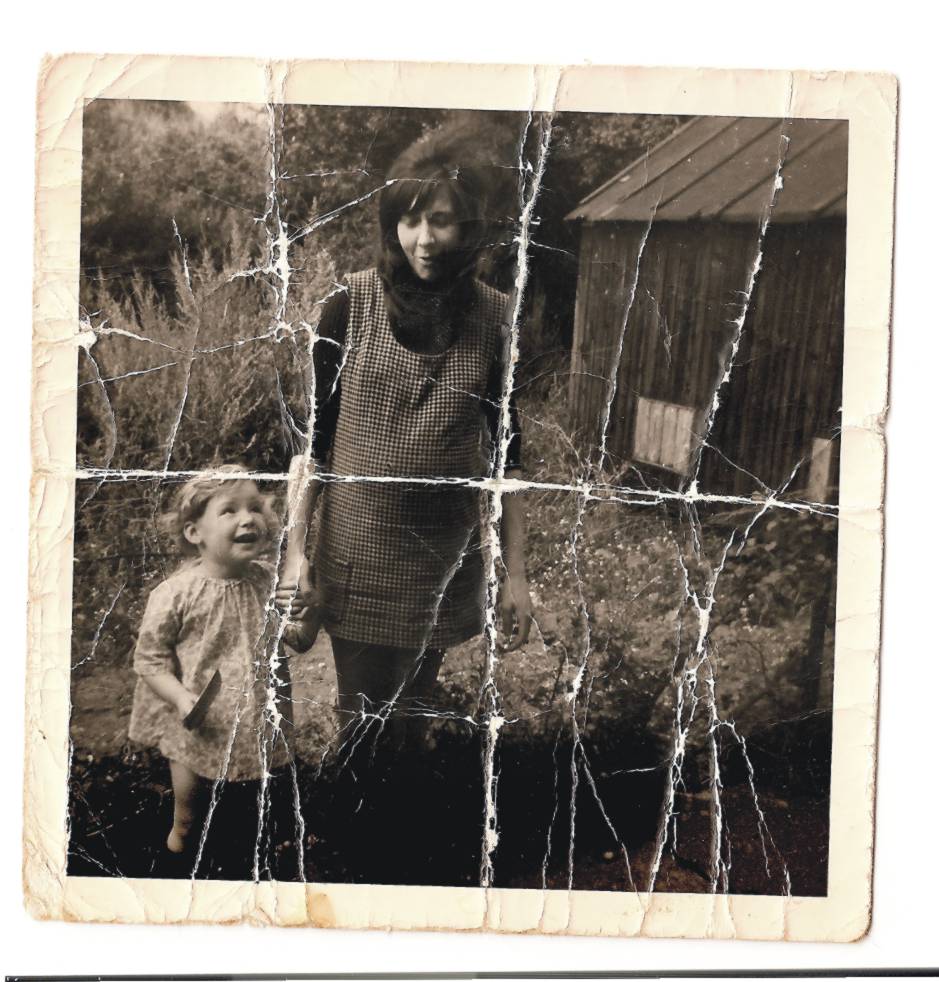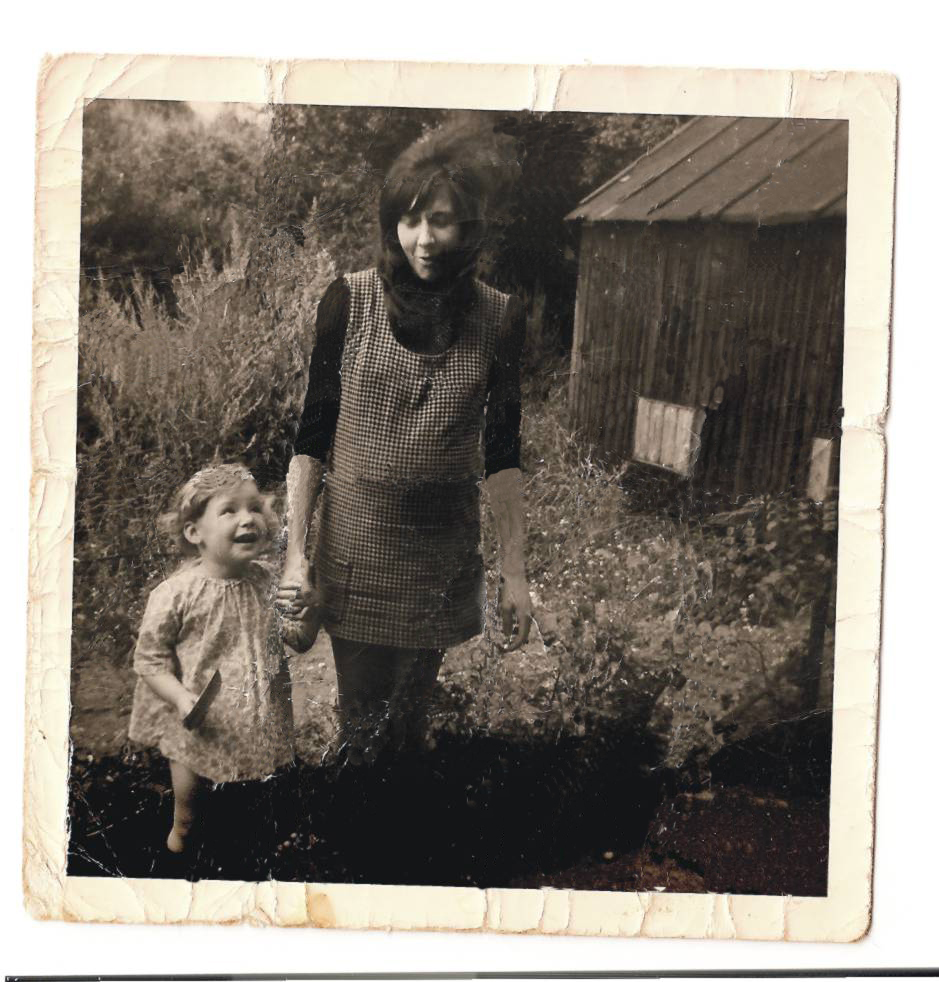Activity Feed › Forums › Sign Making Discussions › Graphic Design Help › how do i touch up this old photo?
-
how do i touch up this old photo?
Posted by LeeMorris on April 16, 2008 at 4:15 pmHi All
I have an old photo of my mom thats got white crack marks where its been folded over the years, i want to get it re touched and printed for her.
I have tried in photo paint but the results aren’t great.
Anyone know a way to do it or company that do them
Cheers
LeePeter Dee replied 16 years, 1 month ago 10 Members · 28 Replies -
28 Replies
-
Hi Alan
Not really sure using a smudge or smear tool. i never use this programLee
-
Why not post it on here Lee, I’m sure there is a few experts that could help.
-
-
Try the clone tool. I’ll give it a go at the weekend if I get time.
-
-
quote Karl Williams:Now send him a bill! 😉 😀
I got 50% up front before i started :lol1: 😉
-
PMSL :lol1: :lol1:
currently rolling on the floor:lol1:
-
Do you get the balance when you print it ian?
Well done Ian and John what program did you both use, I did a bit with the healing brush in ps, but you guys were quicker..
How hard would it be to colur it?
Peter
-
thats brilliant guys
thanks to every one.
I didn’t see these till just so i’ve spent the last hour doing my own.
Is there a quick way about it.Cheers
Lee -
quote leeMorris:thats brilliant guys
thanks to every one.
I didn’t see these till just so i’ve spent the last hour doing my own.
Is there a quick way about it.Cheers
LeeYeah….get a destitute signmaker to do it for nowt! 😉
-
quote Ian Johnston:quote Karl Williams:Now send him a bill! 😉 😀
I got 50% up front before i started :lol1: 😉
😀 😀 😀 😀
-
Would the image of here good enough to print at say 10×8
Lee
-
I thought the image was a bit rough so it might need rescanning and starting all over again to make a larger print.
Software used was photoshop, zoom right in and use the clone tool.
Cheers John
-
Its a birthday present so really needs to be ok to print 10" x 8"
Lee
-
quote John Gregson:I thought the image was a bit rough so it might need rescanning and starting all over again to make a larger print.
Software used was photoshop, zoom right in and use the clone tool.
Cheers John
Exactly the same way.
You need to use a fairly large pixel size for the dress to hold the pattern. -
Hi
Is there anything i can use to make the colours stand out more. I know its black and white but need to be sharperLee
-
Lee, in Photoshop try a combination of unsharp mask, contrast /exposure/gamma, and in this case the shadows/highlights feature might work well.
Save the original for comparison (or duplicate the layer) although you can preview all settings before committing.
Log in to reply.