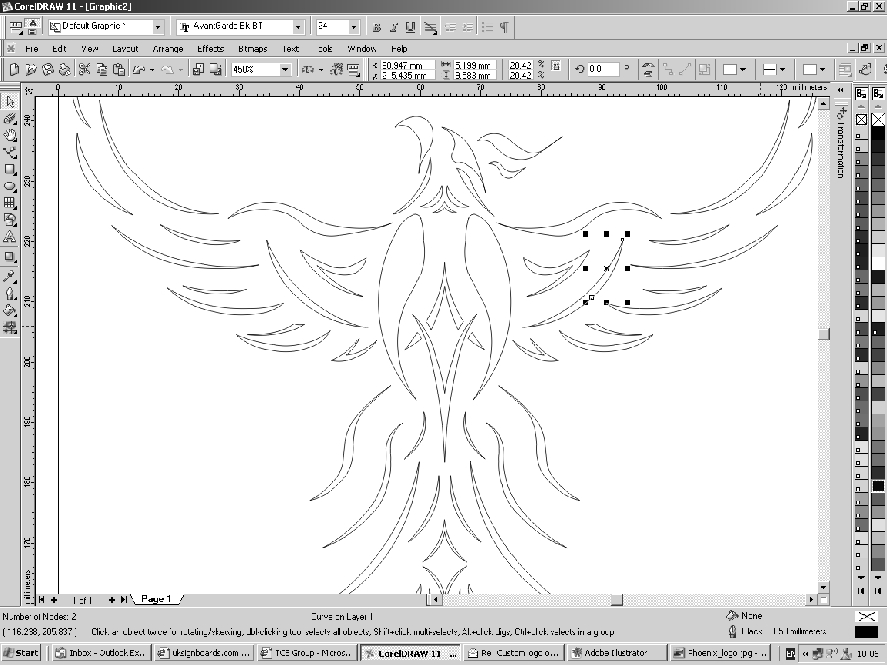-
how do i group and fill a graphic in coreldraw please?
Hi All
Hope you are all rested after the long weekend.
Having a spot of bother with Corel. I need to fill in all the feathers of the phoenix with black in order to engrave from it but am having a spot of bother doing this. Each of the feathers is made up from a number of different lines so I tried to group each section of these lines and then fill with black but it won’t have it – any one got any suggestions.
Many thanks
Russ
Log in to reply.