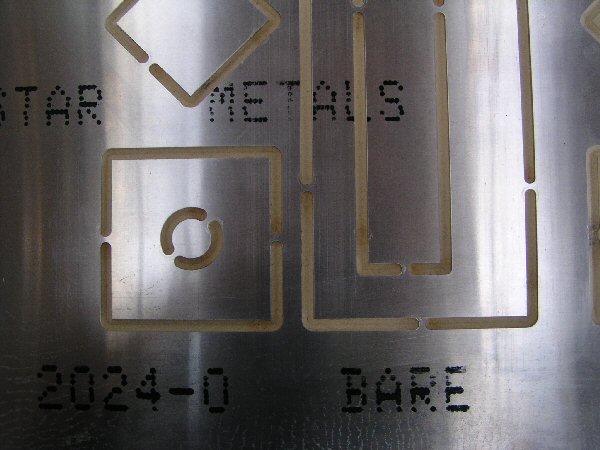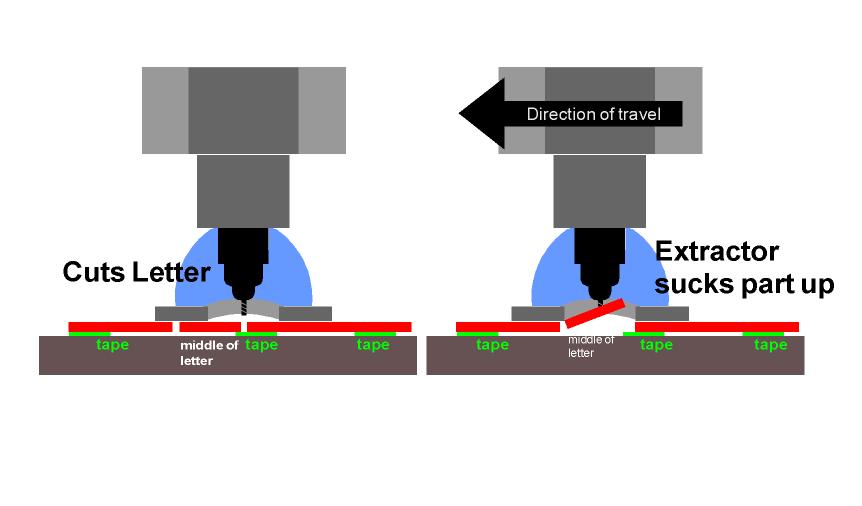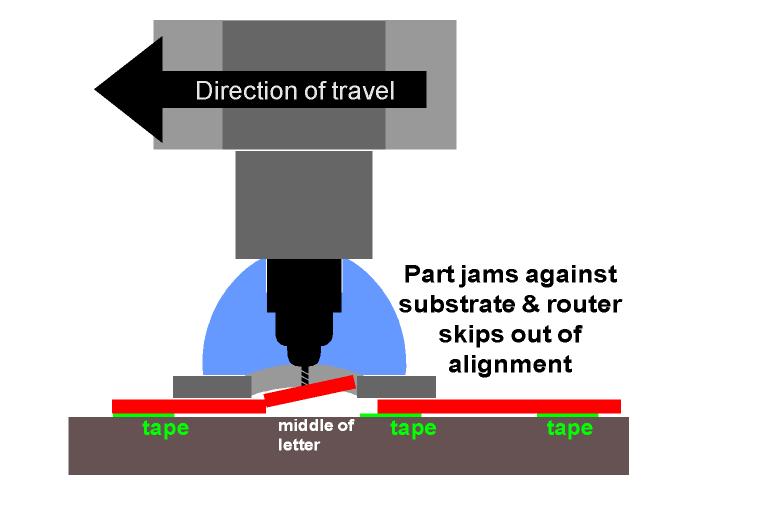Activity Feed › Forums › Sign Making Discussions › CNC Router and Engraving › how do i add routing bridges/tabs?
-
how do i add routing bridges/tabs?
Posted by Joe McNamara on February 10, 2008 at 9:15 amHi all,
Just wondering if anyone knows how to do this.
I want to add bridges/tabs (like in the attached picture) so I can cut lettering etc without having to tape it down as I don’t have a vac bed on my router.
I’m using a gerber ar400 router with artpath 6.0 but can’t find a bridge option in artpath.
Can this be done in corel or illustrator – I’ve tried adding a 3mm outline then welding bits between the outline and the letter as a bridge but can’t seem to get artpath to recognise the file.If it can’t be done in corel or illustrator, is there another way?
Will I need to buy some other gerber software ie omega or composer ??
I’m in the dark on this one and am fed up of trying to tape everything down. (:) (:) .
Cheers
JoeRobert Lambie replied 16 years ago 5 Members · 11 Replies -
11 Replies
-
i use tape too but vac is really needed. Dont know that particurlar gerber but we use artpath.
I yet to find it but I actually do two passes, the first is a deep cut and then a shallow cut to reduce the pressure on the vac. I think there is a place for tabs somewhere, i yet to find it too -
quote Fred Mc:Is it not just a lot easier using tape? 😮
No Fred, it’s not- tape’s doing my head in!
The extraction keeps sucking up the centre of a letter (this happens a lot with small letters where the centre of the letter has been missed by the tape)- this "lump" of material then catches on another letter or something else, and the router skips, then carries on.The attached (quick) drawings sort of explains it better!
This causes the rest of the letters to be cut out of alignment/ over/ through the letters that are already done and leads to a lot of waste.
I find it impossible to tape everything down and usually use 50mm d/s tape, taped to the bed every 50-100mm depending on letter sizes.
Maybe you know a better way/ solution?
Cheers
Joe -
is the acyrlic backing tape being removed both sides?
unless f/x
-
quote Dave Rowland:is the acyrlic backing tape being removed both sides?
You taking the mickey now dave?
If you mean the double sided tape – (bully) …..signUK. :lol1: :lol1:
However if you mean the protective covering on the sheet itself, then no.
But this is not being pulled off either as it cuts the letters and sucks them up.Where are you getting your D/S tape from dave?
Cheers
Joe -
i just use whatever is nearby… most likely spandex foam tape but gives small movement.
yes, protective sheet is what i meant, we dont really suffer from loosing letters, we do suffer from ending the cut and then bang! however just making sure that the vacumn head is close to the sheet sorts it, the head kinda stops it poppin up, however those really small letters could be a pain, i dont think we cut very very small.
-
Is the foot pad hole of the router shroud quite large then?
If it is make a 3mm foamex one with a smaller hole and stick it to the
base of the shroud,should stop it sucking up small letter inserts. -
quote Fred Mc:Is the foot pad hole of the router shroud quite large then?
If it is make a 3mm foamex one with a smaller hole and stick it to the
base of the shroud,should stop it sucking up small letter inserts.The best ideas are always the simplest!
Thanks for that Fred – Feel daft I never thought of that….. 😳
I’ll do that straight away, and I’m sure that’ll sort it! 😀 😀 😀 😀
Cheers
Joe -
Sometimes you can’t see the wood for the trees Joe 😉
-
Alphacam has a really neat way of specifying bridges, just hit F2 and this initiates the snap tool and then you just put bridges anywhere you want. You can specify the height so you have no problem cleaning them off and you can ramp up and down to form triangles to speed up cut feed speed.
-
My AXYZ software "Toolpath" allows you to do this very easily from memory… it allows you to step down into the material in whatever amount of passes you need. the very last pass can then leave tabs/bridges like you say.
the software isn’t expensive from what i remember but that might be just because i have an AXYZ machine.sorry i cant be of more help mate, i use our vacuum bed and haven’t used the tabs in years. 😕 fat lot of good i am eh! :lol1: :lol1:
Log in to reply.