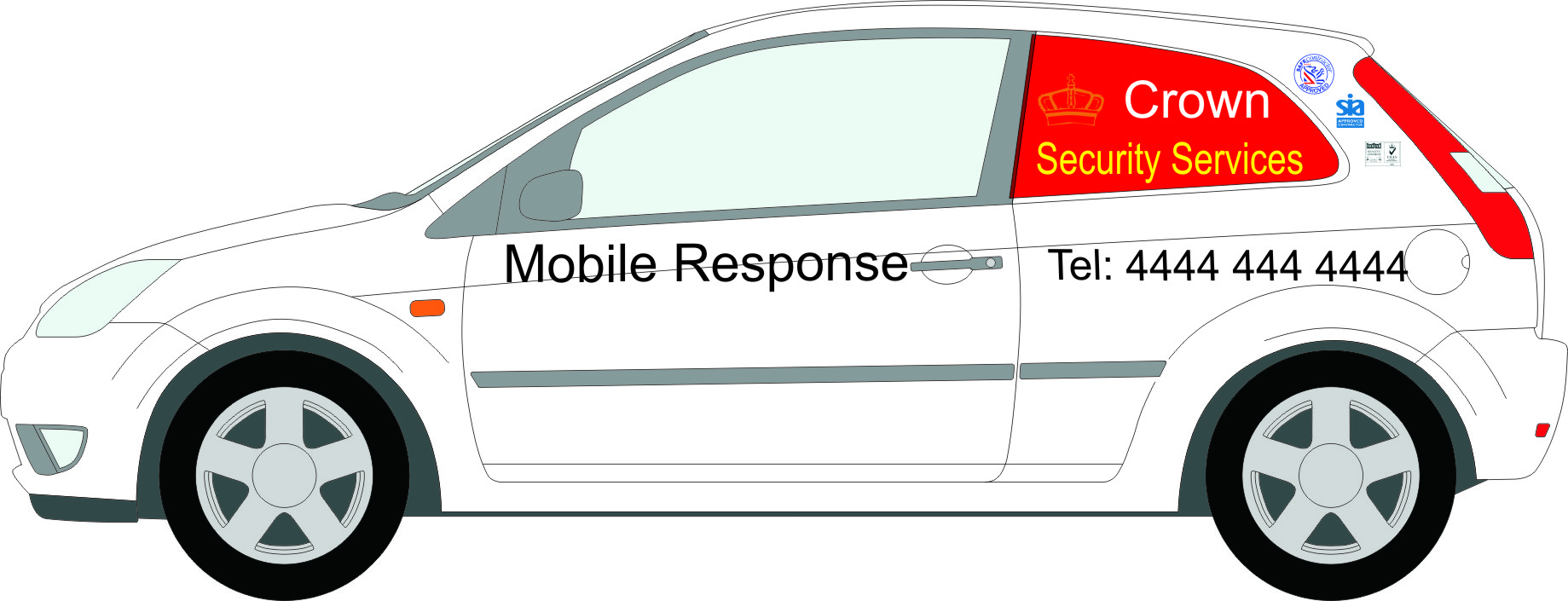Activity Feed › Forums › Sign Making Discussions › Graphic Design Help › Help with Impact vehicle designs
-
Help with Impact vehicle designs
Posted by Paul Goddard on October 29, 2009 at 1:18 pmHi there just got my new package as i am new to this i am just playing and cant seem to fill the panel colour of the van (ford fiesta) any help or any instructions available.
Thanks
PaulJohn Childs replied 14 years, 6 months ago 13 Members · 30 Replies -
30 Replies
-
If you ungroup it and then what i normally do is click on the roof and you should be able to to fill it then. Then group again otherwise you’ll be picking up lines for ever.
Hope this helps.
Cheers
Gary
-
Thanks Gary will have a go and see what damage i can do 😛
paul
-
What software are you using? In Coreldraw you can hold CTRL whilst selecting, which means you don’t have to ungroup as it will select an item within a group.
-
quote Andy Gorman:What software are you using? In Coreldraw you can hold CTRL whilst selecting, which means you don’t have to ungroup as it will select an item within a group.
Great tip Andy… I didn’t know that.
Cheers
Gary
-
quote Gary Birch:quote Andy Gorman:What software are you using? In Coreldraw you can hold CTRL whilst selecting, which means you don’t have to ungroup as it will select an item within a group.
Great tip Andy… I didn’t know that.
Cheers
Gary
yeh cool Andy ta.
-
quote Gary Birch:quote Andy Gorman:What software are you using? In Coreldraw you can hold CTRL whilst selecting, which means you don’t have to ungroup as it will select an item within a group.
Great tip Andy… I didn’t know that.
Cheers
Gary
Just found out it works in easysign too, You learn something new everyday 😀
-
Paul.
I’m using signlab so I’m not sure if this helps.
When i import the impact file it is ungrouped, I click in the centre of the image and only the outer border is highlighted I can then select the colour needed and the contours stay black. Once the vehicle is the required colour the whole image can be grouped so the you dont grab an individual piece when adding the graphic.
-
quote Shaun Harris:When i import the impact file it is ungrouped, I click in the centre of the image and only the outer border is highlighted I can then select the colour needed and the contours stay black. Once the vehicle is the required colour the whole image can be grouped so the you dont grab an individual piece when adding the graphic.
Similar to me in Illustrator. Although whether the image is grouped depends on which selection tool I use.
I don’t bother grouping anything though – once the van is the right colour I lock that layer and any graphics go onto a new layer.
So, on any van drawing we can have separate layers for:
Header (our logo, contact details, date, scale, copyright bit etc)
Van outline
Van colour (if not white)
Prints
Cut vinyl -
Thanks guys all helping. Just stuck on how to do reflective squares on the vehicle as its a security van.
Paul
-
What you think so far still got a bit to go but think im heading in the right direction
mod-edit
Please only use .jpg files when showing your work/designs. -
I hope you dont take it personally but before you go cutting/producing this van. I would spend the time to either amend the logo and badges. I took a wee look and they seem rough to the eye. This will in my opinion look really poor once applied
Hope you get it all sorted
-
Also I would’nt run the text to the body lines of the van. It will become squint looking when viewed from distance. Try brands of the world for your corp badges on the back pillar
-
quote Paul Goddard:What you think so far still got a bit to go but think im heading in the right direction
Paul please post images of your work in .jpg format. this way everyone is going to be able top see the work.
-
quote Robert Lambie:quote Paul Goddard:What you think so far still got a bit to go but think im heading in the right direction
this way everyone is going to be able top see the work.
oh oh…… Bob’s oan the wine again 😉
more importantly u going for the 20000 post mark the night Rob?
-
quote Neil Speirs:quote Robert Lambie:quote Paul Goddard:What you think so far still got a bit to go but think im heading in the right direction
this way everyone is going to be able top see the work.
oh oh…… Bob’s oan the wine again 😉
more importantly u going for the 20000 post mark the night Rob?
Seen that rob was near that last night. I take it you do no other work Rob 😀
-
Thanks guys yes images are not the final ones was just seeing what you thought as its first van design as we dont normally do them. How would you run the text john thanks.
Paul
-
I had a quick look and agree, the text looks all wonky.
Try running it straight along the centre of the door. -
I cant open it in X3, what version of Corel are you using?
-
-
place the squares as you have placed the text. i.e. overlay…
other than the squares, is "this" your end design?
-
Hi rob yes thats all the customer required to be on the sides. Can i get the squares to go with the shapes of the wheel arches?
-
quote Paul Goddard:Hi rob yes thats all the customer required to be on the sides. Can i get the squares to go with the shapes of the wheel arches?
With the questions you are asking Paul I would strongly suggest you pay someone with some experience to fit this for you. If you lack the fitting experience even a small job like this could be a pain for you. You pay them and at the same time you look and learn mate so as I was told with a wrap I did recently. your not losing out just investing in a little education. Becoming a member on here as well will educate you more as then you’ll have access to the tutorials.
-
quote Karl Williams:quote Paul Goddard:Hi rob yes thats all the customer required to be on the sides. Can i get the squares to go with the shapes of the wheel arches?
Becoming a member on here as well will educate you more as then you’ll have access to the tutorials.
I can vouch for that.
Joining this site will be the best investment you could make for your money. I promise it’ll save you money in the long run.
Cheers
Gary
-
Thats what i intended to do as i said we do T shirts and the customer asked us to design a van for him. I just wanted the look on here as ive got someone in mind to do it. I joined but only as a gold member thinking that was the membership could i upgrade?
Paul
-
quote Paul Goddard:could i upgrade?
Yes you can (I think), and it would be money well spent. 😀
Admittedly things were a bit simpler then, no wrapping in those days, but my education consisted of standing in the corner of somebody’s workshop for two days, just watching what they did. Day three I was out fitting on my own.
The rest I picked up as I went along. 😀
Log in to reply.