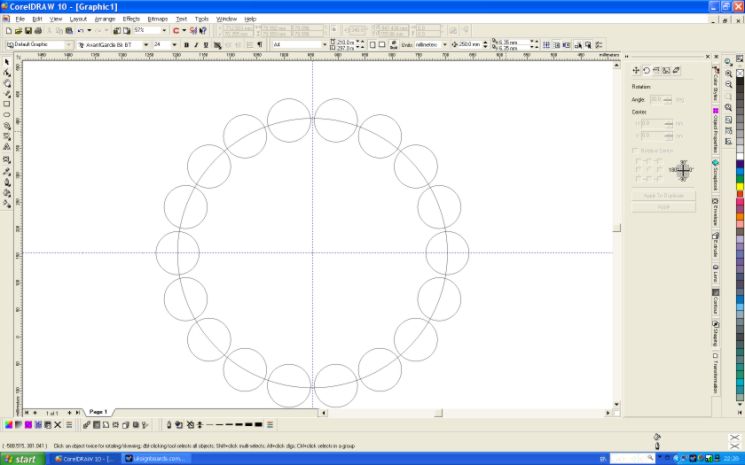Activity Feed › Forums › Sign Making Discussions › Graphic Design Help › Help with Corelx4
-
Help with Corelx4
Posted by Derek Hunter on June 29, 2010 at 5:54 pmHey guys,
I’m currently working on a project which involves drawing some plans out for a good friend of mine. The project is a simple circular man-way with 18 holes in with a space of 120mm center to center.
My question is this… how the hell do i get the spacing right? I’ve tried using a box at 120mm and then rotating it but its just does not work! any help would be greatly appreciated
John Hughes replied 13 years, 10 months ago 7 Members · 12 Replies -
12 Replies
-
Hi Derek,
Can you expand on that a bit……
excuse me but I’m hopeless at understanding written instructions 😳
-
quote :simple circular man-way with 18 holes
thats me lost
sketch to help please.
-
I presume you mean man hole cover?
do you need the holes in a circle or as a radial group, starting with one in the centre?You will need to know dimensions and radius of holes and cover
Peter -
Use the "Complex star" tool on the left side of the page. This will give you a 9 pointed star. Duplicate star and revolve to desired position. You now have an 18 pointed star. Just size to suit.
Simples! 😀 -
Here’s how to do it.
You have 18 circles each separated 120mm centre to centre. This can be represented by 18 triangles each with a base of 120mm and two other equal sides of length = X
Now you need to calculate the length of the two equal sides X. The angle of the two equal sides can be calculated thus:- 360 divided by 18 = 20 degrees. It follows therefore that the angle of two other corners is (180-20) divided by 2 = 80 degrees.
You now have two useful pieces of information. The length of the base of the triangle and the angle of the three corners of the triangle.
i.e length – 120mm Angle 1 – 20 degrees, angles 2 and three = 80 degrees each.
Now using simple trigonometry you can calculate the length of the two equal sides thus
Sin angle 20 degrees = 120/X
Cos angle 80 degrees = 120/x
Tan angle 80 degrees = x/120By simultaneously solving the above three equations you can work out the length of X.
Once X is solved, you can accurately draw your triangle, then by placing 18 of them alongside each other so that the long side (x) is touching (in each case), you will have an accurate template for drawing the centres of each circle.
All you need to know now is the overall diameter of the manhole and the diameter of each of the 18 circles.
Simples

Alternatively – do what Mike says 😕
-
Phil Very impressive instructions
the OD of the manhole cover is 747mm
the line on which the holes need to be centered is 700mm
the holes are 20mm dia
holes need to be 120mm apartthe inside circle is a flange that will connect to the bottom of the manway so both manway and flange should bolt together
here is a file to show you what i mean -
Hi
Drag guideline on to page
double click guideline which opens dialog box
click ‘guides’ on the left
On ‘angle’ type in 20 and click ‘Add’
Keep adding require number / angles – 40, 60 etcThat will give you the ‘guides’ at the required angles
Make sure ‘snap to guides’ in on
draw your circles and move to desired positioncheers
john -
John you LEGEND!!!! thanks very much matey very much appreciated
Log in to reply.