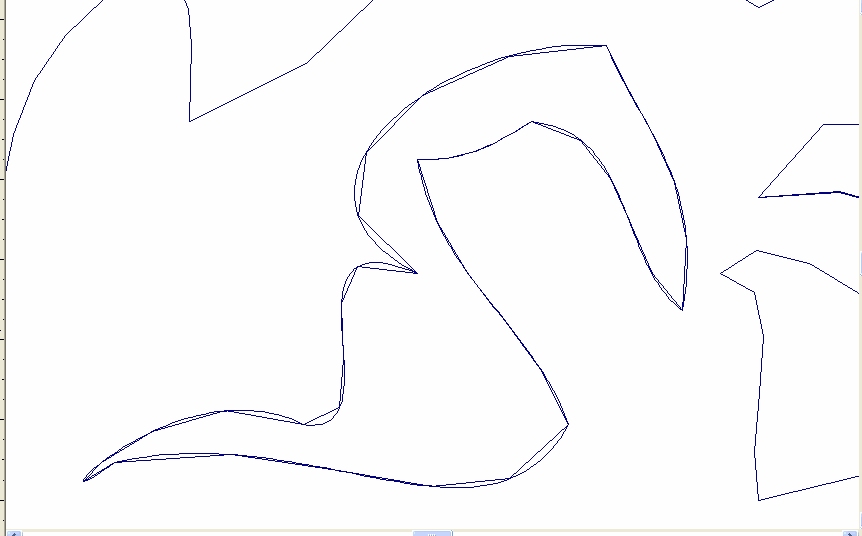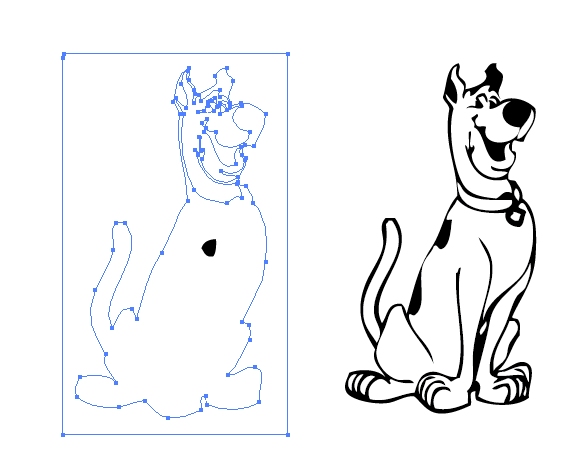-
help please need to do an outline in illustrator?
Sorry for the wrong forum but need to post pics easier than trying to explain.
example load the "scooby" picture. hit Live trace and adjust to Comic Art setting. Click Expand and then Ungroup. you can then pull away another outline. anyone know a way of stopping this happening in the first place as the pulling apart is not clean and for more complex images it can be a real slow pain.
I don’t know much about illustrator (obviously) so need smart people to help.
Log in to reply.