-
Help Needed – Changing Ink setup on Mimaki CJV30-100
I have a Mimaki CJV30-100 which was used for 4 colour printing and all 8 cartridges are out of date.
1. Can I just add 4 new cartridges and print or does it need all 8 to be new?
2. can any of the cartridge slots be left empty and the printer still operate?
3. I eventually want to print to window film so would need a white cartridge. If I set the printer to 6 colour and white do I have to fill the LC, LM and white cartridge slots for the printer to work and what happens about the 8th empty slot?
Log in to reply.