Activity Feed › Forums › Printing Discussions › General Printing Topics › Having trouble printing decal
-
Having trouble printing decal
Posted by Dave Springate on September 8, 2004 at 3:09 pmHi all, have created a copy of a decal in corel 10, i import ok to signlab 7 but then my problems start. because of my lack of experience with Signlab i am having real probs setting the welds, basicly i dont know what im doing! Can sombody have a look at it for me if i e-mail the decal to them?? Please!!!!!!!!! ( ive printed off about a meter of vinyl trying to get it right but to no avail.
best rgds
DaveDave Springate replied 19 years, 10 months ago 6 Members · 13 Replies -
13 Replies
-
Here is the decal im trying to print its 51mm x 39mm
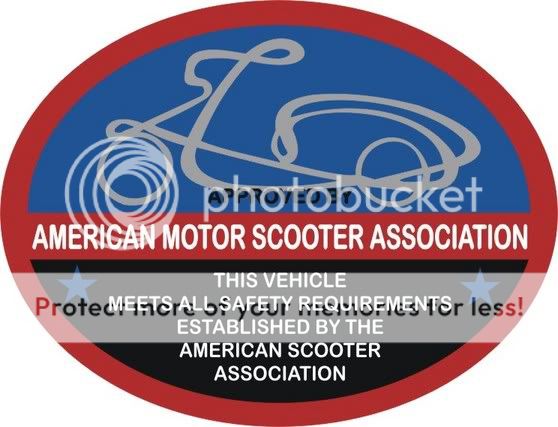
-
i maybe being thick here mate but cant you send the image as a bitmap/picture image rather than a vector to an edge?
if printing, i wouldnt see the need for seperate layers. 🙄 -
Yea i could Rob but then it would print as process colours, if you print it in spot colours you get a far superior finish.
Dave
-
Hi, you’ve loaded the spots for the edge into the signlab palette?
assigned the spot colours to the layers?
welding shouldn’t be needed as its not cutting, just printing, depending how the edge works you’ll just need to add a contour for your plotter after printing. -
Hi Outline, i tried to do that at first mate and the result was a lot of white areas showng aroung the different colours in the image. Thats why i thought i had to weld it all to get the bleeds but its caused me more trouble. Any other ideas you may have to help me out would be appreciated or i could mai you the plt file?
Bets rgds
Dave -
Hi Dave
Only had my edge a short while too and been talking to the same people as you by the sound of it.
Have you read through the thermal printing guide yet? It was loaded onto my pc as a pdf file and explains a lot of what you are trying to do, inlay welds, traps, thick lines etc.
Its a bit heavy going but if you follow through the example it starts to make sense. I have to say Cadlink have been brilliant everytime I have rang or emailed them so if you get realy stuck I am sure they can help.
Good luck
Colin
-
Hi Colin,
Yes i agree ive nothing but praise for the guys at Cadlink they have been a great help. As for the guides, yes ive read them cover to cover and keep them handy in the workshop so i can refer to them while im learning. This decal is giving me a real headach though and its not doing what i expect it to do at all. I bet its a real simple solution though, and im sure its just my inexperience that causing the problem.
Thanks
Dave -
Hi Dave,
True, it’s tough moving over to this screenprint type technology. I think most of what you need is to do with inlay weld which will add a small amount of overlap to stop the white bits showing, and secondly you have to make sure these pieces are not set to the default knock out which removes the colour beneath. Instead you have to apply the overlay to the pieces concerned. I like the way you can just drag the overlay from the menu onto the colours as required.
Hope this makes sense or email me and I will have a go – no promises though – still a novice!
-
If this was me, i dont have signlab but use Omega and would design within Omega but I am sure it must be the same sort of process.
Start with the red oval assign choke and spread between this and the black semicircle and the blue semi circle having the black and blue as top colours.
blue stars choke and spread with the black, black again the top colour.
White letters obviously would be clear.
Black “Approved by” i would assign as an overprint.
The bike I would probably do as a tint of black setting the halftone to about 85 lpi. This would eliminate one pass through the edge required by making it a spot colour.
And finally would set a bleed around the red oval.
I wouldnt go much further than about half a meter of vinyl a time with something this small.
I am sure there must be the same options within signlab. Hope this helps in some way -
Hi,
Just wanna say thanks to all who have offered me advice with this job, especially Dave from Cadlink who called me this morning, and to the people who sent my file back “ready to print” I have done it now and it looks great ! Thanks again for all you help.best rgds
Dave
Log in to reply.

