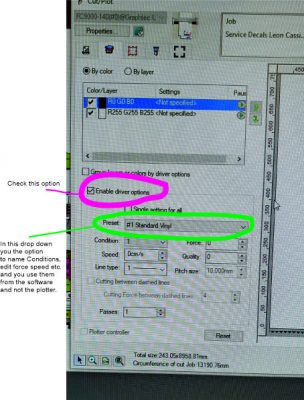Activity Feed › Forums › Vinyl Cutter Discussions › Graphtec Vinyl Cutters › Graphtec FC9000 changing condition name
-
Graphtec FC9000 changing condition name
Posted by Clive Martinez on May 3, 2022 at 6:20 pmHi All,
Does anyone know how I can go about changing the conditon names on the Graphtec fC9000 display?
It would helpful if I could name each conditon according to what they are set up to cut rather than trying to remember. I thought I would be able to figure it out, but now I have my doubts it can be sone at all.
Any help appreciated, thanks
David Hammond replied 1 year, 2 months ago 4 Members · 9 Replies -
9 Replies
-
This shows how it’s done on the older, lower grade Graphtec Cutter. I can only imagine it’s done in a similar way in the new machine. i.e. via PC rather than the cutter’s own user interface.
-
Hi Rob,
Nice to hear from you, thanks for getting back to me.
I had actualy seen that video, The software used for that machine differs from the FC9000,
The CM4 software doesn’t seem to have the option to make changes on the actual plotter just on the software.
Thanks
-
Looked in to this also and I don’t think it can be done, name your conditions and print a decal and stick it on the plotter.
-
@JK-Signs
Probably the best alternative to doing it in the settings. i.e. print them and stick it alongside the control panel.
Been a long time Clive, since Glasgow mate. 👍
I might be getting our Graphtec mixed up with our Summa settings, but I was sure you could create your own conditions. Sounds daft that you can alter it easily in an older lower grade machine, but not a newer more expensive machine. 🤔 -
-
Hi Joe,
Thanks for that.
On other graphtec machines the sofware allows you to change the condition names on the software AND updates the actual plotter display which is what I was hoping to accomplish.
I can’t get my head around the fact that a flagship model does not allow for this….
On another note, I’ve had a Summa D 120 for 10 years. never skipped a beat. I love it, In fact I still have it as a back up…. Can’t even think about parting with it.
No doubt the newer Summa are much more improved.
However, I bought a Graphtec FC 9000 because of the perf cut capability. It has a channel specific for this and doesn’t damage a cutting strip or the blades.
The print and cut features, the perf cut and accuracy is just amazing. I am just blown away each time I use it……
-
Hi All,
Just an update on the initial post. Graphtec has now brought out cutting Master 5 which allows you to change the condition names. Well done to graphtec, they seen to have listened to their cunstomers!
-
I’ve just upgraded my laptop, and installed CM5 for illustrator
🤮 is that meant to be progress?
-
-
That’s great to know, Clive.
Thanks for taking the time to update your post mate, makes all the difference.
Hope all is good with you. 👍
Log in to reply.