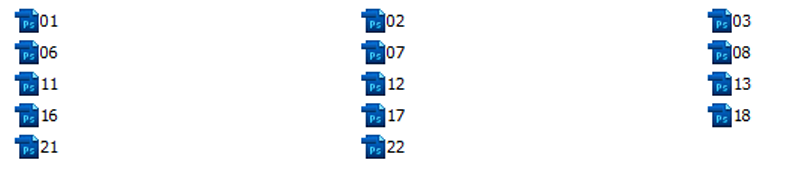-
File Icons to Thumbnails
I would guess many of you, just like me, get really frustrated when you have to open certain file types .psd Photoshop for example, just to see what it is! Here’s an example of what I mean:
I just purchased Paul’s Mega DVD. Most of the image files are in Photoshop format, so, if I navigate to a folder containg Photoshop files, this is what I used to see.
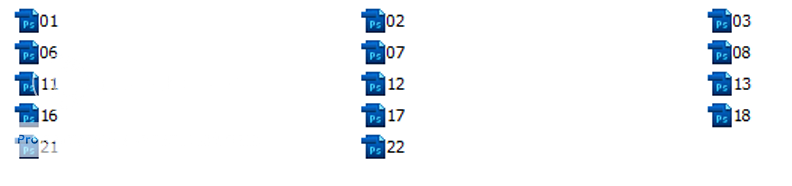
I have no idea what the image looks like and have to open the file in Photoshop just to check what it is. It makes no difference if I choose to view medium or large icons!
I’ve tried many of the so called solutions to this, Thumbnailers etc etc. The problem with most of these so called solutions is that you have to run their software and view the thumbs inside the software. I searched for ages trying to find a solution and tried many different packages along the way. But, none of them did what I wanted and that was the ability to see the file icon as the image it represented withing Windows Explorer. Then I discovered Mystic Thumbs and for me, it ticked ALL the boxes, I found it on UKSB 🙂 . Instead of seeing the rather useless .psd icon I now see this:

The software is available for a 30 day evaluation http://mysticcoder.net/mysticthumbs.html and is only $25 if you decide you like it.
I have nothing at all to gain in telling you this 🙂 just wanted to share.
Log in to reply.