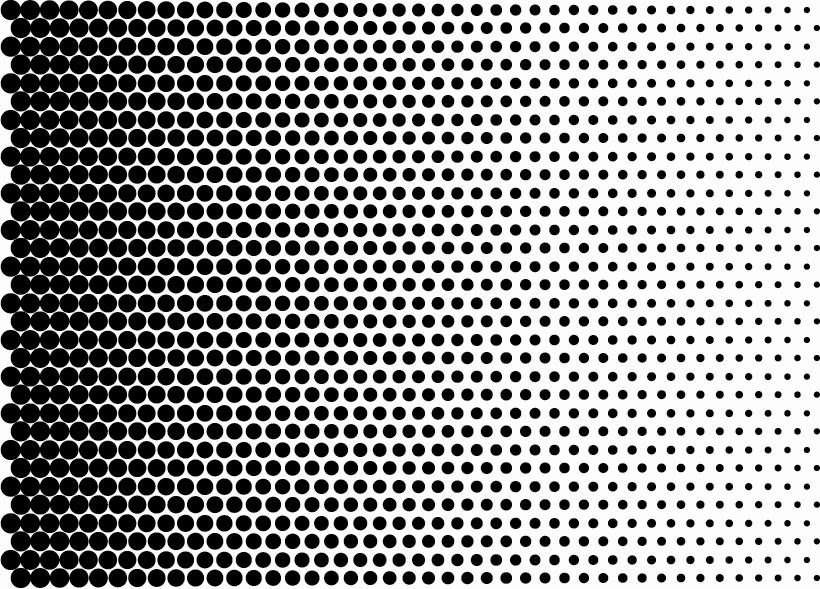-
fading dot design
Hi everyone,
got a bit of a rush job on – the customer wants a dot image stuck to a window to hide a stain, and the dots need to cover up most of the glass at the bottom and gradualy open up near the top, fading away.
it seemed pretty straight forward when I sold him the idea, but now we’re trying to make up a vectored artwork of dots that fade out it’s proving to be harder to make the design than we thought
the design is pretty flexable and so far we’ve tried starting off with 20mm dots and decreasing the size down to 6mm while opening up the gaps
this works to a point but when the design is done it looks a bit too linier and doesn’t seem to flow enough
were trying to cover an area of 1800mm x 1200mm if any one has an ideas please, as we need to cut this job on Monday !
thanks
Neil
Log in to reply.