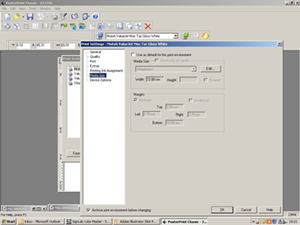-
Ergosoft Poster Print V12 profiles
Hi All,
We have a mutoh valuejet 1304 and we use Ergosoft Poster Print V12 together with a Summacut D120 plotter.
Currently we can only select 2 of the profiles and we cannot print to the full 1370 width but only 1200. When we try to change the profile for a different media, it looks like everything is working fine until the last minute when it comes up with an error and does not print.
We have contacted the Mutoh helpdesk and they said it is a problem with the rip software.
Has anyone experienced the same problems and any suggestions on how we can solve the problem?
Thanks in advance for any help.
Renata
Log in to reply.