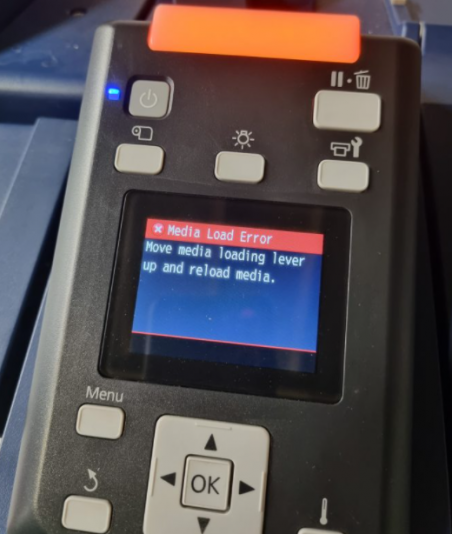I would have a closer look at what’s happening around where the Lever is attached.
We had a couple of Graphtec cutters and the beauty is you have one sat next to it to compare them both.
We had a very similar issue with the release arm on the cutter. I progressively got lighter when clamping the media.
in the end event, it was missing a small screw and with the lad continuing to use it and physically pushing that bit firmer with it, he slightly bent the arm so was now not hitting a sensor.
in the end, we got a screw that replaced the missing one and straightened the arm by just gripping it in a vice. once back to its original condition, we added a small block of felt on the lever, that prevented the movement from happening again, which was what made it slacken in the first place.
we then added the same felt block to the other machine as a precaution and it never happened again!
anyway…
The arm lever on your machine might be enclosed behind a plastic casing. which might just be a few screws that need to be removed from the plastic casing to expose the faulty area that may just need to be tightened or whatever.
at least if it’s exposed and you can see the fault. take some photos or a video and email them to your supplier who could post you out a part if it is something you may be able to change and save yourself a small fortune.
Disclaimer:
I am anything but a technician mate, and I do NOT have one of these machines.
I am not telling you to do this, just advising on what I do. 🤔🤣🤣