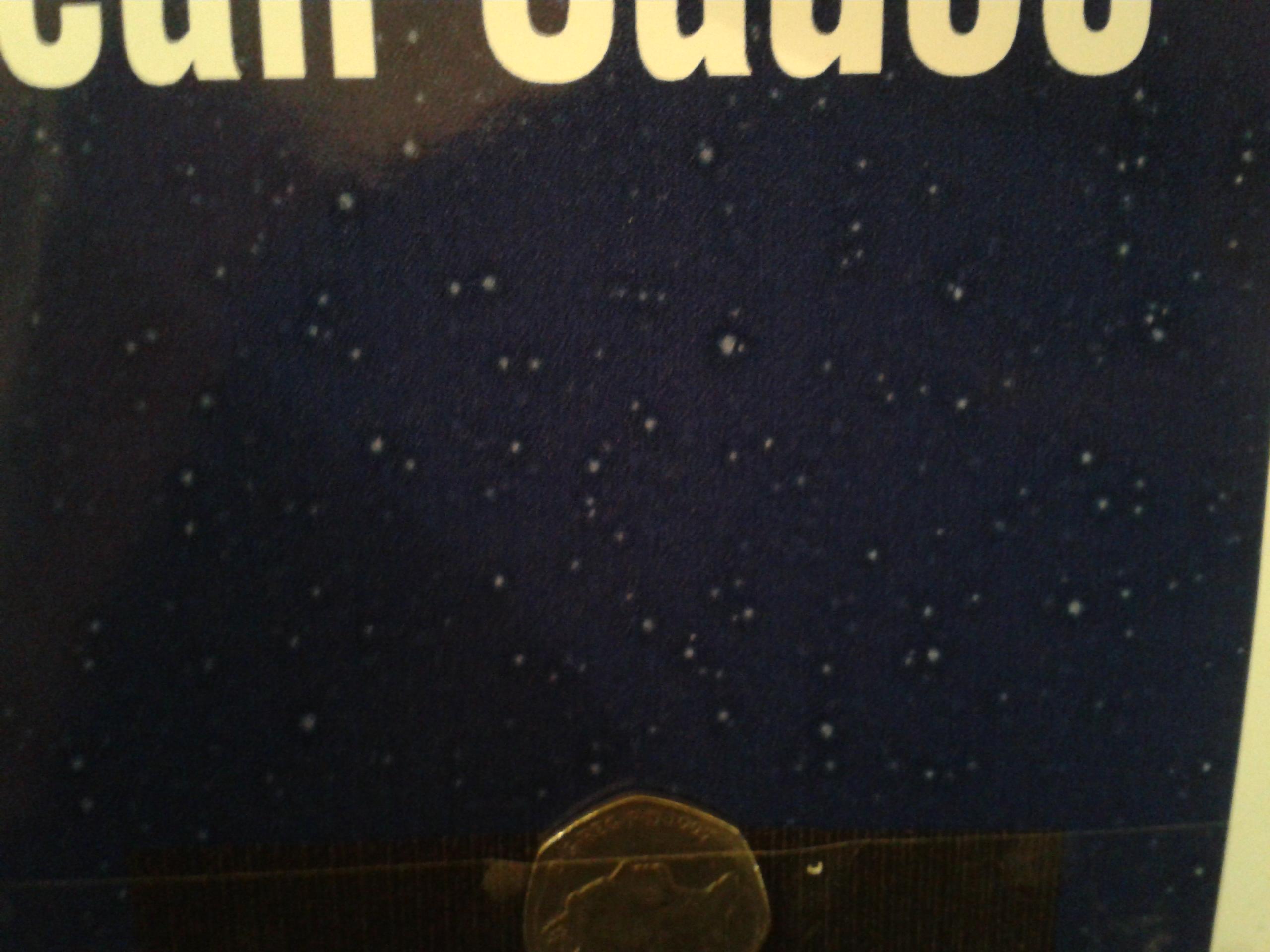Activity Feed › Forums › Printing Discussions › Roland Printers › Dots in print problem…
-
Dots in print problem…
Posted by Gareth.Lewis on July 14, 2013 at 8:06 pmHi All,
I’m guessing my issue is heat related…..
My versacamm sp300v sits in an annexe, it is really warm in there today and my dk blue print has dots all over it. They don’t seem to be dust related. Its never happened before. I printed the other night and all was ok, I printed the other morning – same, all ok…….
Today’s use was at 8.30pm after an incredibly warm day. The other uses were at gone midnight and 6am.What do you all think? Is it probably the heat? Static caused by the heat?
Or it is something more sinister?????
Harry Cleary replied 10 years, 9 months ago 7 Members · 16 Replies -
16 Replies
-
Hi Gareth,
Is it drops of unwanted ink in the print? If so probably just needs a manual clean around the head to get the gunk off.
Probably worth changing the squeegees too if they are curled.
Andy
-
Hi Andy,
No, like sort of no ink at all spattered all over the print from start to finish, like a teeny bits of oil had been dropped on it…
-
Weird isn’t the word!!
Sounds a silly question but you haven’t got air con over the top of it? Or been spraying fly spray in the room?? Not sure what the temp requirements are for the machine but we have members in far sunnier climates so would presume not just temp related.
Andy
-
-
That definitely looks heat related. Have you checked the front heater is still working?
-
I haven’t checked anything! I just came straight on here…
I thought I had too much heat….?
-
Looks very much like the media not getting up to temp properly…. I had a very similar problem recently and the issue was traced to picking the wrong media profile with a low Temp setting
Nick
-
Thanks all!
Looks like I need to investigate my heaters then (or their settings)….
-
I get the same problem with larger areas of spot blue and spot red on my BN-20. It appears to be too much ink being put down on the vinyl. I changed the profile I was using and don’t have the problem as bad.
-
i was thinking the same as andy media contaminated or just poor quality media.
if the marks look like small crators where the ink is being rejected in the middle -
It was the media!
Or should I say my dusty wall contaminating the media.
I had unrolled a metre or so, quite out of character (usually it is left wound on the roll), and it brushed the (now very obviously) dusty flock wallpaper behind the printer….
….dust has been settling on the upper edges of the flock pattern for yeeeeears, so time to vaccuum the walls!
Thanks all!
-
Just don’t let the neighbours see you hoovering the walls – they’ll probably get you a white coat with particularly tight sleeves and bundle you off in a van!
Andy
-
go on push the boat out and paint the wall of put a sheet of foamex or hard board up
-
Andy,
My neighbours already think I’m a bit odd…I’ve hoovered the garden before now…Chris,
What?! Cover my ‘lovely’ flock wallpaper? Hmm, actually… -
Best of both worlds, give it a coat of watered down PVA. See through…means you won’t have to take the flock off. 😀
Log in to reply.