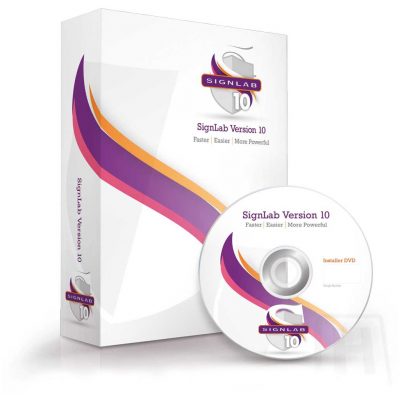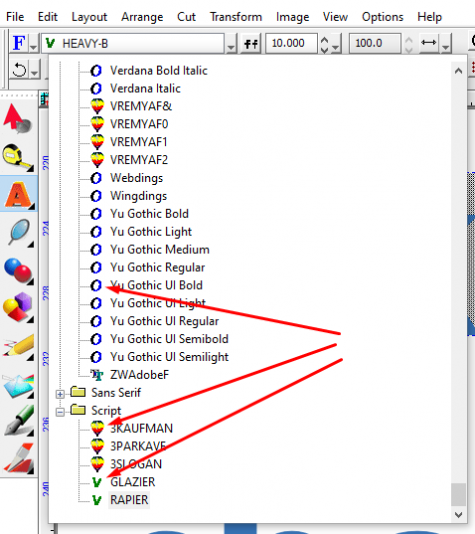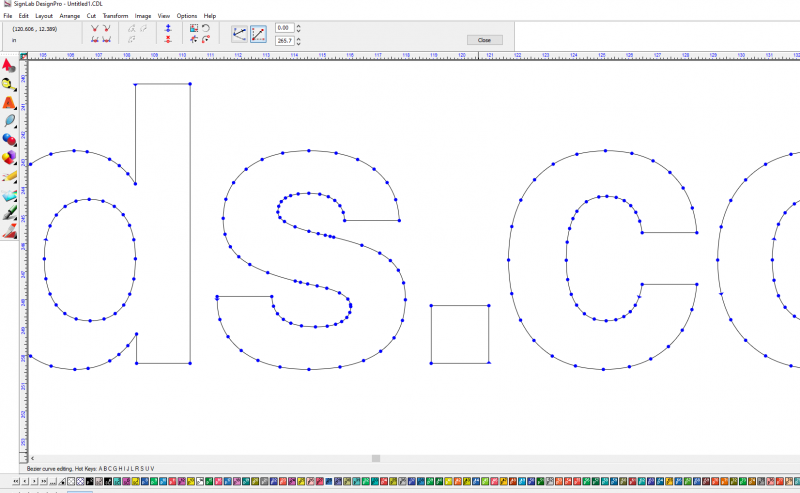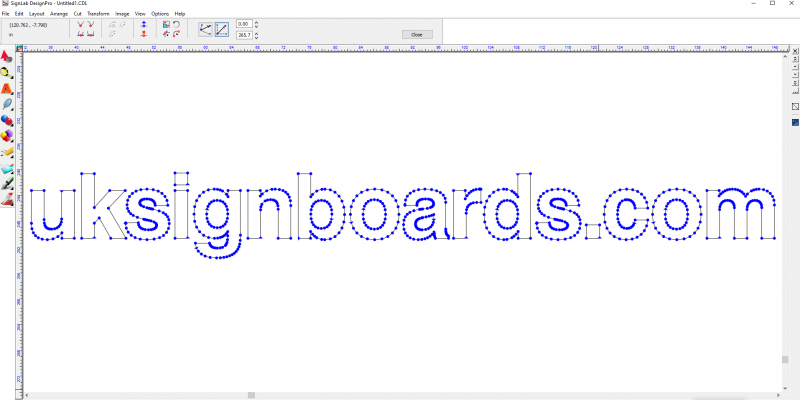Activity Feed › Forums › Software Discussions › Signlab Software › Distorted fonts, advice needed please?
-
Distorted fonts, advice needed please?
Posted by Paul Walker on March 8, 2023 at 5:01 pmHelp!
So, I created a basic font-only job in Signlab pro.
I changed the fonts to graphics and then published them to PDF.
All looks good…
I then import back, or drag and drop from the desktop into Signlab, Ai etc
The lettering now has hundreds of nodes and the outline has distorted.
The distortions worse the smaller the letterings scaled down.It’s driving me mad.
Help needed!Paul Walker replied 1 year, 4 months ago 4 Members · 6 Replies -
6 Replies
-
Hi Paul
I am guessing you have been using signlab for some time and this is a NEW problem?I would try using a different font from a different file type, source and repeat the same process. See if it still happens.
By this I mean, when you go to select a font you will see little icons. These “sometimes” indicate the source of the font. Like, if it is a signlab font, a windows font that comes with your computer, or Corel or Adobe if you have another graphics package on your computer. (see attached image)If you on-screen manually digitise a shape, you will see a minimum amount of nodes appear.
But if you make that same shape “a path” the software will find every little anomaly in the artwork and add and replace it with extra nodes. Sometimes hundreds, depending on how good the tracing process was. based on this, “I am wondering” if the font you have chosen appears clean but when converted, the software is finding errors in the path and adding lots of new nodes.The two parts that have me confused and doubting what I have just said is the “actual shape” of the font should not distort at all and no matter if you scale up or down, it should not get worse if you are using a vector.
I had a graphic designer a while back, and they were forever faffing around with their settings and preferences in Signlab. In doing so, they created a problem that every time they used certain fonts from certain families, the font would corrupt and look terrible. i.e. the letter “O” would look the shape of a 50p piece! anyway, from memory I just did a factory reset of the software or uninstalled it and reinstalled it and it fixed the issue. I am only mentioning this on the off chance you have changed something without realising it.
-
Hi Robert,
Thanks for this.
As you said..the lettering shape’s a vector so should remain constant but it doesn’t.
I can export lettering & shapes (as graphics, paths broken etc) out to a memory stick, then import the file back in and it all turns to Sh..!
I now work from home so it’s a real problem as I cant save/send any jobs out to the companies I use to fabricate my jobs, because when they import everything distorts, including rounded corners of a sign blank !!!
I’ll try the factory reset as suggested.
Thanks
Paul
-
What quality are you exporting at? I’ve had issues in the past with small text distorting when exported at low quality, despite the fact it’s a vector.
-
Morning…
Tried it all inc new installing new Ai.
It does appear to be a scale issue…if I create say the letter S @ 1mt its ok, the smaller it gets the worse it distorts. Looks ok in Signlab it’s only when the files saved out then back again regardless of how its saved. BUT I have noticed that when importing everything has a fine outline….God knows why ?
Perhaps its this outline that’s causing the excessive/additional nodes many changing to a ‘+’ when they should be ‘o’
I’m using Signlab Pro 9.1 rev 1
This may not be a new problem, but I never noticed the issue previously as at my old job the files stayed within Signlab on a server for all to access.
Think I might try a free trial of Signlab 10 to test if the same problem occurs.
All comments are greatly appreciated.
Paul
-
How far away from the blank sign area are you creating your artwork?
I’ve seen this on files where the artwork is a long way from the sign blank (Zero point) of the page, basically the mathematical error gets larger the further away you get, once the artwork is moved back to the zero point or sign blank area the export works again. I have a sign maker who sends me artwork to print and a few files were terrible, I thought he’d vectorised an image, but it turned out he’d created the artwork from scratch and it was perfect in the original file, he sent me the original signlabs file and I knew what the problem was straight away, moved the artwork back to the sign blank area and it exported perfectly.
If this doesn’t sort the problem then I’ve got no other ideas.Steve
Log in to reply.