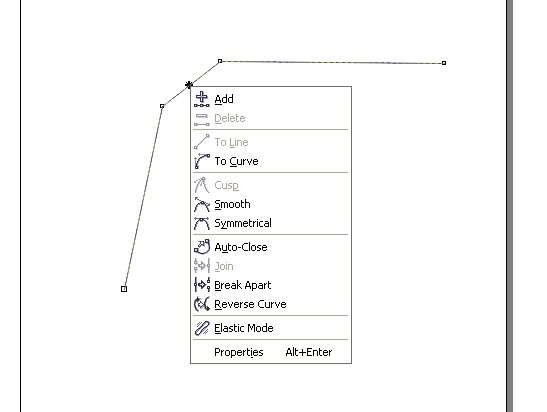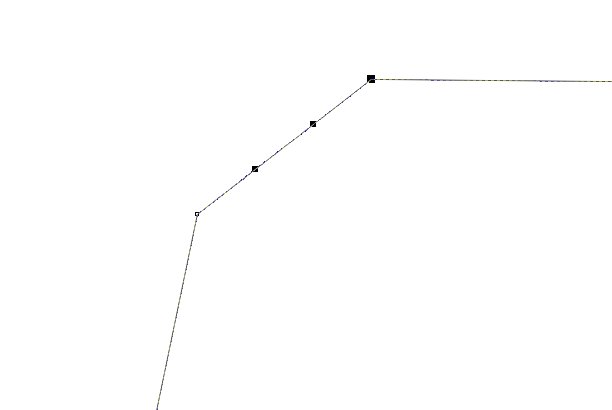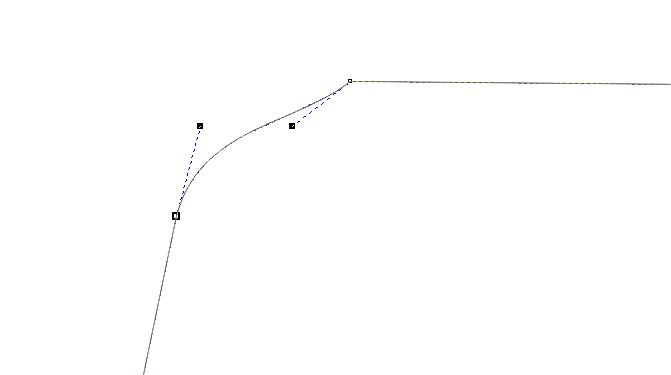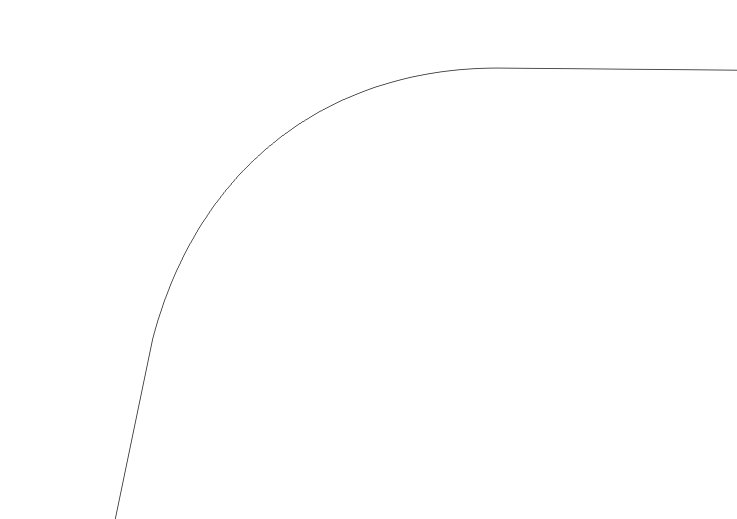Activity Feed › Forums › Software Discussions › Corel Software › demonstration: how to make a curve on straight line
-
demonstration: how to make a curve on straight line
Posted by Hugh Potter on October 29, 2007 at 4:44 pmGlenn Sharp replied 16 years, 6 months ago 6 Members · 17 Replies -
17 Replies
-
brilliant – no offense to other replies – but step by step is so much more useful
and your pics have their numbers on so i can get the order
thanks a lot 😎
-
no probs dude, i couldn’t draw a circle 3 years ago!!!!!
-
Once they are curves you don’t even have to alter any handles, just move the diagonal straight line from the centre by left click and hold and drag to visually get curved corner.
Alan D -
cheers Al, i shoulda mentioned that, never thought too though !!
-
quote Hugh Potter:no probs dude, i couldn’t draw a circle 3 years ago!!!!!
I use the "circle" tool for those. :lol1:
-
quote Steve Underhill:quote Hugh Potter:no probs dude, i couldn’t draw a circle 3 years ago!!!!!
I use the “circle” tool for those. :lol1:
lol!!!! i think i was simplifying the term "we were all new to it once" !! i think with corel, once you get your head around the basics, alot falls into place, the more that falls into place, the more you understand the principles of working with vectors etc, then it comes easy (90% of the time anyways !)
-
Agreed, I had my own way of doing what you did, thats the good thing about vector programs theres always more than one way to do things.
A good point to remember Mickey is if you want a curved corner on a square use the corner rounding tool. on the docker above your workspace, its the 4 boxes you can type a 0-100 value in. -
quote Steve Underhill:Agreed, I had my own way of doing what you did, thats the good thing about vector programs theres always more than one way to do things.
A good point to remember Mickey is if you want a curved corner on a square use the corner rounding tool. on the docker above your workspace, its the 4 boxes you can type a 0-100 value in.edit,
what i meant to say….
the other way to round the corners of a box is to make the box the size you want, click on the shape tool, and then drag the corner node left/right or up/down to curve all four simultaneously.
-
edit – cool tips guys – i found the corner rounding tool under ‘fillt/scallop/chamfer
😎
-
whist we’re sort of on the subject….Is there an easy way to bet a radiused corners looking right on a triangle?….the shape of a traffic warning sign
I’ve always managed to get them but it always seems too much faff
-
Yea, nice crossed over fish type misquoted style post Hugh.
I understood it.
You were going to quote me whist at the same time replying to Cheryl and combined the 2 posts and in the process confused poor old Mickey.
That right? 😮 -
quote Steve Underhill:Yea, nice crossed over fish type misquoted style post Hugh.
I understood it.
You were going to quote me whist at the same time replying to Cheryl and combined the 2 posts and in the process confused poor old Mickey.
That right? 😮god knows how that happened !!! strange, i was replying to a pm !!! oops !
have edited it to suit now !
-
If you round corner a rectangle in Corel and then expand/condense that rectangle the even radius of the corner also gets distorted to correct this go http://www.isocalc.com and download the ‘rectangle fixer’ macro and install into Draw. Running this will correct the radius to an even one again.
Alan D -
thas quite handy Alan, thanks, i found it distorted so always make the rectangle the right size in the first place, but that’ll be handy !
-
Glenn
I had this problem a while back-
https://www.uksignboards.com/viewtopic.p … highlight=
Hope the link works
Russ
Log in to reply.