Activity Feed › Forums › Software Discussions › Adobe Software › Cutting Master 4 / Illustrator 2021
Tagged: adobe, cutplot, cutter, cutting-master, Cutting-Master-4, graphtec, illustrator, plug-in, plugin, software, vinyl-cutter
-
Cutting Master 4 / Illustrator 2021
Posted by David Wilde on November 9, 2020 at 1:24 pmAdobe has updated my Illustrator software to 2021. This has removed the Cutting Master 4 plugin.
When I try to re-install the Cutting Master 4 software, it never asks for the Illustrator location to install the plug-in at the end of the install.
Has anybody else had this issue?
Thanks
David Wilde replied 3 years, 5 months ago 2 Members · 5 Replies -
5 Replies
-
Had this issue with Illustrator 2020 on mac 10.13.6. Copied folder cutplot2378 from Illustrator 2019 plugin folder.
Just had a look now and Cutting Master 4 not working with Illustrator 24 (2020)
I have attached a PDF workaround for 2021.
-
Thank Richard.
This still doesn’t seem to work through, the latest version of Cutting Master 4 doesn’t want to load a plug-in to Illustrator.
The following (taken from the Graphtec workaround) doesn’t actually appear:The install takes about 3.5 minutes.
Towards the end of the
installation and INSTALL MANAGER window will appear asking for
a DESTINATION FOLDERWill keep looking, thanks for your help though.
-
-
Sorted Now!
For anyone who may have the same issue:
As Richard points out copying the cutplot2378 folder from illustrator 2020 to the illustrator 2021 plugin folder is the key.
However Creative Cloud appears to delete this folder when it upgrades so you have to roll back to 2020
Workaround:
1, Uninstall “All” Adobe Illustrator Versions and Cutting Master 4.
2, Re-install Adobe Illustrator 2020.
3, Re-install Cutting Master 4.
4, Copy the cutplot2378 folder to the desktop.
5, Uninstall Cutting Master 4 and Adobe Illustrator 2020.
6, Reinstall Adobe Illustrator 2021.
7, Reinstall Cutting Master 4.
8, Copy cutplot2378 to Adobe Illustrator 2021 plug-in folder.
This worked for me!-
I’m lucky in that my mac won’t take a newer OS, so I’m off the CC upgrade path. Hopefully stability will be mine.
Anything worth having in 2021?-
Nothing ground breaking.
That said, I personally would’ve been OK if they’d called it a day 10 years ago and didn’t bother upgrading it. It’s only the file compatibility issues that keep me current.
Some of the recent additions are ‘nice’ but fundamentally everything I need Illustrator for was achievable in Illustrator 8.
-
-
Log in to reply.