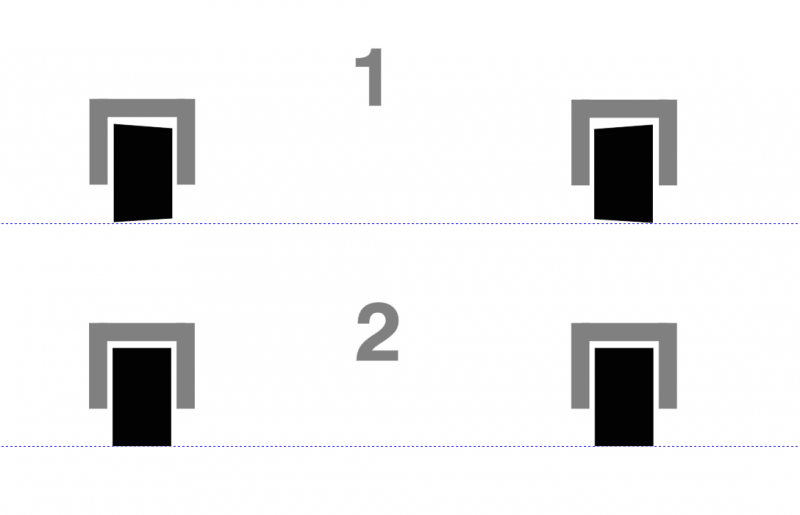Activity Feed › Forums › Printing Discussions › Roland Printers › Cut drifting over width of print and ending up not aligned??
Tagged: cutter, grit-roller, knurled, pinch, printer, roland, solvent, sp300, tracking, VersaCamm, wheel
-
Cut drifting over width of print and ending up not aligned??
Posted by Michael Fear on July 30, 2022 at 5:57 pmVery annoying ! If for example I am printing a row of small squares, the cut will get progressively further and further out across the width of the vinyl. The first half or so is ok, then from there it gets worse until it can be a couple of mm out by the far left of the sheet.
Have done all the usual print and cut setups and calibration etc.. but does anyone have any clues how to fix this or why it is happening? I replaced the encoder strip a couple of months ago so am wondering if maybe that is dodgy?
The feed setting seems fine, it is just the scan is getting worse as it cuts towards the left ( as you look at it ) side of the sheet
Michael Fear replied 1 year, 12 months ago 2 Members · 7 Replies -
7 Replies
-
What machine and vinyl are you using?
have you changed the brand or series of vinyl?
-
Hi Rob,
Sorry, I should have put that.
It is a Roland SP300, the same one I have had for years and worked ok before.
The Vinyl is the same Ritrama I have used for the past few years, and it is straight print and cut. I am not laminating or crop marks or having to reload the vinyl etc.
It is strange as it was always fine before, but just seems to have developed in the past couple of weeks -
Hi Mike
It has been many years since we had our Roland printers and also vinyl cutters, but a few things to consider are…
1
I forget if this was a cutter issue, and I know it was changed on newer models. But the knurled bar that feeds the vinyl back and forward between the pinches, was “separate” rather than one single bar the full width of the machine. because of this, we developed a tiny bit of play, between the two knurled sections, which obviously affected the tracking and cutting accuracy.
The technician that came out pretty much took the cover off, checked this was the case and showed me the problem. he then just tightened it again, and it was perfect!
The more I type this, the more I am leaning towards this having been one of our Roland cutters, but that doesn’t mean the same can’t apply! Just lift the pinch clamps, put your fingers on the two outside knurled parts of the metal bar and try moving each back and forth in different directions and see if you can feel even the slightest little bit of play.2
The “rubber pinch wheels” pick up so much dirt, oil and crap from the vinyl, that it can have a bad effect on how well it grips the media as it is constantly shooting back and forth while tracking the vinyl.
Clean the rubber wheels with meths, or isopropanol alcohol to remove any contaminates. This will help with tracking and slipping of the vinyl media.3
The actual grit-knurled roller part that the rubber pinch gripper wheels sit down on.
Make sure there isn’t any paper or crap cut in the knurls. a little wire toothbrush is good for cleaning those. as you clean one bit, roll it forward and start the next until you come back to the start.
both cleaning the rubber wheels and the knurled bar is something to do every few months. sooner if you see any buildup on either.4
I remember another issue we had many years ago with one of our roalnd machines tracking.
it was basically the rubber pinch wheels at fault through heavy use.
I think the rubber wheel had a slight angle to the rubber itself. When the technician came to us, ours where worn flat due to the amount of vinyl that had been cut over time and needed replaced.
see fig 1 & 2 attached.I am not saying these are the solutions to your problem, but these are things you can quickly and easily check and see if it improves the tracking before you have to pay a technician to come out and do the same thing.
-
Thanks Rob, will have a look at those things. I had sort of discounted those as the cuts on the feed part of the decals is fine, which would point to the pinch and grit rollers being ok? ( the vinyl is moving in and out correctly ).
The problem seems to be more how far the cut carriage is travelling across the scan of the vinyl. Like it is moving a bit further to the left from the start point with each square it cuts than it should.
I havent cleaned the pinch or grit rollers for ages though, so will give that a go first
-
I am obviously doing this blind, so you could be correct Mike.
the thing is, if one pinch point has play or less grip and the vinyl is shooting back and forward, it will create a drift or skew which will only increase the longer the tracking cut .With regards to the encoder strip. I don’t recall any issues for us on the Rolands, but the encoder strip on our HP needs to be routinely cleaned. But there is no onboard cutting on an HP.
something you could try is to cut with “no printing”.
try plotting a large rectangle with small and large circles on the vinyl then check that you get a perfect plot. by that I mean, true circles and that each shape finishes exactly where it started. this will tell you if it’s the cutting that’s the issue, rather than the print. it will also tell you if you have any play in the cutter holder itself, which is another issue that you can easily fix by just tightening. they can become loose over a longer period of use.I am in no way an expert in this type of thing. just a signmaker like the rest of us, but i have had similar problems over the years and i like to try all the stuff i can do myself, before paying £250 for a call out and its a loose screw. 🤨🤣
I hope it’s something simple Mike. nothing worse than a machine going down.
-
Thanks Rob. I spent yesterday morning going over the machine as suggested and cleaning pinch rollers, grit roller etc… and all seemed ok.
I did get some progress though ! I had a bit of a brainwave and thought what if it is cutting in the correct place, but it’s actually the print is drifting off slightly, maybe the vinyl stretching with heat or something like that. I recleaned the encoder strip and did an encoder calibration and test printed again, and this seemed to improve things a bit.
Not perfect, but close enough to get the work out I needed to get done for the tiem being
Am going to try printing with lower temps today, just in case the manufacturer has changed the vinyl somehow and that is causing a problem.
Thanks for all your help so far !
-
p.s. totally agree on the tech costs ! Pre covid I used to have Roland cover, which was costing around £1200 a year. With the downturn in work it was getting too expensive, so cancelled it. Since then have had to replace the encoder strip, a pump, capping stations, and fit replacable fuses to the main board, but still lots cheaper than paying Roland !
Log in to reply.