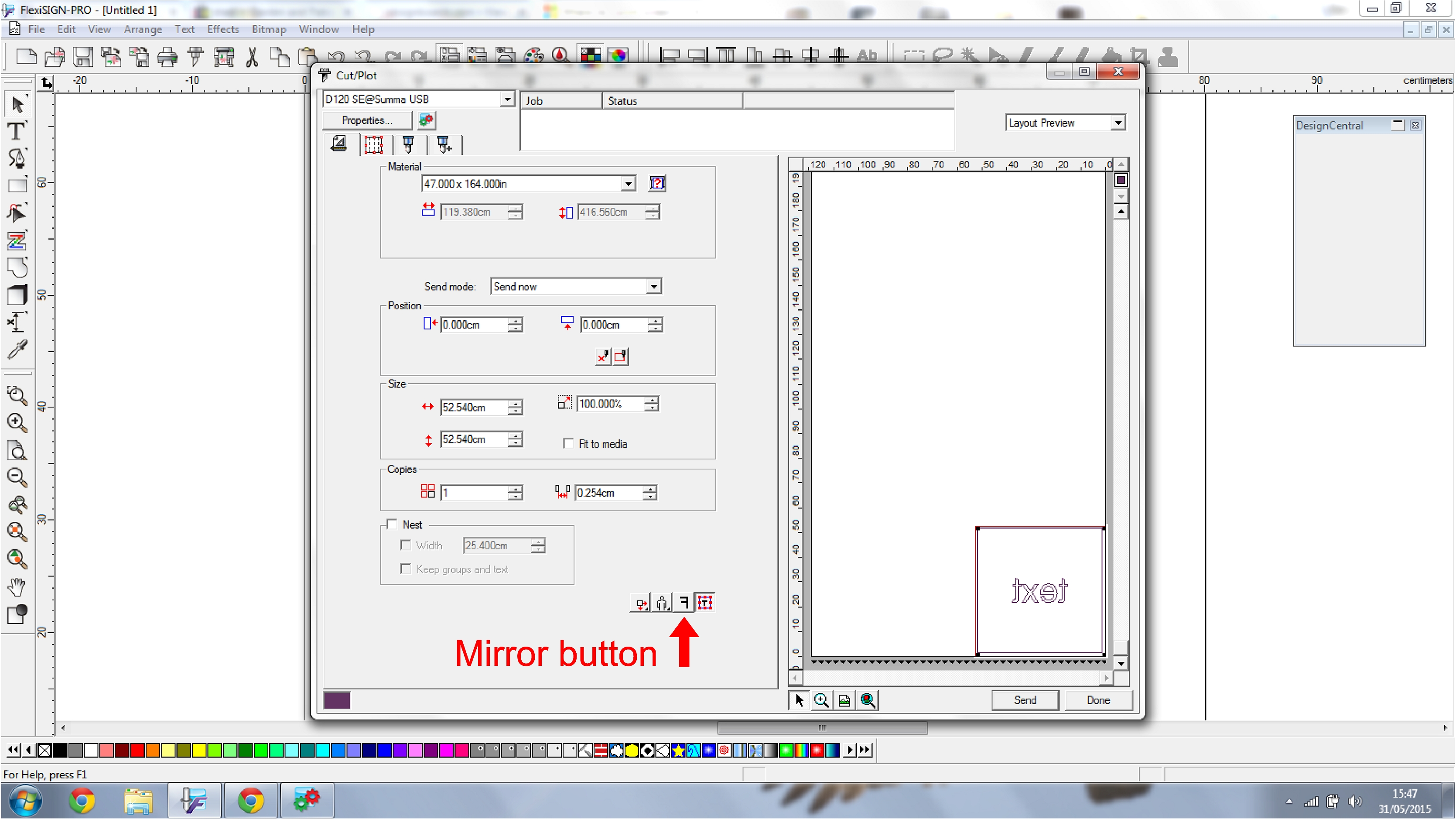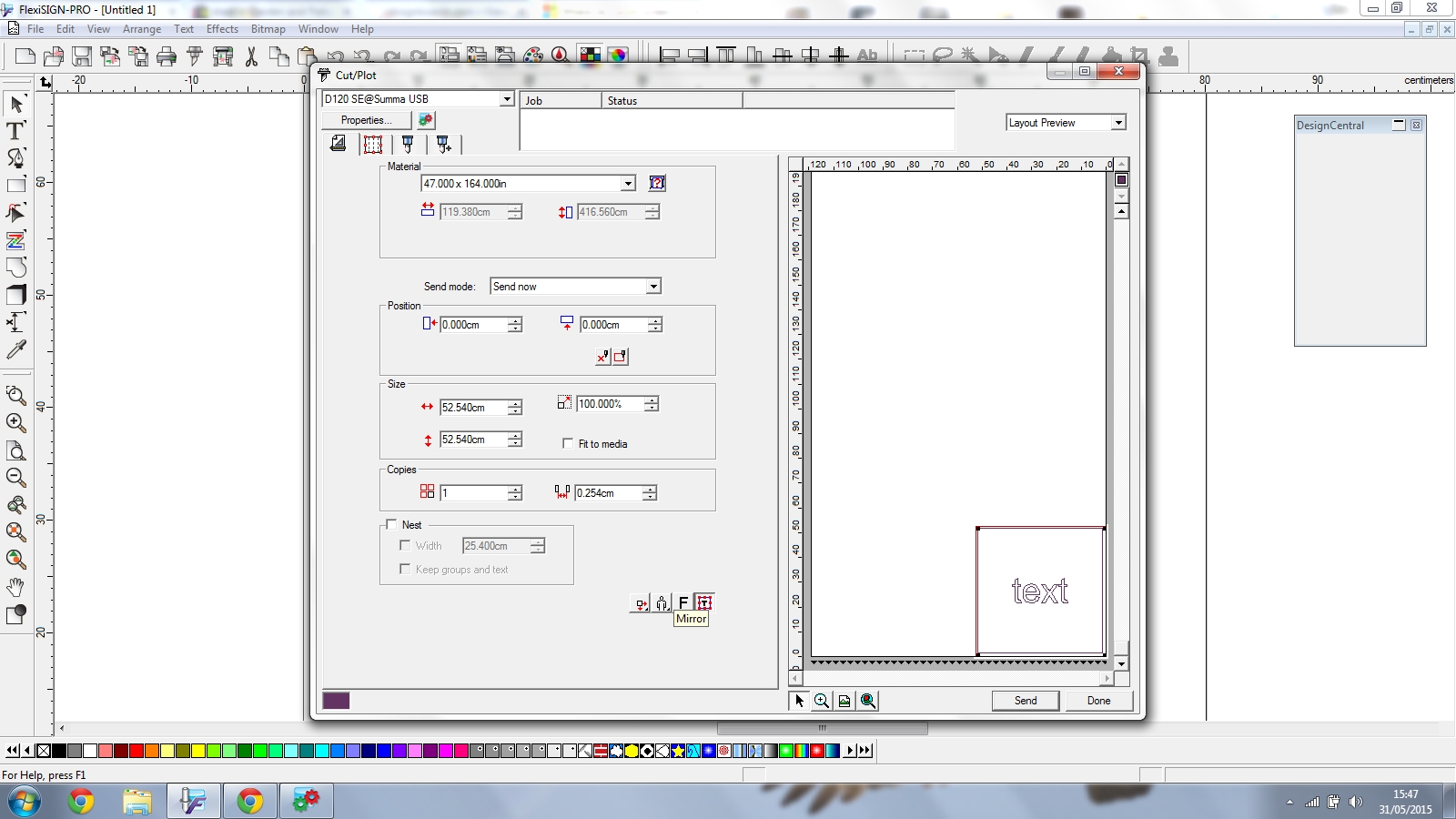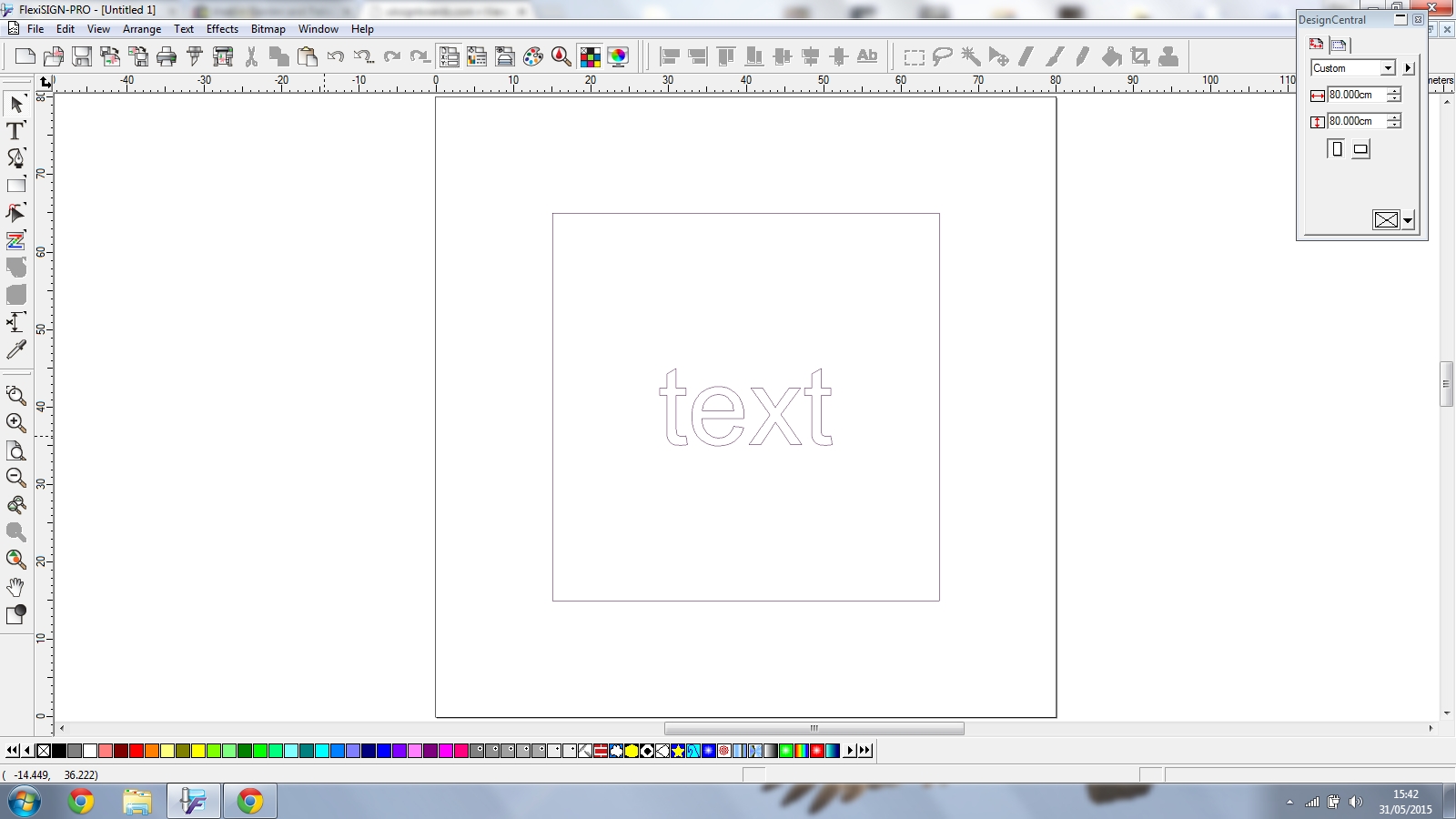Activity Feed › Forums › Software Discussions › Corel Software › Creating Artwork ready for cutting
-
Creating Artwork ready for cutting
Posted by Daniel Taylor on May 31, 2015 at 2:08 pmHi Guys …. I’m in need of some help please. Basically I’m a fitter but decided too buy my own plotter and do it all myself. So this is probably really easy for you guys but I’m lost literally haha!
I have some etched vinyl to do on 10 windows which are 800x800mm, what I need to do is create a square at that size which will have text centred with in it in reverese as will be fitting it from the inside… Can someone quickly explain too me how I do this? As in create the artwork and then convert it too a cut file ?
I have:-
Flexi 10 pro and Coral Draw … I have too get this job done within the week and I’m completely lost … Sorry if it seems like a silly question. Thanks and hope too hear from you soonDaniel Taylor replied 8 years, 11 months ago 5 Members · 16 Replies -
16 Replies
-
In flexi create your text then go to arrange-mirror then tick to give you reverse text. Quite hard to explain the rest without seeing what you’ve got up on screen
-
Okay I understand that part … I need to know how to create the 800x800mm square now and then once it’s all together at the right size etc… Then need to create a cut file but if I do it in Flexi I don’t think I need to do that do I … I thought this would be really easy haha
-
-
Hi Kevin, that’s a big help fella… But just to confirm that do I use the rectangle tool to create the square then the text tool to type within the box ? And finally how do I make the square 800×800 ?
I will apologise if I seem retarded haha but I’ve been a fitter all my life and artwork is completely new too me .. Sorry
-
Daniel
along the top menu bar count 16 icons and click design central will show up as a floating tool bar, allows you to resize your objects (text, shapes) be in different ways also you can change your fonts this way. So type your text with the text tool select the text font will show in design central and you can choose the font that you want, draw the square and size select both objects then go to arrange menu align Horizontal and vertical.Kev
If you are stuck tell me the words and font you require and i upload it for you
-
Thanks Kev…. Things just keep getting worse my graphtec CE-6000 blade holder snapped yesterday … But it seems as tho there was a bad batch and graphtec just want my serial number and will replace free of charge which is good I suppose….
Does anyone have any experience with the CB09 aluminium blade holders you can buy? Are they any good? Cheers
-
Daniel i started using smart knives and have never looked back. Worth considering.
http://www.edwardmathias.com/graphtecblades.html -
Ewan they actually look pretty good… but dont like the fact that you have too return too exchange them … what happens if they go bust etc..?
-
It’s £22 i think for a new blade or £11 for a replacement. Doesn’t really brake the bank and IF they did go bust which i very much doubt then you go back to your old blades
-
Fair enough, these seem really good night actually purchase one 🙂
-
Phone and ask for Harry, make sure you’ve got a spare half hour though lol
-
quote Daniel Taylor:Okay I understand that part … I need to know how to create the 800x800mm square now and then once it’s all together at the right size etc… Then need to create a cut file but if I do it in Flexi I don’t think I need to do that do I … I thought this would be really easy haha
Daniel – where are you based ??
-
Where about’s in Manchester are you? We’re just up the road from Salford Quays/Media City
-
Hi Daniel
Im not local to you but i do frequent the north on a regular Basis.
Id be happy to come and give you some free of charge help and training if you need it next time im in the area ?
let me know :thumbup2: -
I’m based in Stalybridge pal and Lain that would be great mate give us a shout next time your in the area pal
Log in to reply.