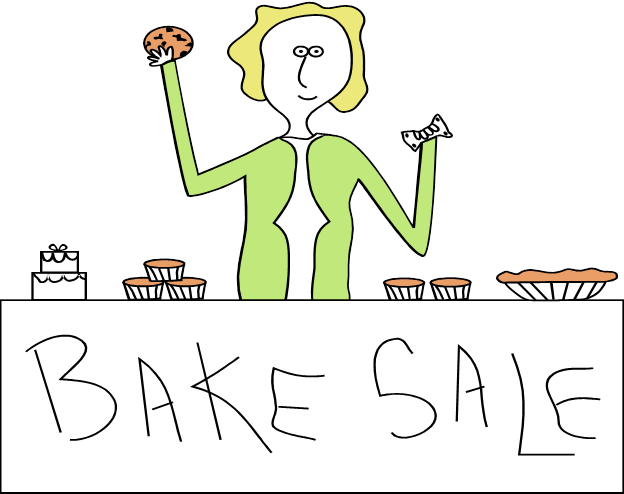-
Create vector image?
Can anyone help please!!!!!!
A friend has asked me to produce this for a cake sale they are having TOMORROW!!!! Nothing like a bit of notice!
Anyway, I am having real problems with my computer at the moment and I can’t make a vector of this image, it keeps shutting my program down.
Is there any chance someone could help me out with this please????
Thanks
PS – This wouldn’t be my choice of image either……but that’s what happens when you work with friends.
🙄
Log in to reply.