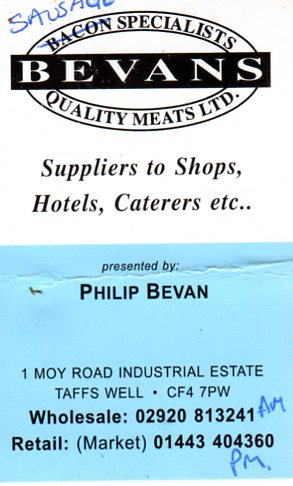-
could anyone give me a few tips or advice how to create this
i need to make this logo.
the problem iam having is making the band with "sausage specialists" and "quality meats LTD."
i use sign lab 7.1 i need to have the line above and below the text to.
could anyone give me a few tips or advice how to create this.
been toying with this all day can get close to it but doesn’t look very professional
thanks
Log in to reply.