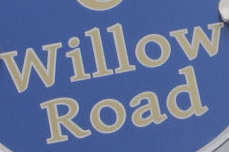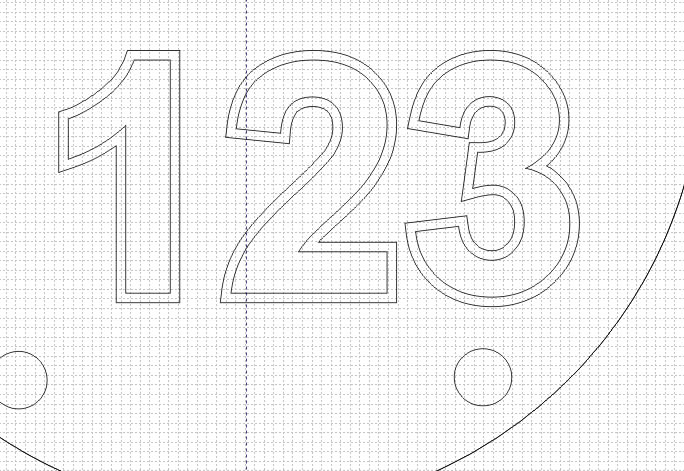Activity Feed › Forums › Software Discussions › Corel Software › Corel Help- scaling down font using outlines
-
Corel Help- scaling down font using outlines
Posted by Russell Pavey on January 13, 2006 at 3:35 pmHi Sorry to ask what is probably a simply question but can’t seem to find the exact answer in any previous posts.
As pictured in the attached jpeg I’m trying to cut something similar to the picture- ie a solid border with different coloured letters approx. 1mm smaller all around the outer border. I think from looking at earlier posts its something to do with duplicating the image, adding a thick outline then welding them together and then adding a further hairline outline from which I can then cut from.
I’m use (try to) Corel ver. 11 with the Graphtec 3000 and am but just can’t seem to get it right.
Any help would be magic.
Thanks
RussHugh Potter replied 18 years, 2 months ago 5 Members · 11 Replies -
11 Replies
-
Hi Russell
First of all go up to window at the top of the screen, then down to dockers and then tick contour.
Now type you text and go to your newly appeared contour docker and clik on the left hand one of the three squares at the top of the docker
Now click on outside
offset 3
steps 1
and see what happens.
If the contour is too big lower the offset value, if the contour is too small raise it.
When you are happy with the size of the contour go to arrange at the top of the screen and click break contour group apart.
now you have two objects one bigger than the other
hope that makes sense, it’s a lot quicker to do than to explain
paul r
-
Hi Paul
Thank you so much.
I’ve just spent the last 3 hours trying to sort that and you’ve help me sort it in a jiffy.
Thanks again
Russ
-
-
Thanks for the info Paul, i’ve been struggling on this exact problem in corel for ages.
Cheers John
-
quote Russell Pavey:Hi again
Because of a few Corel/Graphtec cutting probs I’ve recently had I am now doing my best to learn AI as I’m told this may be better for cutting
RussHi Russ
I don’t know an awlful lot about illustrator so I can’t really help you on that.
If you select your object/text etc and go to ‘object’ then ‘path’ then offset path that should bring up a dialogue box and the rest should be self explanatory
What are you using as an interface between corel and you plotter
Have you spoken to your plotter supplier
paul r
-
Hi Paul
Thanks very much for your kind attention again.
You’ve pointed me in the right direction so will have a play with the offset path.
I’m am using the plug in that came with the Graphtec with both Corel and Illustrator and have had probs with cutting from Corel so have been advised that I won’t get the same probs from Illustrator ( https://www.uksignboards.com/viewtopic.php?t=17402 )
I spoke to Graphtec yesterday to see if there was a quick fix but the chap there said that it was probably a Corel problem etc … and not the plug in – who knows.. so back to square one…
I’m don’t really want to splash out on a expensive sign software as I’m only doing small text signs so want to make use of the programs I already have.
Again thanks for the help
Russ
-
quote Russell Pavey:I’m don’t really want to splash out on a expensive sign software as I’m only doing small text signs so want to make use of the programs I already have.
RussRuss, I agree that spending the money isn’t desireable if you don’t have to, but for cutting vinyl, after you’ve had a sign making program, you’d probobly be happy that you got it.
I use flexi and corel…. i don’t use the contour in corel much, because it takes a while.. usually slows down your program, because it adds a lot of nodes.
Outlines and shadows in flexi literally take seconds.
Again, if you can get corel working for you, great, but a basic flexi or signlab for about 500 bucks would do you a lot better for cutting. I still use corel a lot for anything to be printed.Just my thoughts…. good luck… and pay attention to what Paul says.. He’s a Corel Draw Prodigy! 😀
you could probobly get a free demo form a signmaking program.. i have the new flexi… http://www.scanvecamiable.com/Flexi8482;_FAMILY28.asp
-
Hi Russ
I have been looking into buget sign software and a quick search on tinternet brought up this.
I don’t know what it is like but I’m sure a few on here would have tried it
Check it out http://www.signwizard.co.uk/signcut.htm
dreckly
paul r
-
Thanks for that Paul and Steve
That’s my sort of budget – £30 !!! I did actually download a demo of this a while ago but never really got down to learning it but will probably splash out on a full copy.
Thanks again for all the advice.
Russ
-
i’ve never found corel to be very slow, i use alot of contours, shadow, extrusions and the ike, i cant compare with other progs cos i haven’t used them, but corel does me, once you find those little tricks, you’ll wonder how you ever managed without them !!
i reckon half the little things i find are by accident, was talking about it just this morning, by playing around with different tools, it’s amazing how much you pick up, of course, the most important one is still ctrlZ !!!
Log in to reply.