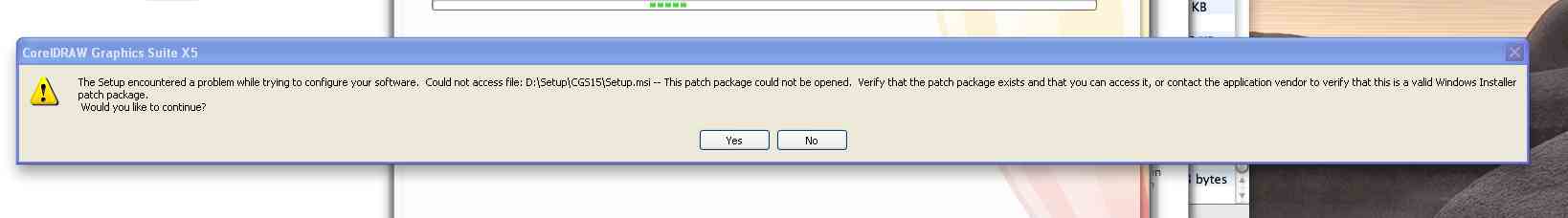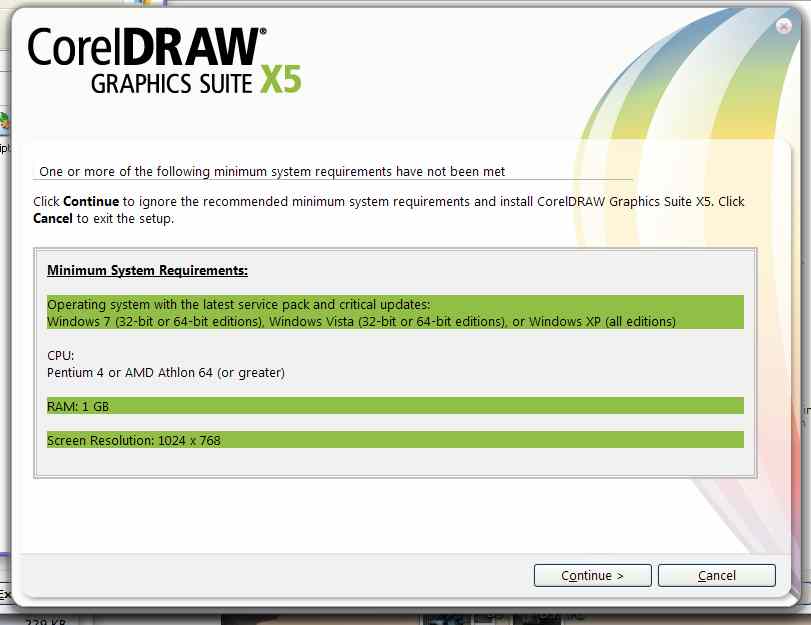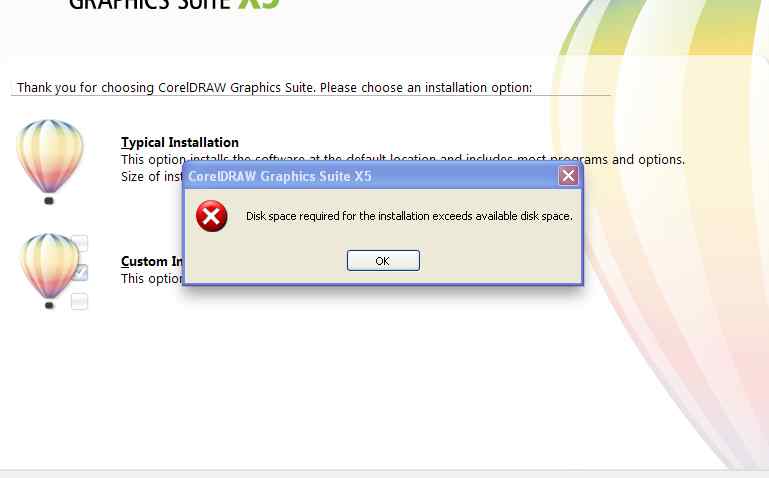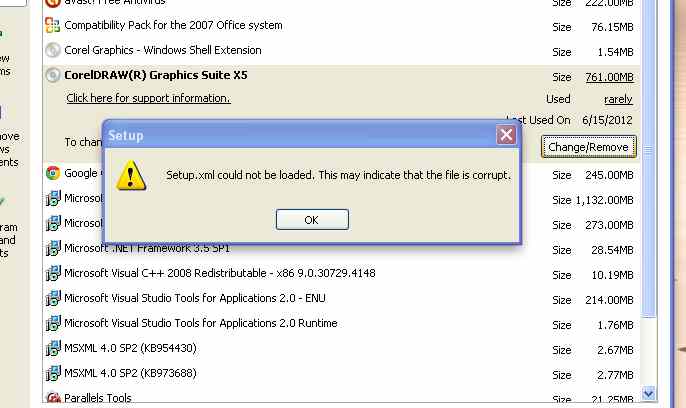Activity Feed › Forums › Software Discussions › Corel Software › corel corrupt on my system how to re install?
-
corel corrupt on my system how to re install?
Posted by Cheryl Smith on June 14, 2012 at 7:22 amHi there everyone
Corel stopped working…tried all usual routes
major probs with corel…I cannot uninstall it as it says system may be corrupt…
any suggestions?
this could of course be a parallels problem, but id thought id ask you lot too
many thanks
CherylCheryl Smith replied 11 years, 10 months ago 5 Members · 46 Replies -
46 Replies
-
Cheryl: When you say it stopped working – was it working and then crashed, and won’t restart? Or does it try to start and throw up an error. Or does nothing happen when you click the Corel icon?
What do you mean by major problems with Corel – have you been having other issues in the run up to this problem?
Not sure what you mean by a ‘parallels problem’?
Any other apps playing up – error messages etc?
Neil
-
there is that F key fix on boot up…
i forgotten which one it is… it be in the corel section -
quote Dave Rowland:there is that F key fix on boot up…
i forgotten which one it is… it be in the corel sectionPress F8 on start-up will restore defaults, not sure if it will fix corruption though.
-
-
-
Looks like it’s looking for the CorelDraw setup on your CD drive (D). If you have the CD then stick it in the drive and try again.
-
-
yes it’s paralllels most likely
first picture indicates dirty cd/finger prints
have u tried the F8 option please
-
just wiped the cd of any fingerprints.
is that F8 on windows startup…
corel wont startup at all Dave.. 😕 -
just cleared some memory on my macc….gunna give that a go
-
Hold F8 while starting Corel, it reset the preferences data
-
no…F8 wont work at all as ive tried removing and re installing….it seems to be stuck…i may have damaged it by stopping installation half way because I was concerned that i had decided to download too much ie everything such as fonts etc….
It is NOT a parallels issue, wondered if id damaged the download tool in mac at all???
i have this message when I try to remove the graphics suite in add or remove programmes…
is there anyway round the back door where I can completely remove corel and re install? -
Cheryl – take a look here. With a bit of luck this might get you moving in the right direction.
http://preview.tinyurl.com/cgfwsdq -
Sigh…thanks so much for the pointer Neil….
but to no avail…ive been rying to fix this for 10 hours now…giving up corel draw for Illustrator…long winded as everything is saved in corel…have to transport to laptop which is running corel..then back to the mac for illustrator…long winded, but not as bad as trying to fix this…..urgh -
I can add and remove ghostscript which is on the cd…but not Corel suite X5…my brain is turning to squish…
-
Yep – it’s not what’s on the CD that’s the problem, it’s the installation (semi) on the PC. I thought that M$ page would help you to uninstall the corrupt/part installed version. I would then expect CorelDraw to install fresh from the CD. Did you go through the M$ advice to uninstall Corel fully?
-
going to go through it again Neil…
I must have missed something
…. -
I have used VM Ware in the past, and this had the ability to "roll back" to a previous
state, in case any software updates (or other reason), broke a previously working
installation. It may be worth checking to see if Parallels has a similar function. If it has,
try rolling back a few days to when it was previously working, to see if this helps.Other than that, you may have to dump Corel and go wholly over to Illustrator, which
is what I would do….. -
….it is also worth trying to open the Corel files directly in Illustrator. If you have a
newish version of Illustrator, sometimes this is possible. -
uninstalled everything with the revo uninstaller…still going on about patch package as per the first jpeg attached….as far as i can see there is no corel left anywhere on VM but cannot reinstall from the disc…which i have only had for 6 weeks and installed once so its clean with no scratches as far as i can see….
upgraded parallels which seems to be working sweet…
mystery…
my latest illustratior CS5 wont open the corel..
ho hum -
-
In VM Ware, there is also a facility to increase the size of the virtual "C" drive on the
fly. Could it be that the "C" drive you have allocated in Parallels has run out of space?
I’m not familiar with Parallels, so I don’t know how you allocate space when you first
set it up. It looks to me to be a Parallels issue. Can you install other software? -
When you start the Corel installation, does it give you the option to choose 32 or 64 bit installation? If it does, have you tried the alternative install. I don’t know anything (useful) about Parallels so can’t go into detail there – could still be at the root of the problem though, especially if their is pathing proble.
-
quote Jamie Wood:In VM Ware, there is also a facility to increase the size of the virtual “C” drive on the
fly. Could it be that the “C” drive you have allocated in Parallels has run out of space?
I’m not familiar with Parallels, so I don’t know how you allocate space when you first
set it up. It looks to me to be a Parallels issue. Can you install other software?Just the sort of thing I was thinking, but you say that you can install other software (ghostscript). Possibly sufficient room for that but not for Corel.
-
must be a corrupt disc somehow…how would I go about getting another…
ive uninstalled everyliving bit of corel on mac and parallels started and restarted….on and on….
uninstalled once and jpeg one
unistalled everything then jpeg two on programme install uninstall…
i have toatlly run out of options…I dont want to go buy a pc but I rely on corel…been using it for 20 odd years and i can use it fast… -
quote Cheryl Smith:must be a corrupt disc somehow…how would I go about getting another…
ive uninstalled everyliving bit of corel on mac and parallels started and restarted….on and on….
uninstalled once and jpeg one
unistalled everything then jpeg two on programme install uninstall…
i have toatlly run out of options…I dont want to go buy a pc but I rely on corel…been using it for 20 odd years and i can use it fast…May be your CD drive?
How about downloading the x5 demo from Corel and try installing it that way. If it installs OK and *if* your CD drive and CD are OK, it may allow you to upgrade the x5 demo using your full version on CD. Just a thought maybe worth trying for all the time it would take.
-
gave it a go, but it says ive already got x5 on my comp so it wont download the trail..words to that effect anyway….i thought id removed all of corel…but it goes deep…
-
Difficult to say what to do next without the benefit of hands-on access. Almost certainly it can all be removed by editing the registry and deleting the files – all manually. However if you’re not experienced at working at that level – I’m guessing you’re not (pardon me if I’m wrong), you might still only get the job half done or worse still do more damage.
Probably you’re best bet would be to take it to a pro engineer. I wouldn’t expect it to be a big job so hopefully not too expensive, and you’d get your life back overnight 😕
-
pro engineer eh….wouldnt know where to find one…but you are right…I can do some stuff and have been trying all (two) days…but not managing to fix it 🙁 😕 thanks for advice and being there tho Neil…I appreciate it.
-
How did you get on with the system restore. I noticed Jamie suggested that earlier today and thought you’d tried it. Depending on your restore points you can keep going back in time by selecting the earlier point each time – certainly worth a try.
-
no joy there either…I did do one earlier, but i went back some more in the dates…
it just keeps coming up that it could not access file: D;\setup\CGs15\Setup.msi
this patch package could not be opened. verify that the patch package exists and that you can access it or contact the application vendor to verify that this is a valid windows installer… -
Crux of the problem seems to be that the installation can’t ‘see’ the CD drive. I’ve never used Parallels but it does seem likely. May still be your initial hunch that it had something to do with Parallels – see
http://forum.parallels.com/showthread.php?t=260251Possibly well worthwhile posting your problem on the support forum there too.
-
I could be wrong, but I thought that the DVD drive was usually designated "E". Maybe
worth trying to re-map the DVD drive to a new letter. Another possibility, is to create a
new "C" drive and see if this cures it, then transfer your files across. -
Cx, I have emailed u a copy of that MSI. I install from a folder (copied from the CD) so I know it normally works ok.
I am not very certain of what to do next yet, lets just elminate the setup.msi package problem.
Dave
-
I was thinking it maybe Windows Installer…
The bits with MSIEXEC /UNREGISTER and MSIEXEC /REGSERVER might get you out of it. The other thing is %TEMP% (or wherever they are) files are corrupt which have been unpacked.http://answers.microsoft.com/en-us/wind … b599b31bf5
-
I have another computer in my daughters bedroom with my preferred XP on it…was thinking on creating an entirely new VM from it…
Im not quite sure about what you are asking…you are a bit more savvie than me on this Mr techhie…
Cx -
quote Jamie Wood:I could be wrong, but I thought that the DVD drive was usually designated “E”. Maybe
worth trying to re-map the DVD drive to a new letter. Another possibility, is to create a
new “C” drive and see if this cures it, then transfer your files across.I’d go along that line of investigation too. If Parallels has a settings/config section it may well be that you can reassign the CD drive letter there. Default is D:, but could be anything after ‘C’ nowadays depending on what drives are set up on the system and the order they load at startup.
If there’s such a thing as a command prompt in Parallels (if there’s a RUN option in the start menu – type cmd and hit enter), stick the CD in the drive and then try to access the CD drive using the command prompt — D: (hit enter). If your CD drive is allocated to D: then you should be able to log on to it.
-
HI There,
wont recognize the D: as a command or operable programme or batch file in command prompt…
I dont know how to go about what Jamie is suggesting and clever Dave is far too clever for me to figure out what he means that I do…. so i have written up details of problem to parallels support…hopefully they will get back to me soon to help sort it cos as you guys know, time is money and Ive wasted too much time on this, so in the mean time ill use the laptop 🙁 with vista which I hate…such a shame when I have this lovely imac…
Ill let you know how it goes,
thanks so much for your contributions so far…its great to not feel so alone in this technology/sign world
xxxoh ps, its not the corel disk…it works well on other comp
-
thank you sweetie xxx u got my number, txt me.
you can create a new XP on parallels, you can make as many operating systems as you like.
So, make new Parallels thingi and then enter XP CD and find the CD Key… install everything from scratch
-
fixed…
basically re installed a new VM from XP disk…not so bad cos I save everything on the host MAC and backup from there….had to do all the service updates from way way back…. all a massive learning curve 😕 thanks for all helps xx -
me too Neil…so very hellish and stressful when comps or software not working…especially when you are trying to play catchup after holidays….
-
quote Dave Rowland:what a weird thing to say to a girl neil 😉
😳 😀 😀 guess I should have referred to the PC there… 😀 😀
Log in to reply.