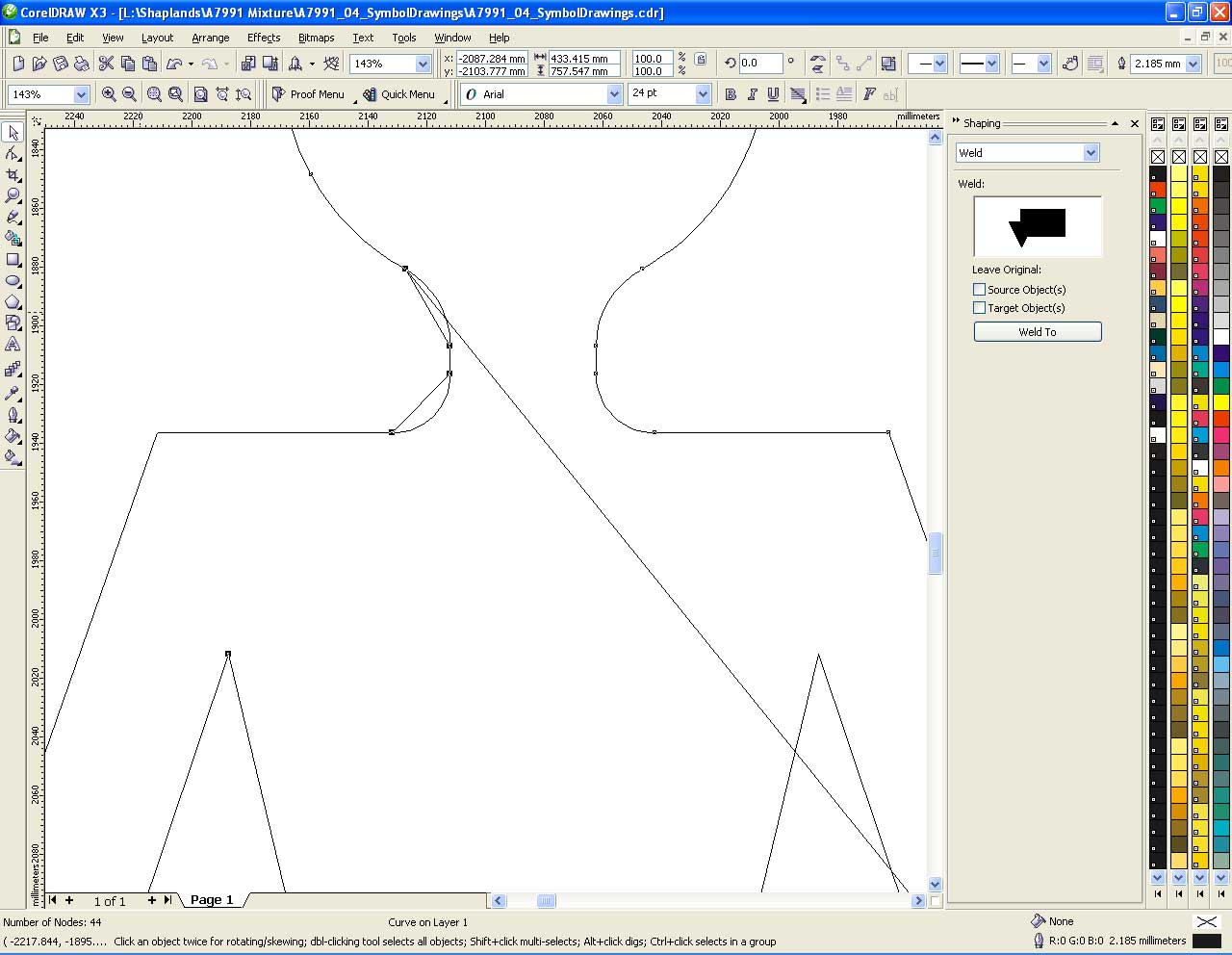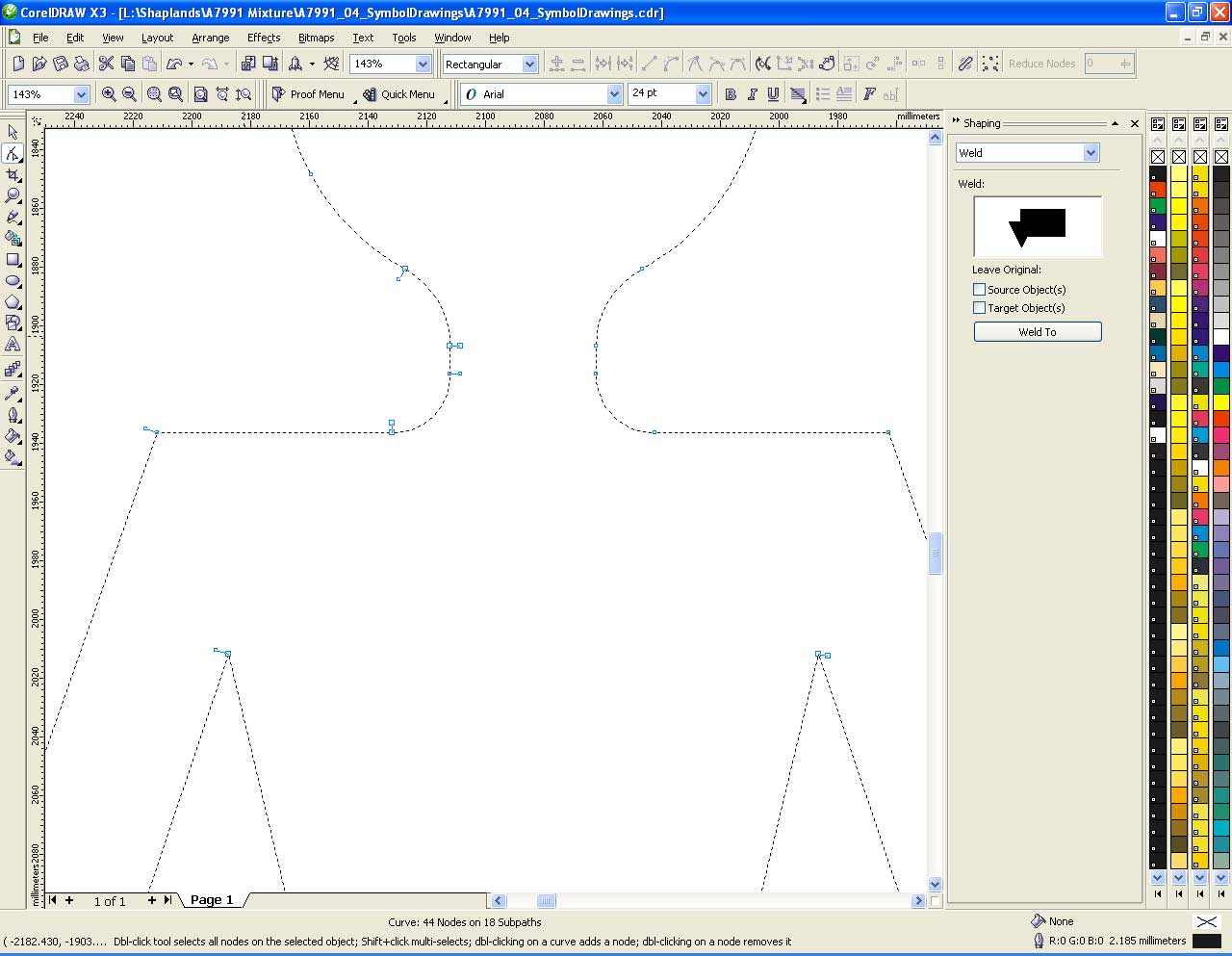Activity Feed › Forums › Sign Making Discussions › Graphic Design Help › Corel: Anyone know how AutoClose works?
-
Corel: Anyone know how AutoClose works?
Posted by David Rowland on April 16, 2009 at 11:57 amHi
This has been something that catches me out time and time again.The autoclose node button always screws up, anyone actually know how to use it correctly?
I can click each node and fix but its time consuming
Chris Wool replied 15 years ago 3 Members · 6 Replies -
6 Replies
-
looks like you did one side then mirrored so you could reverse the direction of one side, that will help.
or some times overlap the joints buy a fraction and weld.it can be a pain any other ideas please
chris
-
I have a look at curve fx, see what it has as i see the page ses ‘close shape’
Chris, problem is just one that crops up time and time again on supplied cad files
cheers
-
DXF files often come here as hundreds of short lines, I also found that eps files from Signlab would sometimes have the first and last node on top of each other – not closed and an autoclose would not work as expected. AI from SL normally cures.
Dave Let us know how you get on.
Alan D -
yep thats how it works mate.. but what i found is a lot of bother with the DXF/DWG filters in corel as they are not reliable. Corel is tracing the curves and working out where they go, so end up with a mess.
but in Autocad you can export as EPS/postscript in the earlier version and that exports fine (except it shrunk!), so then I just import into Corel with PS filter and it reads but doesn’t join, which is kinda correct as autocad doesn’t do shapes really, it does mainly lines intersecting etc.
-
quote :Chris, problem is just one that crops up time and time again on supplied cad files
yes thats the problem i have, normally end up redrawing most of it, if its just for printing you can tell corel to fill unclosed loops but not 100% reliable.
x3 has a snap to line feature which helps a lot when redrawing on top
chris
Log in to reply.