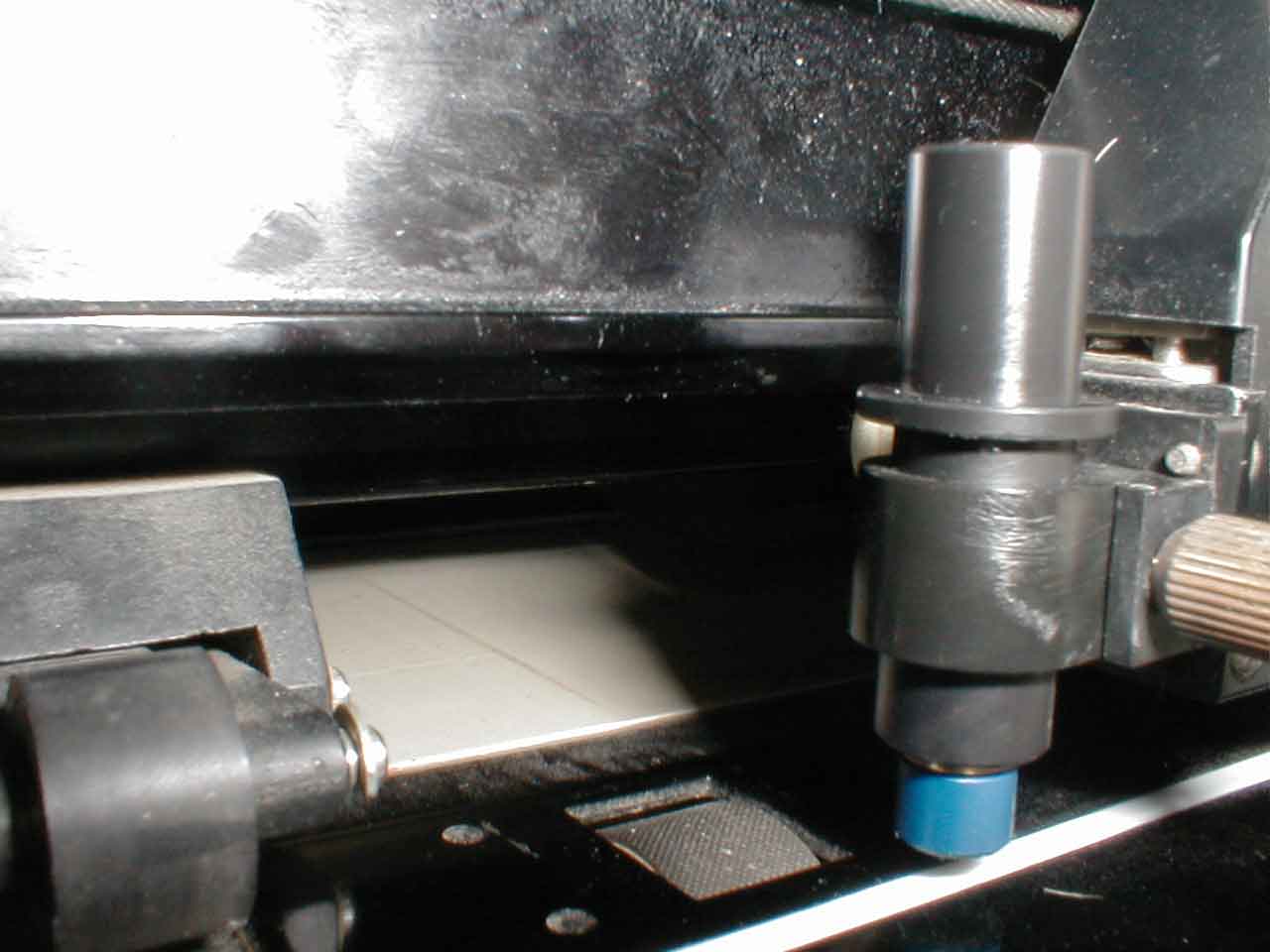Activity Feed › Forums › Vinyl Cutter Discussions › Roland Cutters › can anyone help witj roland camm-1 1000 PNC blade troubles
-
can anyone help witj roland camm-1 1000 PNC blade troubles
Posted by Peter James on February 25, 2006 at 5:43 pmHi all
Ive recently got myself a secondhand Vinyl cutter to play around with 🙂
Ive brought 2 blades from Edward Mathias, some RSK250V’s, but when I mount them onto the cutter, they drag across the vinyl leaving a cut mark, if they make it onto the vinyl as they will usually catch on the edge as they move into position when you load up new material.
The blade mounts into the holder that mounts into the cutter. I tried first pushing the blade all the way into the holder upto its ‘shoulder’ but that way it catches and drags across the vinyl 🙁
The only way to get it to work is to mount it with its ‘shoulder’ approx 5-7mm above the holder, is this the same with other ppls PNC 1000’s?
The blades are 45degree items i belive, and I do get some poor cut edges, like its skipping, not all the time but too often for my liking 🙁
Also the blade has some info on its packaging, cutter offsett=0.25 but I cannot find this setting anywhere on the PNC 1000, or is that in the software? Im using Vinylmaster pro 2.5 atm.
Any help would be much appriciated, thanks.
Sorry for the long post, what with it being my first and all 🙂
Richard Martin replied 14 years, 1 month ago 11 Members · 21 Replies -
21 Replies
-
Hi and welcome to the boards…
Right, It’s a bit difficult to visualise your problem, can you post pics?
The dragging/skipping/bad cutting you mention may be due to a worn cutting strip ( a white teflon strip that goes the width of your cutter under the point of the blade 0 if it has small indentations in it you’ll need a new one, about 6 quid from roland)
As for the offset of 0.25, you probably have a small bank of dipswitches on the side of your cutter and one of these allows you to change the blade offset.
Cheers
Joe -
Hi Peter, as joe says, hard to visualise.
The blade holder may be worn tho. you should have an up/down button to lower and raise the blade. this could be broken, causing the blade to be constantly lowered. When you sent something to cut, does the blade drop when it starts to cut? or is it always down?
Also, on your blade holder, the end of the holder should be threaded. If it is wound right up, the blade will be exposed too far. Try unthreading it so the blade holder becomes longer. This will reduce the exposure of the blade.
or, the blade holder holds the blade by magnetic bearings. It should be a definate feel when the blade is sitting correctly. If it does not ‘snap’ into place, then it will be sitting too proud, causing it to scrape across the surface.
I’ve had this before, and found a new blade holder was the answer. could be a few different answers tho, sorry.
-
Hi, thanks for the replies
Heres a pic of the blade attached to my cutter so that it will actually work and not damage the vinyl:
The cutter has no up/down button that im aware of, nor any dip switches, unless there well hidden! 😮
If I seat the blade as it looks like it should be seated into the blad holder, it sits so close to the vinyl that it will snag on it as it moves acoss the material whilst working.
I have replaced the nylon white strip previously, but ill do that gain as it may well be damaged from all my testing! 😉
-
Mate I have a camm1 1000mm cutter and that blade holder looks nothing like mine. I’m off tonight on sick leave so am unable to get to the office to take any piccies until I get back in a week or so. sorry
I am not sure, but the holder looks too long to me which is why you’d have to raise it.
-
Hello James
I have Just taken a Photo of a “RSK250V” Drag Knife fitted to my Roland Cutter but unable to upload picture . The Shoulder of the Knife should be Pushed down flush with the Holder. and the blade tip should be just visible to the eye looking at it from the side. If the Blade tip is out more than 0.2mm or so it will cut through the Release paper and even damage the blade & Cutting Strip.
Hope this helps you !
P.S – I Have just Checked my spare RSK250V Blades and i think they are the same as yours 0.25mm Offset / 45 Degree – Smart Knifes.
-
Thats when I get trouble tho decalman, if I push it right in, it will usually catch on the edge of the vinyl when I push the lever down to begin a job. Even if it makes it onto the vinyl, it will leave cut marks all over the place as it drags across 🙁
I could really do with seeing another PNC 1000 for comparrison I guess 🙂
-
I see what you are saying James – I Would Check that the Clamp on the Machine is operating Correctly as it is possible that the Knife holder is jammed in the Down Position, Hence it Drags all the Time unless you move the Blade holder up in the Clamp.
I Would think if you take out the Knife and run a test cut without the Blade & Holder fitted you should be able to see if the Holder is going Down & up as it should – I am thinking that maybe it’s stuck in the down position.
Another possibility is that the Blade Holder is the Wrong Type for your Machine EG ” Too Long ! ” but it looks identical to the one i use on my Roland PC-600.
Just some Pointers that may help ?
-
I think the entire blade mechanism looks too low as if the return spring (to lift it) has had it. You can see that the gap at the top of the mechanism is the same as the amount the blade holder has been lifted. Check the operation visually to see if the holder is going up and down at all.
I’ve used the Mathias blades for years and had no problem in my PNC1000 albeit many moons ago!!
Peter
-
Looks like ill have to get my trusty screwdrivers out and investigate!!
Any chance that theres a manual available for this model? Ive looked on the net and have found just about every other manual for Roland cutters bar the 1000 !! 🙁
-
Look at Roland
You will have to register if your not already.
http://www.rolanddga.com/rnet30/files/s … c-1860.pdf
This isn’t your model but should help at i believe most of the series of cutters have the same sort of heads.
Hope this helps you some.
Tim.
-
Ok guys update time! 😀
Upon removing the plastic cover on the head/cuting unit i noticed a score line on its top edge, turns out that the machines metal top cover had bowed in the middle! Prob due to being lent on or something heavey been placed on it, and that was pressing down on the head unit when it passsd the middle area causing it to lift up already cut images ect! So Ive bent up the locating tabs either end and that has now raised the panel well clear 😀
Now the actual cutter head has a grub screw that retricts the heads vertical travel, bit like a bump stop, so ive un-wound that a bit and the blade will now sit at a comfortably height even with it now sitting correctly in the blade holder! 😀
I cannot see why the grub screw was wound in so far, it had some locking blue stuff that engineers apply to stop things coming loose on it and it appeared to be in the same location. But then again, its an old machine so anything could have been done to it before I got it!!
The great thing about this machine is it’s so hands on and repairable, everything is made to last and is bolted or screwed so it can be taken apart and accessed! No angle grinder required 😉
Thanks for all your help and info, much appriciated! 🙂
-
HI, I have the manual for the camm1 pnc1000/1000A here, as a 5 meg zipped pdf.
Email me and I’ll send it to you, if you still need it/would like it.
( ian at traditionalsigns dot com )
Roland do NOT have one available on their website.
It is the user manual, not the service manual.(I’d love one of those!)Actually you do not need the manual to run the machine at all- the modern drivers render most manual settings obsolete, but it’s nice to have it anyway.
-
Hi Ian
Yes, a copy of the manual would be great, thanks.
Ive emailed you also 🙂
-
HI,
looong-time no-post!I now have the technician’s service manual for the pnc-1000/A, as well as the user manual.
If anyone needs one, feel free to email me!
Best wishes, Ian
PS I suppose I ought to start a new post for this- maybe I will
-
It is possible for giving me the proceedings and the technically manewal of the rolland pnc can send 1000 plotter
mod-edit please read board rules
-
Your ‘cutter pen’ that holds your cutter blade is different from the one on my Camm 1 PNC 1000, and is also different from the sketch showing the part in the legit Roland operation manual I have in my hand from Roland, sec 2.6, fig 2-12 page 1-2-12.
I suggest you may have been provided the wrong knife holder by mistake.
best luck,
jim -
From the tech manual:
cutter Pen P/N: 7583207000
tool holder P/N 22205135jim
-
this post is only 3 years old lol (in case you didn’t notice) I suspect he has fixed by now
-
lol I thought I best let you know, I hate it when really old posts get brought up, you give an answer to the original post thinking its recent then finding out its a couple of years old.
Log in to reply.