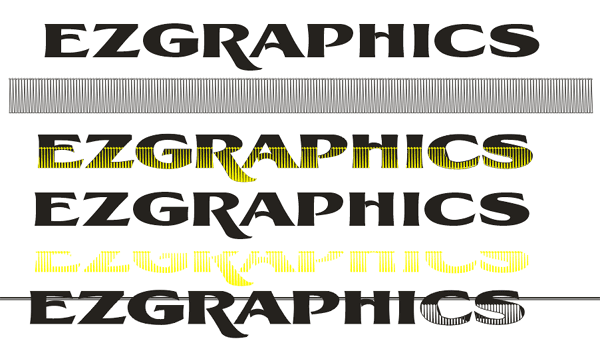Activity Feed › Forums › Software Discussions › Corel Software › can anyone help with welding problems please?
-
can anyone help with welding problems please?
Posted by storeinet on December 7, 2004 at 2:00 pmHi
I’m a Corel novice, just play around with it from time to time. but with what Stevo has produced thought I’de give it a go.
But running into a few problems.
The problem seems to be when i come to weld. It only seems to weld correctly on the last couple of letters.
Can any one point me in the right direction?
Stevo Chartrand replied 19 years, 6 months ago 4 Members · 9 Replies -
9 Replies
-
Thats why… I don’t think you need to weld the piping to the text. The yellow is overlaid on to the text, I’ve never welded the two layers together anyway.
Just going to check now…
Cheers, Dewi
-
I’ll tell Stevo about this when he wakes up,
he is on MST which is like 7 hours behind you guys.
His demos prompted me to re-install Corel!
BTW,
What you did looks niiiiice.
Love….Jill -
Just checked the demo Stevo sent me and it doesn’t mention welding. The piping thingy, once you’ve made it, you combine them all together, and once you’ve intersected it with the text, then group the text and piping together before doing an envelope effect.
Stevo will probably be on later as Jill says, and he’s much better at explaining it, well he would be, its his demo! 😀
Cheers, Dewi
-
Dewi your right about the welding, no mention of it in the demo, so don’t know where the hell i got that from.
But with regards to the welding in the graphic above, i would have thought that it would have done the weld across the complete text and not just the last couple of letters, and poorly at that.
All the best.
Dan
-
Welding can cause some strange effects in CorelDRAW (and irl if you don’t use welding googles… arc-eye, nasty! 🙁 ) but sometimes the answer is to combine graphics rather than welding them.
It might be worth, and I’m not telling grandma how to suck eggs here so feel free to tell me to bog off, making yourself some work up to do in CorelDRAW. When I was starting out in CorelDRAW I got a book cover and tried to duplicate it. Its harder than you might think, obviously depending on the book cover (as someone starts reaching for The Bible… that’d be well hard :lol1: ) The other practise I used to use was whizzing up business cards for companies I found in the local paper. That one is excellent as it forces you to think and design quickly without a brief, and at the same time improving your CorelDRAW skills.
Any minute now, Outline will burst in and tell me to hurry up with the Christmas card designs :lol1: Seriously though, I’m can’t do what Stevo can do in CorelDRAW, but its well worth practising different quick techniques. That way when you see an effect you like, you can mentally disect it and have a pop yourself 😀
Cheers, Dewi
-
🙁 I told Stevo about this, but unfortunately
he can’t log in today!
He gets an “under construction” message.
Love….Jill -
Hi Everyone!
I’m baaaaaaacccccck
Dan, I’m not exactly sure what you question is.
If its the text you are trying to weld together here’s what I do:
Convert text to curves (CTRL Q) or under "arrange"
Then I break it apart (CTRL K) or under "arrange"
I then go to wireframe mode and select the shapes I want welded. I dont select the islands in the letters. I then weld them together. Then I select all of the text and then "combine" them under the "arrange" menu or CTRL L.Seems like you may have forgotten the "intersect" step. After I have combined all of my shapes ( the lines) then I intersect them with the letters. Your original shape will remain there so you can delete it. Then go to the wireframe view and you’ll see your shape trimmed and sitting on top of your letters trimmed perfectly to them. Now you can select them and assign them a colour.
If you have more troubles you can e-mail me.
Stevo
Log in to reply.