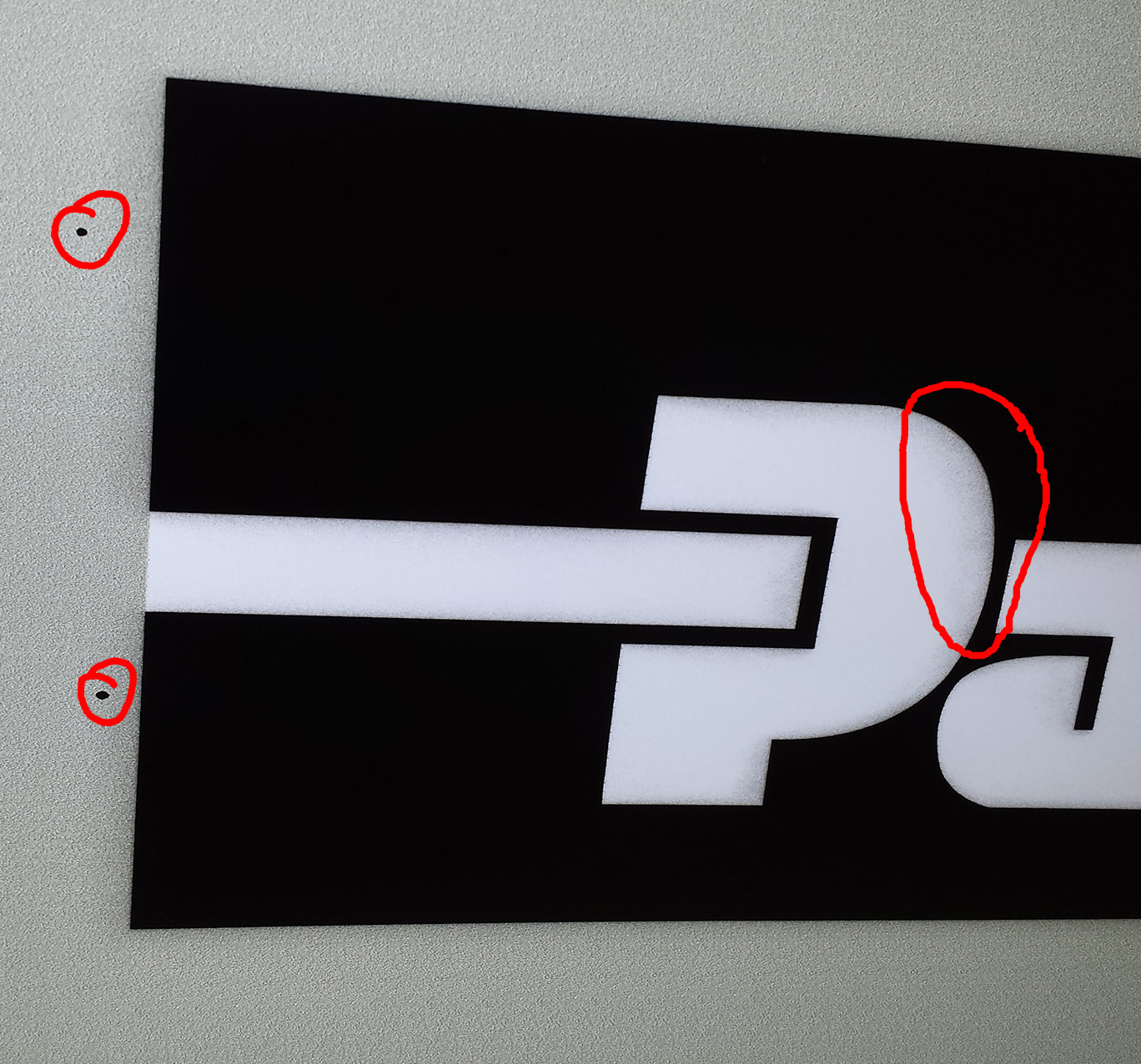Activity Feed › Forums › Printing Discussions › Roland Printers › Black Over-Spraying
-
Black Over-Spraying
Posted by Noel Moore on January 15, 2014 at 12:29 pmHi Guys.
Recently my Roland SP-540V has started to spray Black as "Splashes" on print jobs. Also, where Black meets White, there is a black over-spray unwanted "glow" effect.
Please see attached PDF where I have circled in RED the problems.I tried cleaning. I have also cleaned the Data Strip.
Any help would be gratefully received.
Regards,
Noel
[/img]Simon Elliott replied 10 years, 3 months ago 8 Members · 12 Replies -
12 Replies
-
The drops on the page could be a wiper. I don’t think I could blame the overspray on that though. Looks electrical, maybe a faulty printhead?
Stafford
-
blobs as staford says looks like you may still have a bit of fluf on the head = small lines just after print.
over spray may be static or if old the head on the way out.
whats the test print like -
Hi Stafford & Chris – thanks for your replies.
The print head is only months old and the test print is good.
Noel
-
what materials have you printed on recently,
did you or a tech fit the head was it good after the head was fitted. -
I had the same issue after fitting a printhead myself, turned out to be earth strap on the print head, not sitting in the correct place.
-
quote Noel Moore:Hi Stafford & Chris – thanks for your replies.
The print head is only months old and the test print is good.
Noel
That’s good. Although not necessarily the final word. It could be cable, carriage board, or something a lot simpler. It just looks electrical to me and needs further investigation. If you do your own maintenance, I would try swapping head positions to prove or disprove my wild theory :lol1:
-
Thanks – I will try swapping heads and see is the problem persists.
I will post updates.
-
I may be way off with this, but a number of years ago I had a roll of material that I kept getting static shocks from. It was on my old SP540V. When I was printing it I got a ‘ghosting’ over spray on the edge of the defined lines.
Another thing that I noticed was that the material had difficulty being advanced through the printer, kept giving me feed motor errors.
I dumped the roll and never had a problem again. Never used the material again either. JAC.
-
whem my machine started overspraying in black and the test print was good, the only cure was. a new print head.
I noticed that when I printed fast at low quality. and. doublr print the results were better… but eventualy I had to bite the bullet and get a new head.. -
Have you checked that the head height is set to low? If i forget to lower it after printing a banner or similar, i get a bit of overspray.
-
quote Ryan Gallagher:Have you checked that the head height is set to low? If i forget to lower it after printing a banner or similar, i get a bit of overspray.
Very good point!! I forgot to suggest that 😳 :lol1:
-
I will second the comments above about static on the material and the head height. Both problems i’ve experienced.
I have exactly the same problem by sadly mine is due to requiring a new head. May I ask if it was hard to change the head? Ive read about ‘rank numbers’ but can’t see anywhere in the settings where I would input it?Any help appreciated. thanks
Simon.
Log in to reply.