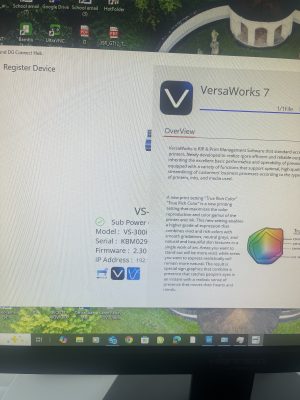Home › Forums › Printing Discussions › Roland Printers › Printer network settings problem, help required
-
Printer network settings problem, help required
Posted by Nick Minnery on 19 June 2025 at 07:23Hi guys
I’ve recently purchased a used Roland VS300i printer. I’m having real difficulties connecting it to my PC. I’ve read the manual, watched every available YouTube video 😫
Does anybody know anyone that I could pay to assist, perhaps remotely (access my PC)?
Many thanks
Nick
Robert Lambie replied 5 months, 1 week ago 4 Members · 9 Replies -
9 Replies
-
Just a thought. if the machine is a newer model, do you have a compatible version of Versworks? i would check in case it needs updating or find out which version of versaworks the person you bought it from was using.
-
Hi Jeff
I had to download Versaworks, but I didn’t get very far because when registering- Roland couldn’t find my printer in the network. So, I haven’t even downloaded Versaworks yet!😫
It’s driving me crazy to be honest
Thank you, though
-
-
The printer will need to be on the same subnet, and IP range as your router/pc network.
If you open windows command prompt and enter the command ipconfig it will tell you most of the information there, similar to the below:
IPv4 Address. . . . . . . . . . . : 192.168.100.150
Subnet Mask . . . . . . . . . . . : 255.255.255.0
Default Gateway . . . . . . . . . : 192.168.100.1Your printer will need to be the same address group (192.168.100.XXX)
Subnet and gateway the same.
I suspect this may be the issue.
-
David, thank you. Do the last 3 figures (where you have put XXX) need to be different to the PC’s numbers?
I think they do, just checking. I’ll try again
Thanks again
-
Yes they need be unique, so no to clash with any other devices on the network.
You may be able to log into your router and see what IP’s are being used.
-
-
-
Glad you sorted it, it’s quite a common thing, especially if you change the router hardware when you change internet providers.
-
-
good to see you got it fixed mate. there is nothing worse when you have machine down.
-
@Nick Minnery
Great seeing you back on the boards, Nick, even better that you managed to get your problem solved!👍
On a side note, Nick, was the last time I met you at Sign & Digital in the bar, or was it on one of our Vehicle wrap training courses on the truck, or was it both? If it were just in the bar, I would have an excuse for the memory loss!🤣 If it was none of them, ignore me! 😳
Log in to reply.