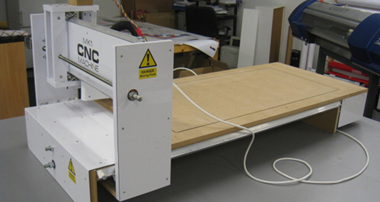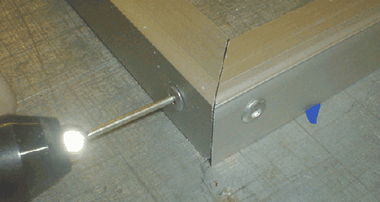One Way Vision Vinyl – How to make your own

Many of us will have heard of “clear view vinyl” or “clear focus” many different names based on the same thing.
Basically what it is is perforated vinyl. It does have a slight advantage over my method and that is, that it is black on the adhesive side and white on the opposite side. But that is the “only” advantage, & not really necessary.
This vinyl is largely used for the print industry on vehicle wraps, building wraps, window advertisements etc
When looked at from the printed side/our side we see a digital image/picture. But! When viewed from the opposite side (inside the vehicle/shop) the window appears as almost clear/see-through but with a mild colour tint.
My demo will not only save you money it will mean you won’t have to keep any stock
Of this material. On top of this it has advantages that many think a problem with perforated vinyls.
Picture 1
Look at the first picture below. Although not digitally printed. The same thing applies.
As you can see the rear windows of the van have been blanked out by white vinyl with vinyl lettering applied.

Picture 2
Now look at the picture below, this picture shows the view from inside the van looking out! As you can see, the only real obstruction is the vinyl letters. If this were a digitally printed job you wouldn’t even see the letters, just the vehicles outside that you can see now.

So how is it done?
Basically there are two ways of doing it. Digitally printed and cut vinyl letters.
Digital printing method:
Take whatever colour of “any” make of vinyl you would normally use for digital images on vinyl.
Print your image as normal.
Take your image out of your printer and load into your vinyl cutter.
Then, proceed to cut right over the top of your image in the fashion described in the step-by-step below.
Once complete. Apply to windows.
Vinyl lettering method:
Take whatever colour of “any” make of vinyl that you would normally cut your vinyl for vehicles from.
Then, proceed to cut in the fashion described in the step-by-step below.
Once complete. Apply to windows.
Now apply your vinyl letters on top.
Once applied. Apply heat over vinyl letters whilst rubbing with a finger wrapped in a cloth. Move vertically moulding the letters into the lines
Create Line Cutting Graphic
To make up your cutting graphic is very simple.
Lets say you have a window 20” x 20” you would want your graphic 21” x 21”
This way you have an overlap to trim away and helps lining up too.
Basically what you are going to do is make a vertical line 2mm wide by the depth you need deep. In this case 21inches deep x 2mm wide.
Now, duplicate the line all the way out until it reaches the width you require using spaces of 2mm.

You should see something like this.
2mm wide line, with a 2mm wide space, then a 2mm wide line and so on…
These lines will be then cut over the top of your digital image running vertical with the image.
If you are not printing an image, simply cut from your choice of vinyl and colour.

Once you have cut you graphic, dog-ear the vinyl in one top corner & pull it back towards the opposite lower corner at an angle.
The lines should come away very easily in one piece, as shown below.

Once you have weeded away the vinyl, apply your application tape as normal & trim up ready to apply.

The picture below is of a florist van done in exactly the same fashion.

The picture below is of a florist van done in exactly the same fashion.
As you can see from the inside, the red gives a red tint appearance, but still it is completely clear for traffic from the rear.

A close up of the florist van windows.

Well that’s all there is to it. Same idea as the clear view vinyl but in lines.
The perforated vinyl I believe is mostly 2mm holes with 2mm spaces. Achieving the same result.
A common problem you will have with the perforated vinyls is that they hold rainwater and make it impossible to see in under wet conditions.
Cutting the vinyl in this method eliminates that problem because the water just runs right down the lines and onto the vehicle.
Well I hope I have explained that ok & covered everything..
Any questions feel free!
Robert Lambie