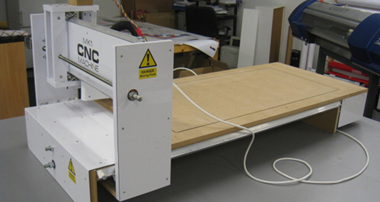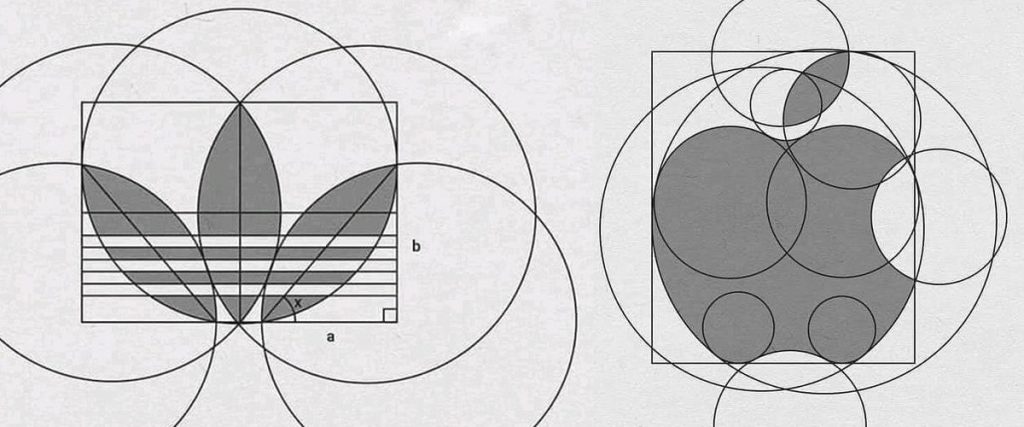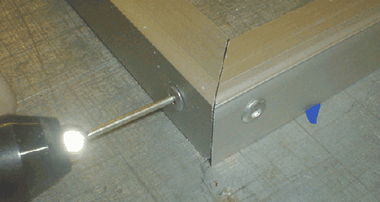Gerber Edge Foil Saver Tips.

Here is another post I did for the site dedicated to the Edge. Again, for the one or two people that may have an Edge and visits the uksignboards.com, thought I would bring it “over the pond” to share. Cheers!
In an earlier thread, White Prime, I mentioned that you can, at times, use “prime” to reduce foil and machine usage. For some who read this thread, what is described below will be a “no brainier”, for others who frequent this board, this exercise may provoke a new thought process. The illustration below is for educational purpose only; this is not going to win the Gerber Design Contest! The intention with this post is for the underlying concepts to be grasped and how you may be able to apply them for your use in the future. (and not necessarily used as presented, hint, hint!) This is a “tip” that can, at times, work to your advantage while other times its useless. As stated in many of my other posts, experience helps to know “when” to apply it.

Take a look at our desired final output for this exercise.

The above example is based on Gerber/3M 220 series Metallic Silver with Spot Teal/Purple/White colors with an overprinted Light Purple gradient. Printing the teal cartridge directly over the silver vinyl produces a nice metallic look. However, in our fictions job, we would like to reduce or eliminate the metallic appearance of the copy. Setting those objects to “prime” will achieve this. However, depending on ones output method, additional materials and time can be consumed in doing so. Following is how your Print Option [F11] dialog box may look.

Notice along the right hand portion of the dialog box the amount of foils that will be consumed and in what order. If we took a snap shot during production, as indicated from the above image, it would look similar to the following images. (Left image is what would be printed for each color, image on right displays compilation of the job)






There are some note worthy items to be examined from the above information. White is being used for the primer on purple and then taken out of the machine, than put back in after purple to run as the primer for white, and run yet again as the actual color of white. There are some “waste” issues going on here that can be addressed. First, if Global Prime were to be utilized, all “priming” would be done at once, thus saving extra foil usage and labor time to unload and reload the cartridge. Next issue; moving the order of foil usage. This design allows for the white color to be printed before the purple. Dragging the white color foil in front of the purple will allow the white cartridge to be loaded just once, again saving production time. Take a look at the dialog box now.

The following images reflect how production would ensue based on the new settings from above.





So, on this particular example, loading the white cartridge once saved labor time and material usage was lowered by running all the primed areas at once. Lets go one step farther. Eliminate printing white twice! Again, this is where experience will aid in knowing if this will or will not work in a given application. Go back into the Print Options [F11] dialog box and move the color of white to the end. Please note, move the “color” of white and not the “priming” white. (Prime is noted by a “P” in the Prime column.) The following dialog box displays that the same amount of white is going to be used as last time, but the actual color of white is now printed last.

Lets look at production yet again…





For the two or three of you that have made it this far I congratulate you! But I also imagine that you’re thinking “Whats up? We ran the white foil twice and destroyed the image to boot!” Correct! However, we are going to consider the job “finished” after the light purple prints, as there is no need to load and run the white cartridge twice! After the light purple, press reset to clear the job from the spooler. Thats it, you’re done!
On this particular job the white copy will not be as opaque as if it were printed twice. On the other hand, with the overprint and other surrounding colors, it is an acceptable product in most circumstances, IMHO. Utilizing the tools available leads to the possibility of creating identical or similar products as other EDGE equipped shops, but at lowered cost. Using some of the CPU power between the ears can save using your back and extra materials in the long run. Thanks for your time!