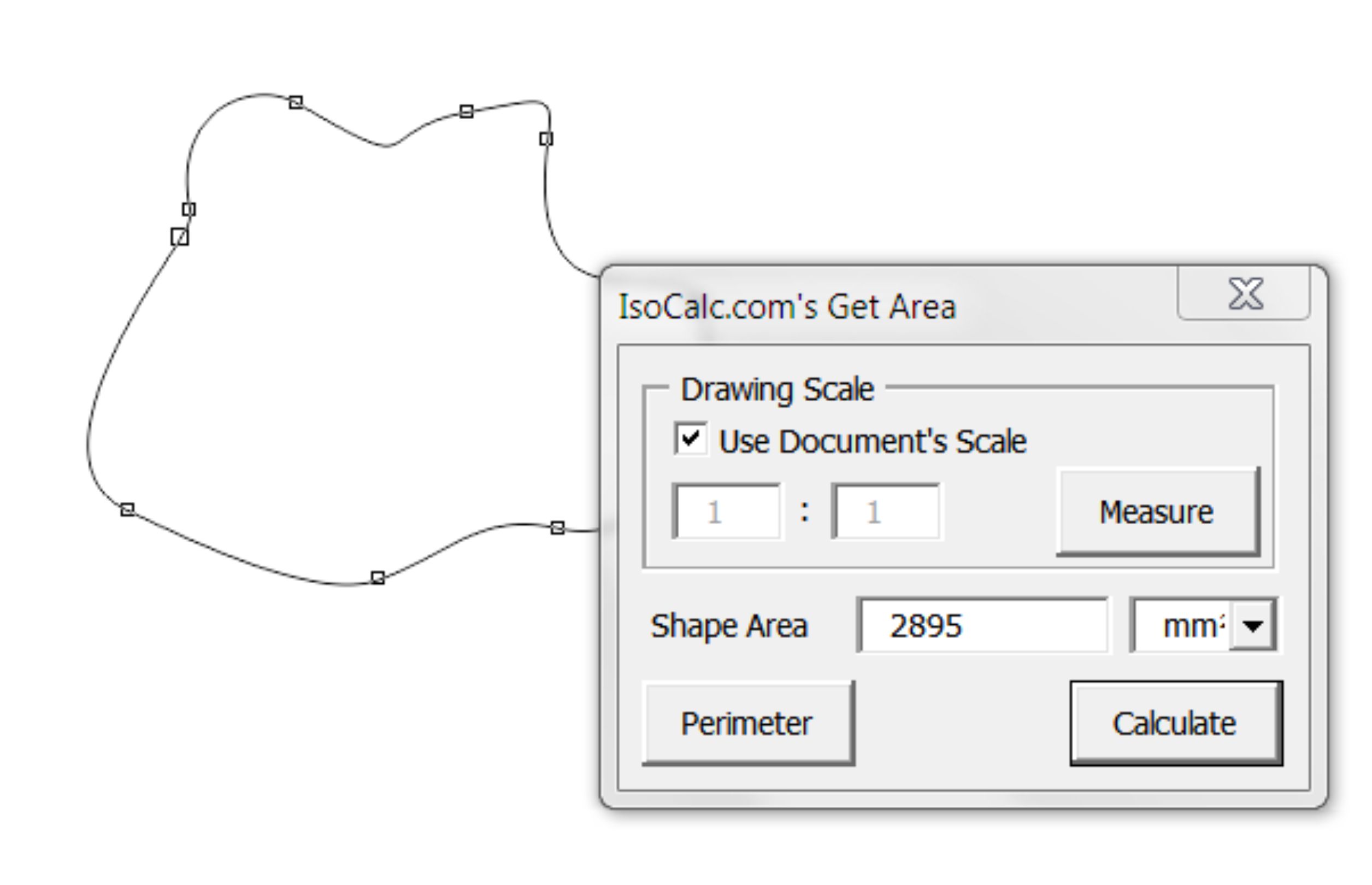Home › Forums › Software Discussions › Corel Software › working out an area.. in X5
-
working out an area.. in X5
Posted by Hugh Potter on 30 March 2016 at 09:14Morning,
Is there a way in Corel X5 to work out the area of signs / decals?
I have some doming to price up but it’s all weird shapes, I know how much resin I need per 25mm2 but unless it’s a circle or a rectangle i’m not sure how best to estimate resin usage..
any help gratefully accepted!
Hugh
NeilRoss replied 9 years, 9 months ago 5 Members · 15 Replies -
15 Replies
-
Don’t know of any formula but what I do is just square or circle the outline for costing and any resin overs I just have a standby set of our own stickers we can use up doming resin on as samples. Also if doing by hand (as we do) then there is bound to be slight thickness variations so feel that can’t be too precise in requirements.
Cheers
Hugh -
Now this is why I don’t post too often – you get sucked in and end up working later!
Was mulling over your area question Hugh and found this:
http://community.coreldraw.com/talk/cor … 246/t/8730
Fourth post down has a macro download which I pasted into the draw/gms folder and it works a treat! Gives you perimeter and area calculation. Have attached screenshot (I hope)
Now… what to use it for! 😀
Cheers
Hugh (the other one). -
I’m on X5, have installed the file but in tools I have no ‘macros’ to select, any ideas?
-
Hi Hugh
OK, if the file has been loaded in the Corel/Draw/GMS folder then the Macro should be there. One thing, in Corel when you go to Tools, select ‘Macros’, select ‘Run Macros’ then you should get the Run Macro box up. There will be no name in the ‘macro name’ box and in my macros in the ‘macros in’ box it defaults to VBAProject. So it does indeed look blank/nothing installed. If you click on the selector in this box then it should show you the macros installed including the newly installed area calc macro. Then you can run it.
– Hopefully! – 😀 -
Put the design on a grid of 1cm squares
Count the squares
x height 2mm?
Simon -
quote Hugh Band:Hi Hugh
OK, if the file has been loaded in the Corel/Draw/GMS folder then the Macro should be there. One thing, in Corel when you go to Tools, select ‘Macros’, select ‘Run Macros’ then you should get the Run Macro box up. There will be no name in the ‘macro name’ box and in my macros in the ‘macros in’ box it defaults to VBAProject. So it does indeed look blank/nothing installed. If you click on the selector in this box then it should show you the macros installed including the newly installed area calc macro. Then you can run it.
– Hopefully! – 😀I think for now I’ll have to try Simons way!
Hugh, I just don’t have macro’s showing in tools at all, I wonder if it’s because I am currently running student/home version on this pc?? Long story but I cut short – having lost original full retail version discs I wasn’t about to spend another £500 when Corel couldn’t help me!! I’m about ready to upgrade now so may well do that.
-
Ah, OK Hugh guess that must be it, Corel took some things out I suppose. Still, I like Simon’s method as a ready reckoner! If you ever wanted to do a comparison for your estimating PM me a Corel file and I’ll run it in this macro and see what it says.
Cheers
Hugh (the other one) -
Home and student versions are for none prifit use and generally do not include vba support or an upgrade path, majority of the plotter utilities need VBA so you’re doing well if you’re getting one to run reliably. Corel does not have an are feature and macros are the best bet. Check out oberonplace.com – macromonster.com. There are others but I don’t have addresses to hand. Look on the Corel website because there is sdk section with info that enables users with some coding knowledge to write their own plugins.
-
quote Alan Drury:Home and student versions are for none prifit use and generally do not include vba support or an upgrade path, majority of the plotter utilities need VBA so you’re doing well if you’re getting one to run reliably. Corel does not have an are feature and macros are the best bet. Check out oberonplace.com – macromonster.com. There are others but I don’t have addresses to hand. Look on the Corel website because there is sdk section with info that enables users with some coding knowledge to write their own plugins.
Thanks Alan,
must admit that the student version has done everything my original disc did – in as much as I use anyway. This is only the second thing I’ve found that doesn’t appear to work, the other was when trying to mimic a youtube video on making a liquid gold appearance and I couldn’t continue as something was missing.I’m going to look at the X8 subscription – seems much better value for money at under £200 and will mean I always have the latest version when renewing it. just hope my winplot plug-in works!
-
Hold fire on the Winplot plugin, although I am reliably informed they are working on it and a quick email to Summa may be a good idea. They’ve sent something to me today but I’ve not tested it yet.
Alan D -
quote Alan Drury:Hold fire on the Winplot plugin, although I am reliably informed they are working on it and a quick email to Summa may be a good idea. They’ve sent something to me today but I’ve not tested it yet.
Alan DThanks Alan,
I have to update my OS before getting X8 anyway – doesn’t seem to support XP! -
quote Hugh Potter:quote Alan Drury:Hold fire on the Winplot plugin, although I am reliably informed they are working on it and a quick email to Summa may be a good idea. They’ve sent something to me today but I’ve not tested it yet.
Alan DThanks Alan,
I have to update my OS before getting X8 anyway – doesn’t seem to support XP!Hugh you also an XP clingon!
I am afraid we will have to let go of it soon. 🙁
We are being abandoned by all the big software companies!
I am going to get a mac. -
quote Simon Worrall:quote Hugh Potter:quote Alan Drury:Hold fire on the Winplot plugin, although I am reliably informed they are working on it and a quick email to Summa may be a good idea. They’ve sent something to me today but I’ve not tested it yet.
Alan DThanks Alan,
I have to update my OS before getting X8 anyway – doesn’t seem to support XP!Hugh you also an XP clingon!
I am afraid we will have to let go of it soon. 🙁
We are being abandoned by all the big software companies!
I am going to get a mac.I know, it’s awful! possibly the most stable windows platform in years (win 7 I like too) and they abandon us!
-
I’m on XP on two machines too. Simply for older machine drivers. And it works fine, so hey ho! 🙂 Windows 7 on another machine which I think may be M$s most stable OS yet (in my experence). No intention to upgrade if I don’t need to.
Neil
Log in to reply.