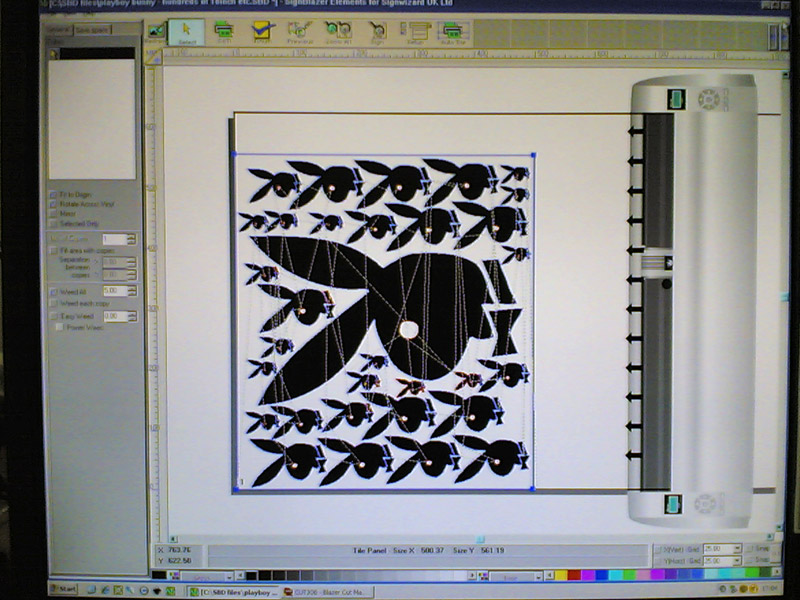-
why wont PCUT 630 + SignBlazer not cut big graphic?
Hi,
Using the freebie software I received with my PCUT 630 I can cut small / simple graphics no problem at all but when I attempt something with a lot of detail it seems to get so far along then gives up, drops the blade into the vinyl and spews out the rest of the roll (leaving a nice cut down the centre).
I’ve tried a complete system restart with no other programs running and it still exhibits the same behaviour.
Any ideas on this one folks?
Thanks.
Log in to reply.