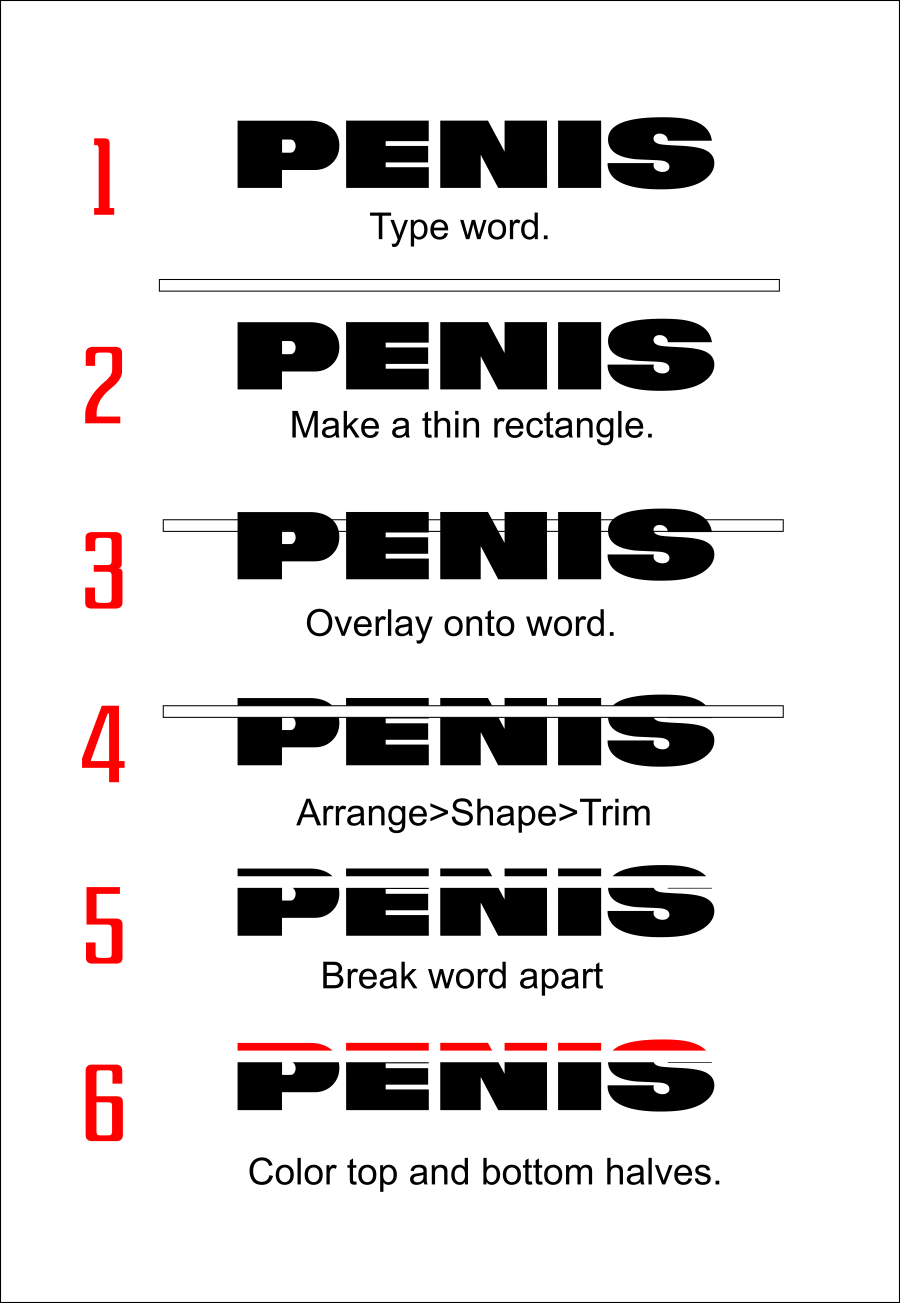Home › Forums › Software Discussions › Corel Software › What’s the easiest way to edit a font, like this…
-
What’s the easiest way to edit a font, like this…
Posted by Nick Minnery on 3 April 2013 at 11:55Basically, I need to break apart a font into two section (see pic), what would be the simplest way of doing this in Coreldraw?
Any suggestions are much appreciated,
Many thanks
Nick
Chris Windebank replied 12 years, 9 months ago 7 Members · 10 Replies -
10 Replies
-
Would you be producing it in cut vinyl.
I don’t use corel, but using illustrator and cutting master, I would add the rectangle for the white cut through, and then in cutting master crop the area that is being cut to minimise waste.
Cut the Red & Black, then just weed it out?
-
quote David Hammond:Would you be producing it in cut vinyl.
I don’t use corel, but using illustrator and cutting master, I would add the rectangle for the white cut through, and then in cutting master crop the area that is being cut to minimise waste.
Cut the Red & Black, then just weed it out?
Hi David
Thanks for that, sounds like a plan. Just not sure I can ‘crop’ a vector image in my cutting software, will give it a go.
Thanks again!
-
Probably a few different ways to do it but here’s what I’d do.
Type up the text
Ctrl+Q to convert text to curves
Draw a horizontal box across the text where the gap is
Select all
use Back Minus Front functionCtrl+K to break curve appart.
You may lose the lower middle of the B. Select (window) the lower half of the B and use the Combine function to join the two parts.Works for me.
-
Takes less than a minute in Corel.
-
Neil, thanks for that. I got up to the ‘Back Minus Front’ function, but wasn’t quite sure what that was??
Jill, that is VERY easy, thanks very much! I really do need to spend a weekend reading the Coreldraw book, instead of making it up as I go along!
Thanks everyone 😀
-
quote Nick Minnery:Neil, thanks for that. I got up to the ‘Back Minus Front’ function, but wasn’t quite sure what that was??
Jill, that is VERY easy, thanks very much! I really do need to spend a weekend reading the Coreldraw book, instead of making it up as I go along!
Thanks everyone 😀
Arrange/Shaping/Back Minus Front
Normally on the toolbar too when you select more than object. 🙂
-
quote Jill Marie Welsh:Takes less than a minute in Corel.
Is that what the Circumcision shortcut in ‘Tools’ is for? 😮
-
🙂
I was going to use my fave word but got inspired once I thought about snipping things.
I’m self taught "idiot mode" in Corel, I learn by making mistakes as I go along. -
or use the smart fill tool on left hand side corel X4 onwards
Type word, add rectangle and place in position then just use smart fill to click where you want the fills
Log in to reply.