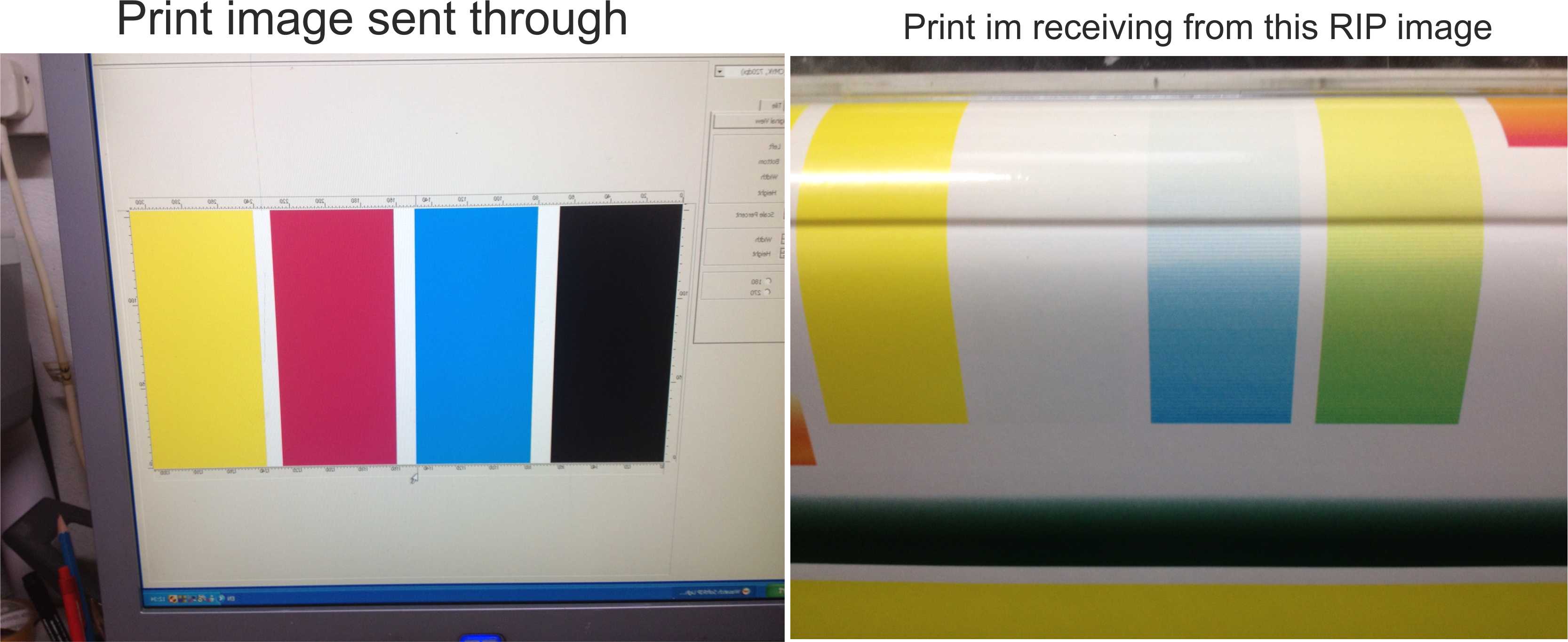Home › Forums › Printing Discussions › Uniform Printers › Uniform cadet plus heads have stopped firing any advice
-
Uniform cadet plus heads have stopped firing any advice
Posted by David McPhillips on 19 September 2013 at 16:39Hi guys and girls
These last two weeks have completely tested my mental state as well as my printer tech skills so ill try keeping this rant short and to the point (hot)
Ok last week i was changing the magenta damper and broke the feed pin leading the head so ordered a new print head manifold for the magenta/yellow head took the head out replaced the part reinstalled the head and I was back up and printing 😀 all good and printer was printing fine.
Turned printer on this morning on printing a CYMK strip on start as I do every morning, there was no magenta coming through on the print so after cleaning and syringing through ink I continued to try a few more prints but still no magenta print, so running out of ideas I swapped the print head cables about in-case there may have been a break in the flat cable (I had power turned off and mains cable removed) to cut a long story short I now have no heads at all firing and have lost all colours on printing,I am puzzled as to why the black and cyan stopped printing as I never removed or altered the flat cables running to that head.
🙄 totally out of ideas i tried rip and printing a different image with no success.
Has anyone experienced this problem before my thoughts are now that fuses have either blown or possible damage may have been caused to one of the boards, is there a way of testing the fuses and any damage to boards to rule out faults?
Any feed back would be greatly appreciated.
Thanks
Dave
David McPhillips replied 12 years, 3 months ago 5 Members · 24 Replies -
24 Replies
-
Hi David,
I have limited knowledge but would say that it’s probably the fuses on the main board.
To check them turn all power off to the printer and run a meter across them (noise setting)if you run it across and no beep fuses are stuffed.
Graeme
-
Hi Graeme
Thanks for the reply im thinking fuses myself at least im hoping at this time it is just the fuse and not something more serious.
Do you know if each head is on a separate fuse or if they both run off the one fuse?
Thanks again
Dave
-
There are two fuses one for each head they are soldered on to the main board (bottom right of the board as you look at it) one controls black and cyan the other yellow and magenta if you were messing with the ribbon cable chances are they have blown the fuse.
Graeme
-
Thanks Graeme ill get those tested hopefully this evening and keep you updated, I cant understand how these fuses may have blew as I followed procedures of turning off all the power and removing the mains cable but thats not to say there was still no static power running through the machine as how can you really tell.
But if this is the case we all learn by our mistakes
Cheers
Dave
-
Thanks Graeme ill get those tested hopefully this evening and keep you updated, I cant understand how these fuses may have blew as I followed procedures of turning off all the power and removing the mains cable but thats not to say there was still no static power running through the machine as how can you really tell.
But if this is the case we all learn by our mistakes
Cheers
Dave
-
Thanks Graeme ill get those tested hopefully this evening and keep you updated, I cant understand how these fuses may have blew as I followed procedures of turning off all the power and removing the mains cable but thats not to say there was still no static power running through the machine as how can you really tell.
But if this is the case we all learn by our mistakes
Cheers
Dave
-
I’ve seen this on many printers but not specifically on a Cadet so I can’t tell you exactly where the fuses are but as Graeme says, check for continuity with a multimeter and see what you get. It could well be that the head has failed and it was just coincidence that you’ve recently replace the manifold on the other head.
Get in touch if you need to bounce some theories off somebody….
Stafford
-
I don’t know your particular model but if 2 colours share one head then losing just the magenta would not be a fuse issue. However the fact you have now lost all printing this could be the result of the fuses blowing. This can be caused by cables not seated properly including the ribbon connections coming away from the plastic and shorting across pins. If these are soldered on fuses then you need to get them from the likes of Roland as normal electrical retailers even the likes of Maplin won’t have them. At a push it could be a board gone down i have had this happen twice over the last several years which starts out with blown fuses
Kev
-
Thanks for the replies and as always the advice on these boards are spot on after getting two new fuses (from digiprint) soldered to the main board I had the heads firing again.
HOWEVER this has not totally solved all the problems I started out with which is the magenta is still not coming through (hot)
So thought I would update and hopefully someone can pinpoint these ongoing problems as I have explored all avenues to the knowledge I have of this printer.
Having changed the fuses as suggested I was happy to see ink on the vinyl again however on printing a CYMK strip I noticed once again there was no Magenta so I took the following measures so I could rule these possible problems out:
Changed about the print head cables
Changed damper
Soaked the magenta/yellow head
Changed the Magenta/yellow print head manifold again (new 1) in case there was a fault or blockage in the damper pin or filter inside manifold
syringed magenta/yellow damper and and head (while docked) got ink through syringing okay.As you can tell I have tried all the most obvious causes I could think off that may have been causing the problems however still no magenta I am however getting like a very light blue shadow where the magenta should be printing (see on attached photo)
Also on printing 100% black its printing dark green as if it is only cyan and yellow making up the colour, this has continued after power cleans and syringing both the head and the the black damper.
My only thoughts now are that these problems could be related to 3 things which are Firmware, heads or a board issue.
But I would appreciate the thoughts of any board members to anything I may have over looked or their expert advice on what they think may be causing these problems.
Thanks again for the help and advice it really is appreciated
Dave
-
Ok, first things first.
If you put a syringe in the bottom of the cap pipe (in place of the pump), do you get ink through? I’m trying to determine if it’s an electrical or ink flow fault first, then we can work it out frmo there.
Get in touch if you’d rather talk about it in person.
Stafford
-
Hi Stafford thanks for the reply.
The ink seems to be syringing fine from the pump end slightly more bubbly than I can remember but seems to be coming through okay, however on leaving work last night I noticed the clear tube running from the pump to the waste bottle which pumps from the cyan/black head was only showing signs of cyan being pumped to the waste bottle I found this strange as black being the more dominant colour is what you would normally see in the clear waste tube.
I haven’t as yet checked the ink feed lines from the cartridges to the dampers Ill just check when I get back in case there is a blockage in the lines although its doubtful if they are syringing inks through from both the dampers and pump.
If there was hard ink in the main ink lines between cartridges and dampers is it possible that the force of suction from syringing is forcing the ink through whatever small gap there maybe in the lines but when actually printing there’s not enough power to force the ink through to the heads, sorry I am just thinking out loud here as im slightly naive as to what way the ink is pumped to the heads when in actual print mode.
Failing the problems the above may cause I am also thinking it may be electrical.
I hope this helps Stafford or if you prefer me to get in direct contact just let me know.
Thanks again
Dave
-
Have now stripped out all ink feed lines and completely flushed through with cleaning head flush and still the problem remains if anything its getting worse, still no magenta at all coming through and where there is meant to be 100% black printing started off printing green then faded out to yellow as in photo.
I am completely confused now as to what is causing the problems, you would think looking at the prints that there is confusion within either the firmware or head carriage as to what colours are meant to be printing in the order sent through from the wasatch RIP.
would anyone have any ideas or had similar issues that can explain a possible cause of these problems or if anyone on the boards from Northern Ireland could recommend a good local engineer who knows about these printers that I could call on would be greatly appeciated as I have now excepted defeat.
Okay im away the drown my terrible week *drink* *drink* *drink* *drink* I’m sure this wont help the head in the morning but it couldn’t get any worse.
Cheers
Dave
-
It looks to me like you are trying to print black by printing 100% CMY. Change your test print so that it is printing 100% K instead and that should fix one problem you are seeing.
The other problem is a lack of magenta ink getting through, and restricted flow of cyan. I know you’ve already changed dampers but are you sure the news one fitted are OK? These have filters inside which can get clogged so stop the ink from flowing. If it’s not the dampers feeding cyan and magenta it could be a blockage in the manifold
-
Thanks for reply Phill I have tried printing 100% k block only this still prints out dark green, I have changed the dampers not from i have cleaned out the ink lines today to be fair and have changed the manifold on the magenta head twice now with still no results so totally confused on what else to try.
I was thinking like you as to why 100% K would be printing as if it was made up from CMY.
Do you know if it could be a fault within the print carriage board or that head nozzles are blocked?
Cheers
Dave
-
Is it safe to syringe cleaning fluid through the manifold pins into the head to rule out any blockages in both the manifold and heads?? 🙄
-
Is it safe to syringe cleaning fluid through the manifold pins into the head to rule out any blockages in both the manifold and heads?? 🙄
-
Just having a thought and if you think it’s maybe the RIP try just printing the test print using the button on the printer i know it’s only small lines but what colours do you get.
Graeme
-
quote David McPhillips:Is it safe to syringe cleaning fluid through the manifold pins into the head to rule out any blockages in both the manifold and heads?? 🙄
Hi David. Sorry for the delay in getting back to you, I’ve had a crazy week!!
First of all, yes you can do that with the syringe but be VERY careful!! It’s not unusual for those manifolds to snap as they become brittle over time and by disturbing them, it can some time either snap them or make a hairline fracture in them. To be honest, I’m not sure how much more help I can give you without actually seeing the machine. I’m in the office tomorrow so feel free to get in touch.
The only company I know/knew in N Ireland, I believe went under (I forget the company name now but the guy I trained was call Douglas). Have you tried speaking with Roland? They are actually a lot more reasonable than you’d imagine.
Sorry I can’t be of any more use but I’m about tomorrow if you want to bounce some ideas off someone….
Stafford
-
quote Stafford Cox:The only company I know/knew in N Ireland, I believe went under (I forget the company name now but the guy I trained was call Douglas)
The company was called Millers!!
-
Hi Stafford
Thank you for your continued advice, sorry for not getting back to you sooner I am only seeing your reply.
I managed to syringe cleaning fluid through the manifold and heads today all fluid syringed through fine no signs of any blockages and fluid ran clear through the capping stations into waste bottle.
BUT still no ink laying down on control panel test print or print sent through from the RIP so it seems to me its a problem with the heads not firing. (hot)
Maybe a stupid question but is there a pump at the cartridge end of the printer that pumps the ink from the cartridges to the heads while in print mode as I was wondering if this pump could be the fault?
Thanks again
Dave
-
No probs Dave.
Unfortunately there is no pump or sub tank on the Cadets so it’s looking like you’ve got an electrical fault. The only way to test it any further would be to swap the head over on the carriage board and see if the fault moves with the head or stays with the position on the carriage board. However, this is entering into the realms of potentially causing damage to your printer if not done carefully. Always make sure you switch off AND discharge any power from the system before disconnecting the flex cables and always make sure the cables are inserted properly before powering up again. Also, if the connectors on the cable at either end are starting to lift, do NOT switch it back on again. It’s much better to wait a day or two for new cables to arrive than run the risk of shorting a head/cable/board out.
I hope that makes sense? Just be bloody careful if/when doing this as it is very easy to cause damage and is really best left for an engineer to do so you are doing this at your own risk.
Good luck, and let me know how you get on.
Stafford
-
Thanks for that advice Stafford I think I will leave this process to an expert and I am glad to say I have now been recommended a local engineer who has 15 years experience with these printers, so hopefully he can determine what is causing the problem.
When you say "swap the heads over" do you mean the actual heads or the head cables that connect to the carriage board?? My concern is that I have swapped cables about on the head carriage to rule out any breaks in the 4 head cables and that may have caused more damage even though I’m always careful to discharge the power.
My last question is (?)
When I send through an image from the RIP to print, the printer goes through the normal print mode procedures and the print carriage runs across the printer in the normal way just not laying down any ink, would this rule out any damage to main boards? I am also still able to cut vinyl as normal I understand this operates on a separate board but just trying to establish if these operations are operating as normal does that rule out any damage to the servo and main boards.
Okay Stafford think I have picked your brain enough for this week settle down have a drink and enough your weekend.
Thanks
Dave
-
quote David McPhillips:Okay Stafford think I have picked your brain enough for this week settle down have a drink and enough your weekend.
😀 Already there Dave 😉
There are various faults that can develop on these things, and they can show various different symptoms. I was suggesting moving the cable positions rather than the physical head positions but I think you would be best getting a good competent engineer to check it over at this point. I’d be interested to have some details of the guy you’re using if he’s any good as I have a few customers in NI and I might be able to pass him some work some time.
Keep us posted….
-
Glad to hear your already settled for the weekend (drink1)
I will certainly keep you updated and I totally agree with you, it is time for a competent engineer to take over investigations as I don’t want to be causing any further damage.
After I have this engineer out and experience his ability and knowledge of these printers, if he is good at his job I will certainly forward you on his details.
Have a good weekend and thanks again
Dave
Log in to reply.