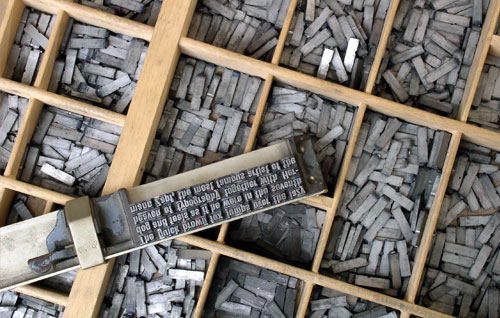-
Typography in ten minutes!

This is a bold claim, but i stand behind it: if you learn and follow these five typography rules, you will be a better typographer than 95% of professional writers and 70% of professional designers.
(The rest of this book will raise you to the 99th percentile in both categories.)All it takes is ten minutes—five minutes to read these rules once, then five minutes to read them again.
Ready? Go…
1 – The typographic quality of your document is determined largely by how the body text looks. Why? Because there’s more body text than anything else. So start every project by making the body text look good, then worry about the rest.
In turn, the appearance of the body text is determined primarily by these four typographic choices:
2 – Point size is the size of the letters. In print, the most comfortable range for body text is 10–12 point. On the web, the range is 15–25 pixels. Not every font appears equally large at a given point size, so be prepared to adjust as necessary.
3 – line spacing is the vertical distance between lines. It should be 120–145% of the point size. In word processors, use the “Exact” line-spacing option to achieve this. The default single-line option is too tight; the 1½-line option is too loose. In CSS, use line-height.
4 – Line length is the horizontal width of the text block. Line length should be an average of 45–90 characters per line (use your word-count function) or 2–3 lowercase alphabets, like so:
abcdefghijklmnopqrstuvwxyzabcdefghijklmnopqrstuvwxyzabcd
In a printed document, this usually means page margins larger than the traditional one inch. On a web page, it usually means not allowing the text to flow to the edges of the browser window.
5 – And finally, font choice. The fastest, easiest, and most visible improvement you can make to your typography is to ignore the fonts that came free with your computer (known as system fonts) and buy a professional font (like those found in font recommendations). A professional font gives you the benefit of a professional designer’s skills without having to hire one.
If that’s impossible, you can still make good typography with system fonts. But choose wisely. And never choose times new roman or Arial, as those fonts are favored only by the apathetic and sloppy. Not by typographers. Not by you. That’s it. As you put these five rules to work, you’ll notice your documents starting to look more like professionally published material. Then, if you’re ready for a little more, try the summary of key rules. If you’re ready for a lot more, start at the foreword and keep reading.
.
Sorry, there were no replies found.
Log in to reply.