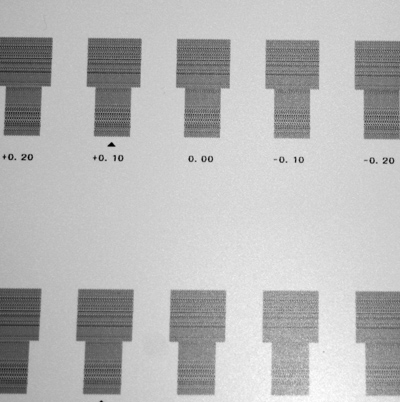Home › Forums › Printing Discussions › Roland Printers › Test print advice please…
-
Test print advice please…
Posted by Mo Gillis-Coates on 6 September 2011 at 10:37Hey guys can you have a look at this please and let me know what you think? All the heads are firing ok, but the black seems a bit odd and may account for my slight banding in dark colors
Cheers
BigMo
Mo Gillis-Coates replied 14 years, 2 months ago 11 Members · 62 Replies -
62 Replies
-
its called deflection and a pain normally happens on the black head.
possibly not your banding problem if you have one but will show up as slight fuzzy edge to small black lettering.i have never found away of cleaning this away and when it gets worse had to change the head. because i do a lot of small stuff.
to add just looked again and your feed rate is incorrect
-
Nice one chris, how can you tell about the feed rate? Should I reset to defaults?
-
look at the middle the centre lines of the two passes are closer together than the others, to the eye giving a slightly darker middle bit of the print, and possibly your banding problem.
different thicknesses of material require different feed rates to stop banding.
standard vinyl around zero
banner around +.5%
some canvas +0.6%also depends on dot gain of the material.
-
Mo:
I had a massive headache printing some PVC a few months ago with serious banding. Took about 25 meters of material to get it right.
On the a roland:
Load the preset for the media
Calibrate it
Save the presetGo into versaworks and make sure that under printer settings the calibration is set to ‘use printer settings’
Mine is always default to use media or profile settings…. it’s worked for me.
Might as well try a bi-directional calibration too whilst you’re at it.
I do this every time I get a new roll of media, and about 1/2 way through unless it’s a long print run.
Sorry if you already knew this- it caused no end of problems for me till I sussed it out.
-
quote Dave Rowland:its always the bloody black
can u name ur inks mo
Roland ecosol max..
Thanks Dave, nah, print settings etc etc isn’t my forte, but I’m pretty good at repairing them myself when they go wrong…lol
-
My print heads are worse than that and I get next to no banding in the black.
I do have banding problems with other colours though.I’ve also found that versaworks and my SP540V print a far better black using RGB black.
Steve
-
Mo, if its the roland 640, its menu or settings.
Can’t remember off the top of my head. If you’re having problems still tomorrow, I’ll make a note of where it is and how to go about it.
Least I can do, as you’ve spent enough time showing me ways to improve. It’s good to give something back.
-
quote David Hammond:Mo, if its the roland 640, its menu or settings.
Can’t remember off the top of my head. If you’re having problems still tomorrow, I’ll make a note of where it is and how to go about it.
Least I can do, as you’ve spent enough time showing me ways to improve. It’s good to give something back.
Thanks Dave, your welcome mate, always happy to help people who wan’t to help themselves 😉
I have a versacamm, I have restored the default settings, I may just grab myself a service next week
-
Hi Mo, Just thought I would add my comments to the other helpful hints you have already had.
If you are running Eco-Sol Max and you are following the cleaning guidelines as per the manual your heads should last as long as they are meant too…which is all based on the amount of times the heads have fired.
If this BLACK head has only just started deflecting within the last week it should be recoverable with some manual cleaning with a swab and some flush and then some normal cleans from the control panel.
Other things to think about are:
– Is the Cap Top creating a good seal on the print head? If not, air will get in and start to dry nozzles.
– Is the Cap Top rubber clean and free of dried ink?
– Is your pump working well? Worth upgrades to Rolands new style pumps which are much more efficient.
I hope this helps.
Justin
-
Hi Justin, thanks for the advice, the printer is only 12 months old so I’m assuming it has the latest pumps….
I’m still getting a horizontal banding with any part of the image that involves dark colours or black.
The rest of the image is perfect, for example on a full colour print, the sky blue and clouds is flawless, however anything that has the slightest bit of shadow starts to band…. is this due to the deflection?
To be honest it’s been like that for a few months now but I haven’t really worried about it until recent as I’m demanding a much better quality print due to the prices I’m charging now, and I have just done a job that was predominantly black and I am completely unhappy with the results.
I really need to solve this problem fast, I’m going to do a good clean up tomorrow to see if I can get something sorted.
Any advice would be helpful
-
Mo
Has this started since you moved? could it be the environment it is in? We once had issues and it turned out to be cool air from the room behind the printerJust a thought?
Cheers
Gary
-
Hi all
one thing to bear in mind with all makes of solvent / eco solvent printer is they should have a service either every 6 months or max annually. Dampers are basically a ink reservoir with a filter, ink is pigment particles suspended in a liquid carrier. The damper stops large particles of pigment entering the head manifold where there is another filter. Over time this damper filter clogs, this starts to show in darker colours when greater amounts of ink are required, sometimes if you slow the scan speed you can lose the banding as the ink as a chance to flow through the restricted filter.
Capping stations where originally recommended to be changed yearly but providing you use good quality ones they can be changed as required. However within the service menu there are settings for adjustment to ensure they seal correctly. I have just replaced 6 which although £28.00 each are a fraction of what my machine can earn in a couple of hours of printing.
I have also just replaced all 3 pumps on my Pro 2, not because the where leaking but because they had been on since the conversion became available (nearly 3 years if not more). They still worked but in my opinion had done their work and what a difference. I had a head that always had nozzles out etc & had been getting to the point that i thought a new head was going to be needed, the new pumps have rescued this head to 99% function. Upon taking apart the pumps & inspecting the tube i found that time had taken its toll & a bubble had formed in the tube this was allowing some pressure to escape at the end of its cycle. This was found in all three pumps so bear this in mind. I have also found that the black rubber like pipe is better than the clear plastic line in my opinion anyway.
Hope this helps a few people realize that printers are like cars neglect the servicing & they will cause you problemsKev
-
Hmm, thanks for everything guys, I think a few things, i need to check the black head for any issues such as dust or particles (I have had a few issues with this as I should have replaced the cut knife sooner and it was tearing rather than cutting which left liner residue on my prints) and give it a good flush through and clean.
I also need to get a better humidity in the workshop, I’m getting media buckling occasionaly which is causing the odd head strike. The deflections arnt as bad as I have seen on some other test prints after doing some research so i think there is still plenty of mileage in the head. However, I’m going to book a full service next week and get the dampers flushed through. The head is firing ok on all cylinders but I’m certain the banding is down to the deflection and not the profile or other printer settings.
This happened before I moved the printer to the new workshop but my old unit had the same humidity and temperature fluctuation problems.
Does anybody know of a way I can get a really good ambient temperature and humidity with the printer? I have a smaller office in the unit which I could set up as a print room, but I like to have the printer near my desk and workshop so I can keep an eye on it when it’s running. Also I like to have my control centre (desk & PC) in the main workshop too so I can keep a watchful eye over the production process and my staff.
-
printer maintenance is a priority as justin and kevin have pointed out but appreciate that not all of us have the info and mechanical knowledge with confidence to do these things.
basics for banding are
good test print a bit of defection and the odd missing one is not a big problem.
the media must remain completely flat on the print bed.
the media needs to be kept clean and very dry.
the printer should not go through massive heat changes.
use full scan print settings.
ensure the feed rate is correct for that thickness of material
bi-directional settings very important.
you may want to try md5 or IJ40 materials both are capable of superb output (others may be as good ).when i put my printer and materials in its own room shut the door switched on the de-humidifier most of the problems disappeared.
in colder times i use a tube greenhouse heater attached to the stand this is cheap to run and keeps the printer gently warmed.think of it this way, overnight temp may fall to say 8 deg so the whole machine inc inks etc. go down to about that temp, you come in in the morn and switch it on, the bed only is heated to 40 deg in my opinion that’s a big jump, then you stick cold material in it.
mechanical sympathy is a good thing.
Kevin’s post was the kick in the pants i needed wheres me screw driver.
-
quote Chris Wool:Kevin’s post was the kick in the pants i needed wheres me screw driver.
I’ll second that one 😳
-
-
That’s bad. Have you checked the feed and scan settings?
-
quote Jason Davies:That’s bad. Have you checked the feed and scan settings?
This is the feed settings isn’t it?
-
Yes, I adjust this along with the calibration occasionally. You’ve completed a manual clean of the heads recently?
-
I’m waiting for some new swabs to arrive to be able to do this. I was going to use some lint free cloth that I have but I don’t really want to run the risk, unless anyone else has some suggestions this will have to wait until Tuesday when they arrive.
The last head clean and routine maintenance clean was about 3 weeks ago, so it really does need one pronto.
Can anyone advise me on the scan interval settings?
this particular machine is an sp300i my larger one is running fine but I use this one for posters where I need a high quality print
-
We give ours a manual clean once a fortnight, when was the last time you changed your wiper blades. I’d wait for the swabs just incase
-
wiper blades replaced at last maintenance clean 3 weeks ago
-
whilst changing wipers check the scraper blade & either clean or replace.
Mo that calibration chart looks like you have had head strikes, if you look closely with a magnifying glass you will probably see that the coating on the base of the head is damagedKev
-
Thought so, does that mean a new head is req? Or is it something I can clean out? I think I know the answer… New heads are a big chunk of profits 🙁
-
Do you have maintenance cover with somebody like Tech 8, they cover head strikes??
-
Nope no maintenance cover as yet, we have been under warranty until this month… typical….. anyone know where i can get a new print head or get it repaired? I guess we are talking about 1k plus with fitting (hangs head) fuggit!
-
Mo
got a head from Tech8 last week £540 +vat, but i maintain my printer myself. Tales 10 to 0 minutes to fit & align. Subject to how far out the alignment checks are etc I try to spend time getting the alignment spot on & then never really need to readjust providing the RIP is set to use printer settings Apart from the feed calibration when using thicker mediaKev
-
quote Kevin Flowers:Mo
got a head from Tech8 last week £540 +vat, but i maintain my printer myself. Tales 10 to 0 minutes to fit & align. Subject to how far out the alignment checks are etc I try to spend time getting the alignment spot on & then never really need to readjust providing the RIP is set to use printer settings Apart from the feed calibration when using thicker mediaKev
thanks Kev I will check them out….. so it’s not savable then??
-
Mo
you won’t know until you try, it depends how many problems its causing you
Have your service done first with new dampers & capping stations & see what results you get, then if you are still ruining prints replace it However if you have it done at the same time as the service it may work out cheaper.
I replaced 1 head, 3 pumps and six capping stations and the bill came to just over £1000 but i fitted everything myself.Kev
-
well here is the good news, I set up for a routine maintenance clean. First of all I looked at the heads with a torch and the left head (black) looked total rough and completely different from the right. So I soaked a lint free cloth in alcohol and gently pressed it up against the head, on a second inspection it looked the same as the other head, a lot smoother.
I did this a few times and then ran the test print again, some of the deflections had disappeared but some where still there. I’m running a print now to see what results I get, it’s looking better at the moment but not perfect.
I’m going to run the maintenance clean the same as I have just done a few times again and see how it comes along. All the heads are firing ok. and the banding is a lot less at the moment but there is still room for improvement. When I have done it a few more times I will post a comparison test print side by side so you can see the difference.
I definitely think head strike was the issue, lets hope not too much damage is done.
-
well I just been knocked for six….. I have completed some really good head cleans, ran another calibration test print just to see if it looked better, and the print quality was much much better…BUT the best calibration would be +70 and even this wasn’t the best… it was off the chart, I mean that’s as high as it went up the scale… so I did a print at that…… still banding but this time no feint white lines in the banding… I’m going to try at +80 now and see how that fairs.
The odd thing is, I’m printing a burgundy block colour and thats banding, but the darker color’s banding now???? I think this is going to be a while, and right on top of a massive 200 poster run…. 🙁
think I’m going to have a few sleepless nights!
-
Mo
it sounds like you may have knocked it out of alignment, do you know how to enter service menu?Kev
-
nope. but have manual, what should I be looking for…?
#
However, have just run another calibration test print and it’s now back down to +50 -
Not good guys, I have done just about everything I can with the calibration setting, cleaning etc, looks like I may have damaged the head. But the deflections still don’t look that bad, I have seen worse and better prints.
A while back I reset the printer to factory defaults, can anyone tell me anything about the scan interval?
Regards
Mo -
Mo
sorry didn’t get back to you last night, scan is how the head moves across the page. Full scan – travels the full width of the machine regardless of the image or media size. Media scan – travels width of media loaded. Image scan you guest it only travels the width it is printing the image. Some of this may be slightly different to yours as mine is an older Pro2. I believe the default is Full scan. Have you tried to reduce head speed to see if it improves the banding, If your profile is set to run at 1000mm set it to 750mm. Open your job in VW go to Quality tab you will fine a tick box ignore default settings tick the box & change the speed then do your testKev
-
Hi Kev, thanks for your help mate, I’m trying at 750 now, would I be better doing image scan instead of full?
-
-
Mo
don’t have time now but you need to go into service menu & run Fill test print & see results. My opinion if that was head issue it should be repeated every pass. Where in the country are you?Kev
-
I’m in west kent near tunbridge wells… so you think that it’s not a head issue? possible something else?
-
Update:
Using a different profile for the printing and getting slightly better results. Totaly the wrong profile for the media but all seems ok.However I’m still getting a lighter bit every 200-250mm on the media, it’s almost like there is less ink going down in those areas, this seems to be purely on the magenta. I’m starting to think that I have some air bubbles in the ink lines.
Next step I will probably do a power clean.
Also I’m doing a feed calibration after every 1.5 meter print that I’m running it seems to be jumping all over the place… one min its on 0.0 and the next time it’s +40. Any ideas?
-
Mo
by the sounds of it something is not right there, is it just this media, what colour intent are you using. What is the media you are using & what profile. Sounds like either a sensor or encoder is playing about.Kev
-
quote Kevin Flowers:Mo
by the sounds of it something is not right there, is it just this media, what colour intent are you using. What is the media you are using & what profile. Sounds like either a sensor or encoder is playing about.Kev
Hi kev, we are using Metamark MD-RU170 satin roll up, the technical data can be found here
http://www.metamark.co.uk/tech_sheets_dv/MD-RU170.pdf
we are using the recommended profile settings. Iv’e tried print in rgb and cmky with no change
The lighter bands are coming about 200mm apart and in sets of 3 about 25mm apart, but they are not perfectly straight, thanks for your help mate… I’m pulling what little hair I have left out at the moment.
-
as Kev says something is loose feed rate should not charge like that
-
Mo
long shot you are using the media flanges aren’t youKev
-
media flanges? if they are the caps that go on the end of the media rolls that sit on the rollers then yes, also I use media clamps, and only 2 pinch rollers.
My next step is this:
Just done full power clean:
Loosened the media on the roll:
Cleaned the platen:
Put in 2 extra pinch rollers:
Changed the roll of media for a new one:
(the banding was getting worse as I got further in to the roll, also its seems to be consistent with a complete roll turn apart)(tried to enter the service menu but says is protected) Roalnd wouldn’t help with that. I emailed them this morning after making 2 phone calls and as yet have had no reply from anyone.
Running another print and will let you know how it’s getting on
(thanks everyone by the way)
-
quote :(the banding was getting worse as I got further in to the roll, also its seems to be consistent with a complete roll turn apart)
and that is consistent with static which pull up material is prone to, but far to many variables have crept in, sorry iam a bit lost.
-
Update:
Ok we have managed to lose the white lines (that where getting worse as the roll progressed, I think we where about half way through a 50m roll)
So I think the white lines may be a media fault. The banding is still there so that’s not solved but the prints are almost passable.
So now we are just back to a banding problem which could be anything really. At least I can get this run finished.
-
quote Chris Wool:quote :(the banding was getting worse as I got further in to the roll, also its seems to be consistent with a complete roll turn apart)
and that is consistent with static which pull up material is prone to, but far to many variables have crept in, sorry iam a bit lost.
AHHHH Chris, thats a good comment, can we discharge it, or is it a media problem?
(just putting the first roll back in for a control measure print)
-
anything conductive to the floor (not wooden floor) does not have to be permanent
-
-
I would try some test prints. try printing blocks of 100 percent cyan , magenta, yellow and black.
This way you can narrow down the problem to a specific colour or head.If the banding is occurring on all four colours its likely to be media, static, or temperature related.
If its occuring on either of the two heads, then it’s likely to be the head itself.
If it’s specific to one Colour only then it is an ink flow problem caused by a partially blocked damper or tubing.
-
must admit that looks like the problem i had once with cheap pvc banner if i unrolled a mt whilst it was printing ok if i let the machine pull the roll, which i don’t like doing with a full roll
but i don’t think it explains the other issues
-
Thnaks Phil, I will have a pop at that, the run is going ok at the moment. Not as good as I wanted but I checked with the customer and he’s happy with the results… Onward.
I will get a service as soon as I can get someone to phone me back?? Roland don’t seem to want to know, as I’m 2 weeks out of my 1st year warranty, the fact that I spent 10k with them just over a year ago doesn’t seem to count for much……
Nothing like nurturing your customers, especially as I may need to buy anew head…. doh!
-
Ok, here is an update….. we put a spirit level on the printer and found that it was on a slight sloipe, we have corrected this and it’s made a slight difference. But something odd is happening which I think could be an issue.
The media is starting to run off track through the printer. No matter how much we try to center it, and even if we cut a couple of meters off and just run that, add pinch rollers, it still comes off track after about 2 meters.
Is it possible that one of the pinch rollers may not be working? If so, how would I be able to check this?
-
Mo a few months ago I had a roller which was slipping inside the inner part of the wheel, did a temp fix and re stuck the rubber part to the hard part until new part arrived, however I was getting an error message when trying to read crop marks for cutting.
-
Well I’m flumoxed now… Just got a perfect poster print in high res in black and white and one in colour with No banding whatsoever….
🙄
-
quote Chris Wool:is that with a different material
Well Chris… here is the total head blow out…..
That was with a poster paper….. During the course of today, I had a visit from a friend of mine who is the local Zumba instructor, anyway she ordered 2 PVC banners last week, I promised to get them done when I had finished doing these roll ups. She needed them pretty quick so I stopped the run and popped in my usual digital PVC banner product and ran a perfect print at high speed for 6 meters…
I had a thought… Loaded back in the roll up and set it to the same profile as I do for the PVC banners..and…. perfect prints even at high speed.
So after dicking about with profile settings for the particular media I was using it looks like the profile they supplied for my printer for that specific media is way out somewhere. The good thing is, they set it all up originally for me, so I’m in the middle of writing a letter of complaint as we speak and hopefully getting free replacement rolls for the 40 or so meters that I have had to run at less than perfect, not to mention the time I have spent cleaning and farting about with the setting etc.
I am spending a few thousand with them on this project so I think it’s only fair!
Thanks for all your help everyone, but at least it has prompted me into getting a regular maintenance plan set up with someone. Not sure who yet as I have had a few quotes and the prices seem to be quite far apart… Still need to look after the cash flow, so need to get the best value for money deal, but also need reliability and accessibility.
I think this little saga is over…….For Now!
A really big big big thanks for everyone who advised, absolutely every scrap of information has been so useful, I have really had a sharp learning curve here and the help I have had from you guys has been paramount. Thank you all so much, it’s really appreciated.
BigMo
-
Yay success.
When I was having trouble with printing to pvc, I calibrated and calibrated with no success.
Its versa works default to use the profile feed settings/calibration. Not the printers which is set when calibrating…. Solved my problem, which was very very similar.
I could print 2 no problem, but when printing more on the take up it was throwing it all out again.
Some prints looked ok…. However they were larger – didn’t realise until I loaded the print into the plotter! Kept missing registration marks.
What material is it you are using mo? I am hoping to change to soflat once I’ve used my material I have left.
-
Hi dave, I’m not going to mention the supplier here with the material as I don’t really want to discourage anyone using thier products. I’m sure it’s just a one off.
BUT……. Here is the latest update, after going through a few hundred meters of roll up material, head cleaning, maintenance and general upkeep of the printer…guess what?
I ran a test print yesterday and I no longer have any head deflection!!!!!!!!
YAY! heads have plenty of life in them yet. i must admit doing a large job like that meant i paid more attention to actually working with the printer rather than just letting it run. I think that doing long runs means that you have to work the printer as though you are working an engine on board ship (Martin will relate to this, as I’m sure he has looked for the golden rivet at some point on board) you have to be with it and make sure it’s oiled and generaly nurse it through its operation.
Happy chap…. definitely a sharp learning curve!
Log in to reply.