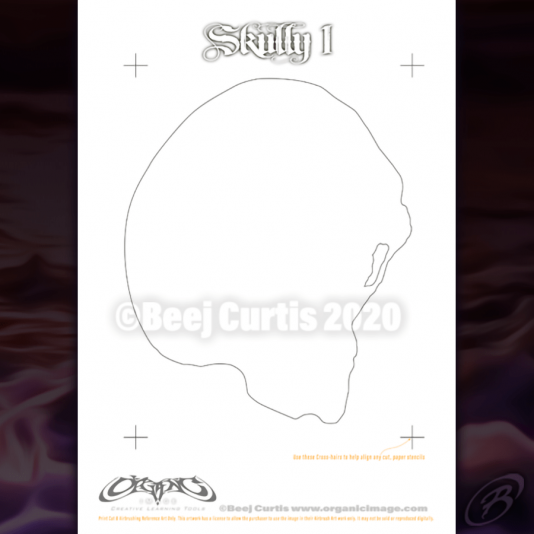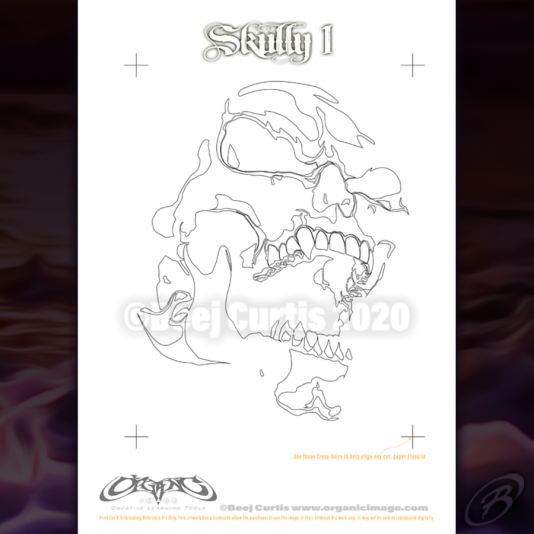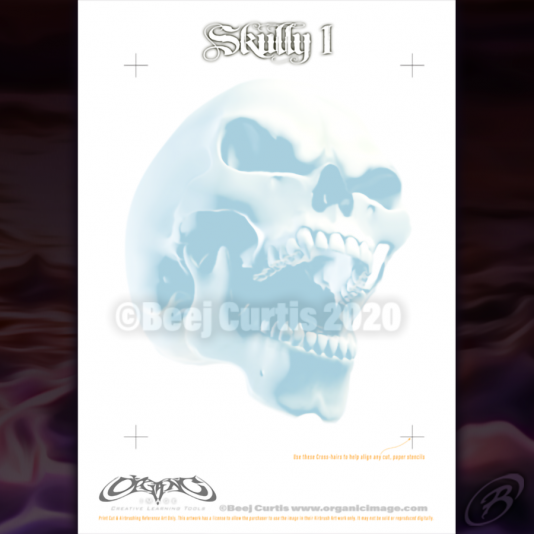-
SVG & EPS File Format?
SVG & EPS File Format?
Hi All, I hope everyone is well in these bizarre times . . .
I am making some new images which I plan to make available for Digital Download. These will be .PNG files (hi-res images A3 – 11.7″x16.5″ 200dpi) to use in Airbrush Art and other Creative Projects. One is the rendered image, 1 will be a lighter version for printing onto Photo paper and practicing your airbrushing and 3 and 4 are EPS files to support the images so folks can cut them on a plotter should they choose.
Now . . Im having some issues with the filetypes on the websites’ digital uploader as they don’t support EPS files – bugger! I have already done the artwork but I have had an idea and I need some Plotter-users advice as I havent used a plotter in many years..
When you purchase the files you will will be able to download them immediately but I am going to include a document in the zipped files giving the purchaser a Password which allow them to log-in to a special hidden page on my new website. They will already have downloaded the first two, hi-res image files along with a PDF document from me saying thank you and giving them the password for this page. If they go to my website to this special page, they will then be able to log-in and download the two EPS files.
So . . until the website I am talking about (Teespring) includes .eps files in their allowed upload-able file formats, I am stuck doing it this way – But (lol) it seems that my website servers only support SVG file format!
So – in a long, roundabout way 😉 here is my question:
Does and SVG file cut on a plotter the same way as an EPS file?
I noticed that the outline images were around 2.5MB but when I exported them from illustrator as SVG files, they were tiny! Only 36K which is great! I opened the SVG file in illustrator 2020 and it looked to me exactly like any other .ai or .eps file – very impressed, but never really had the need to use SVG until now.Just hoping someone can help me with the advice for SVG over EPS.
Thanks (I will add the images to this post so you can see what I am blabbing-on about 🙂
Beej
Log in to reply.