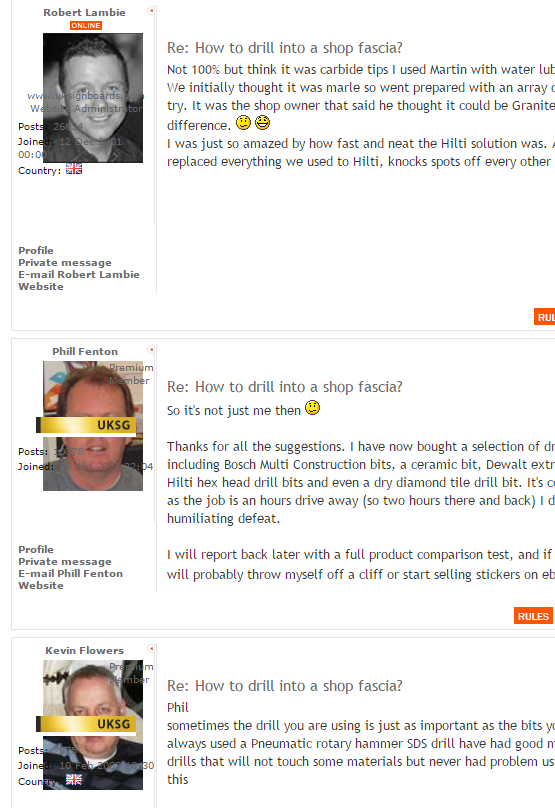Home › Forums › Sign Making Discussions › Off Topic Chat › Site error, are you getting this too?
-
Site error, are you getting this too?
Posted by Robert Lambie on 2 January 2016 at 22:27Just thought I would ask everyone if they are getting the following error?
Basically, "i am getting it" but only on 2 computers. Not all at my work.
Nor do i get it on my mobile device."You will see some of the text etc on the left sits midway over the profile pictures."
I just need to find out if it is happening to everyone rather than just me, and if its just my browser settings…anyway, if you get it, please let me know here and what browser you are using when getting it.
this will allow me to send a quick request to our web developer to fix it for me but i doubt thats going to happen till the holiday period is over.
The site has already moved onto the 3rd stage of changes, so it might be a result of that rather than a glitch as such.thanks in advance for any feedback you can give! 😀
Robert Lambie replied 9 years, 12 months ago 9 Members · 21 Replies -
21 Replies
-
Happy New Year to you & yours Rob
all good hear no probs what so ever with the siteKev
-
Thanks Kev, Happy New year to you and your too mate!
Kev, I am on Chrome. what browser are you using mate?
Anyone else having same problem as me? 😕
-
well i have heard of another having the same issue via CHROME.
We have now checked:
Safari – No Errors
Internet Explorer – No Errors
Firefox – No Errors
Chrome – Has Error Shown in initial post.Android – No Errors
Apple Devices – No ErrorsIt appears to be a browser issue. I have just done some checks and CHROME had some browser updates second week in December which i think maybe the reason as it was probably around then i started seeing the issue, but put it down to my own PC.
anyone else getting anything, please let me know. it would be appreciated.
Due to the holiday period, i reckon this little glitch will take a few days yet to get resolved by our web guys.I am still not ruling out that it could be the on-going site work we had done just before the christmas, but will see.
sorry for any inconvenience caused by this.Rob
.
-
Not noticed anything unusual & I am running windows 10 using Chrome as a browser. have a look in on the site most days although don’t always log in. Don’t think I have really had any problems with any of the sites or forums I usually use so maybe just lucky. You did say it wasn’t happening on all your machines.
-
Rob
sorry for the late reply i run Chrome no problems showing -
Thank you Martin, Kev…
That chucks a spanner in the works then, I was putting it down to Chrome but if you both are not getting the error and you are running chrome. i am thinking it could be an update thats not applied to your browsers but i am sure Chrome just updates itself automatically on the fly.
Anyone else getting the misalignment of text under profile pictures like i am. please see my initial post above for screen shot.
thanks again for any feed back. much appreciated.
-
I’m a chrome user and it is doing exactly what your saying Rob…
All the best in trying to figure it out!
Toby
-
Thanks for the feedback David and Toby…
Only reports of issues is with Chrome desktop browser but not for everyone. 🙄
Hopefully our web guys can put their finger on it. In the meantime, please feel free to add to this thread with feedback.
It is much appreciated! :thumbup2: -
OK on Chrome (Version 47.0.2526.106 m) which seems to be the latest version.
Also Ok on MSIE v11.o9600 and Firefox v43.0.3
Neil
-
Rob
isn’t a plugin or extension you have enabled in chrome thats causing the issue (antivirus,PDF or word reader etc)Kev
-
quote Kevin Flowers:Rob
isn’t a plugin or extension you have enabled in chrome thats causing the issue (antivirus,PDF or word reader etc)Kev
:appl: :praise1: :thumbup2:
Kev, You are the man! 😛
now all i need to do is work out what bloody extension is causing the problem as i turned them all off, had about 6 running.
-
Well it is clearly one of my Chrome browser extensions that is causing the confliction. However, I have not installed any extensions in at least a few months or more.
If "some" others here are getting a glitch happening, it maybe a combination of the recent Chrome update and a particular app we are all using that’s doing it. really not sure now how to address it. 🙄 -
Allgood on Chrome for me
Version 47.0.2526.106 m
no extensions apart from google documents (Whatever that is as can’t remember using it) -
quote Robert Lambie:quote Kevin Flowers:Rob
isn’t a plugin or extension you have enabled in chrome thats causing the issue (antivirus,PDF or word reader etc)Kev
:appl: :praise1: :thumbup2:
Kev, You are the man! 😛
now all i need to do is work out what bloody extension is causing the problem as i turned them all off, had about 6 running.
Just reinstate each extension individually and check each time. That will tell you which one is causing the problem. Perhaps the developers have an upgrade for it.
Neil
-
Rob
just uncheck each extension and turn them on one by one shouldn’y have to uninstall just enable or dis-enable themKev
-
Neil, Stuart, Shaun and Kev…
thanks very much for the feedback again.I have sussed the extension conflictions for my browser which is two CRM plugins that i am test running.
1, I have had one a while and never had a problem.
2, I installed another to test a few weeks back.Now the issue is appearing to be caused by only CRM 1. If i turn it off all is good again.
But i never had the issue until CRM 2 was added.
The idea was to test both and then buy one of them. anyway, this is easy solved for me alone.but why are multiples of people using the site getting the same issue, because they aren’t all using two different CRM extensions at once. and this has only came about the past 2-3 weeks. Which is why i think the root of it is down to the Chrome browser update a few weeks ago. anyway, its all guess work for me now, i have mine working perfect again and have sent screenshots and a link to this thread to my web guy to have a look and see if they can shed any light. 😕
thanks again for the feedback and any one else that is getting a problem, please feel free to add to this here.
-
quote Robert Lambie:Neil, Stuart, Shaun and Kev…
thanks very much for the feedback again.I have sussed the extension conflictions for my browser which is two CRM plugins that i am test running.
1, I have had one a while and never had a problem.
2, I installed another to test a few weeks back.Now the issue is appearing to be caused by only CRM 1. If i turn it off all is good again.
But i never had the issue until CRM 2 was added.
The idea was to test both and then buy one of them. anyway, this is easy solved for me alone.but why are multiples of people using the site getting the same issue, because they aren’t all using two different CRM extensions at once. and this has only came about the past 2-3 weeks. Which is why i think the root of it is down to the Chrome browser update a few weeks ago. anyway, its all guess work for me now, i have mine working perfect again and have sent screenshots and a link to this thread to my web guy to have a look and see if they can shed any light. 😕
thanks again for the feedback and any one else that is getting a problem, please feel free to add to this here.
Impossible to guess the actual cause, but as others are reporting the problem, then it’s likely the issue lies with your own site – most likely a CSS issue.
It’s OK on my version of Chrome (Version 47.0.2526.106 m), Windows 7, 64 bit. What platform/Chrome version are you using? -
I use Chrome, its on the latest version too.
Version 47.0.2526.106 mSafari
Firefox
IE
Apple
Androidno reports of a bug on any of the above, just really my own chrome which i now know is due to a browser extension.
there is only a few people said they are getting same issue. but i would rather address now while the site goes through further upgrades than assume it is just a plugin rather than browser update confliction.
Log in to reply.