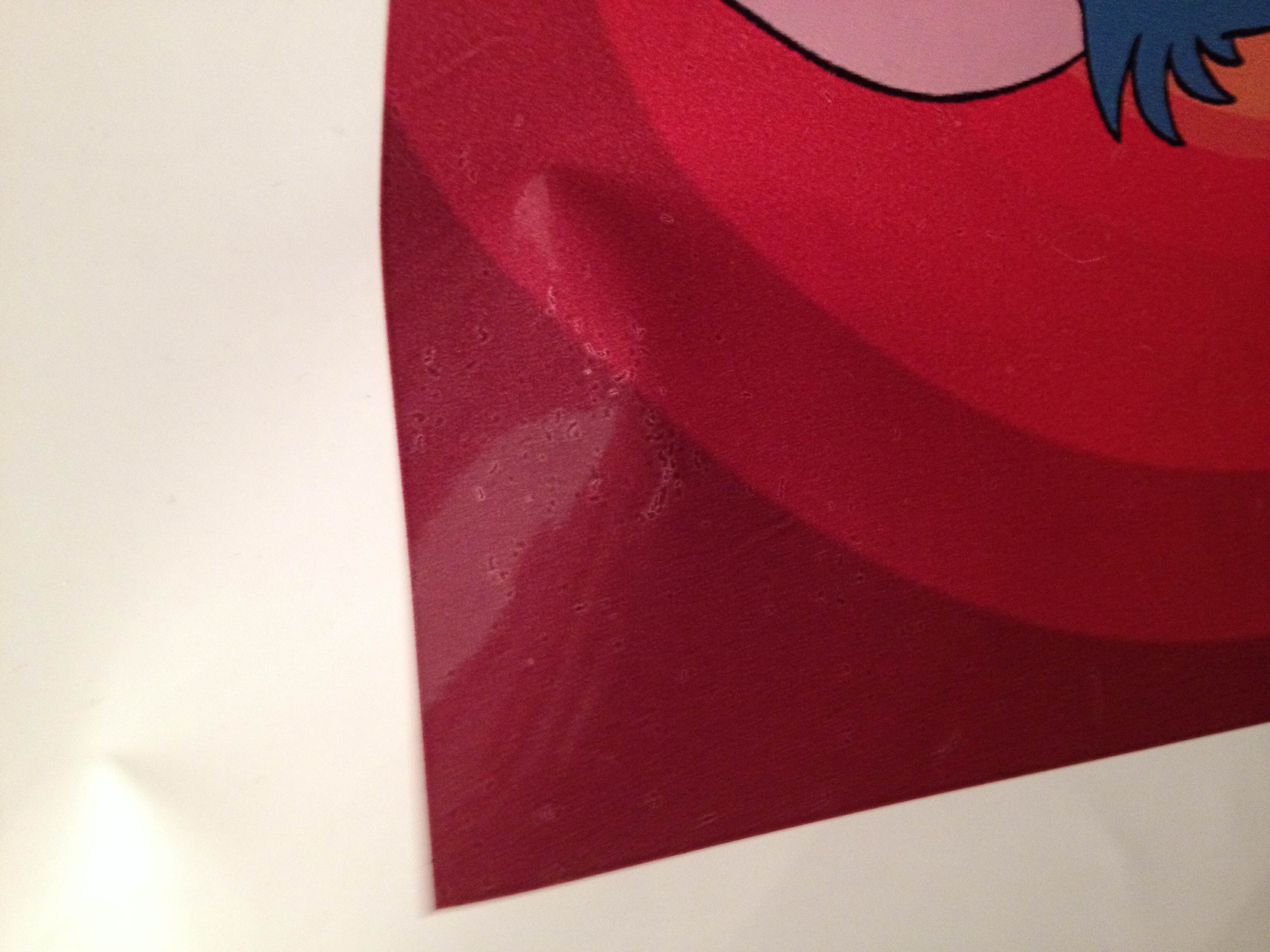-
Roland versacamm service and still have printing problems
Hi guys just had my roland versacamm sp300i serviced today and still having the same problems, the tech changed the wipers, caps ect and it was given a manuel clean but i’m still getting blurry prints, with little hard bits of ink on media, the engineer put the problem down to dust and static on the roll of media , i have now opened a box of brand new media and i’m having the same problem, i have tried loads of different profiles with no difference , the only time i can get a half decent print is when i use some old gloss photo paper and use the glossy paper profile, is there anything i can use to get rid of the static ? its driving me mad , spend over £500 this week and still can’t get a good print, any advice welcome
Many thanks
Danny
Log in to reply.