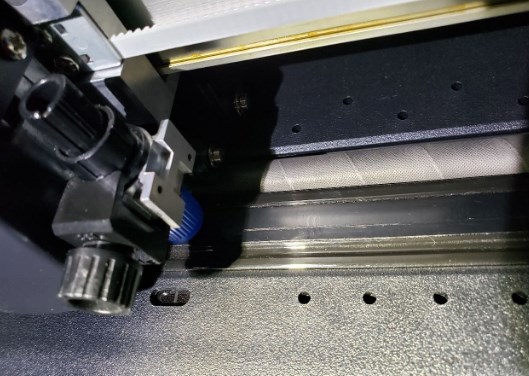Home › Forums › Vinyl Cutter Discussions › Graphtec Vinyl Cutters › Removing the teflon cutting strip from a Graphtec CE3000-60, advice needed please?
-
Removing the teflon cutting strip from a Graphtec CE3000-60, advice needed please?
Posted by Gordon Smithard on 4 September 2019 at 19:04Any ideas on how to turn the cutting bed round on this machine? Cuts are starting to go a but funny and I would like to remove it and put it back in the other way, can’t figure out how to remove it.
Gordon Smithard replied 6 years, 3 months ago 4 Members · 11 Replies -
11 Replies
-
when you saying cutting bed, do you mean the narrow nylon strip that the blade pounces down on when cutting?
If so, this cant be flipped and reused. it is self-adhesive on the underside. when you pull it out you bin it and must thoroughly clean out the recessed area the strip sits inside. once done replace with a new strip. -
Yes, that’s the strip, I seem to remember someone saying it could be put back in so the worn bit is away from the blade impact area as the blade only hits the very edge and not the middle so there’s quite a bit of decent material on it still.
-
They are only about £20 I think?
I cannot see any point in trying to salvage the strip.
when you remove it you also need to clean any adhesive left behind and make sure all perfectly clean before laying in the new strip.
you must bed it back in place perfectly or you cut the width of the gantry will be across an uneven surface and probably wreck the blade pretty quickly. I imagine your cuts will also be inconsistent also. -
It’s simple, gently peel it off, the strip is stuck with double-sided tape.
In most cases, the double-sided tape can be removed pretty clean from the strip.
Apply fresh double-sided tape, flip the strip and stick it back.You should be able to use the strip 4 times in total.
-
Thanks for the tips everyone, I’ll get a new strip, at least I won’t be left in the lurch if the turning trick doesn’t work.
-
quote George Neagu:It’s simple, gently peel it off, the strip is stuck with double-sided tape.
In most cases, the double-sided tape can be removed pretty clean from the strip.
Apply fresh double-sided tape, flip the strip and stick it back.You should be able to use the strip 4 times in total.
Are you saying this is designed into the product, George?
-
quote Simon Worrall:quote George Neagu:It’s simple, gently peel it off, the strip is stuck with double-sided tape.
In most cases, the double-sided tape can be removed pretty clean from the strip.
Apply fresh double-sided tape, flip the strip and stick it back.You should be able to use the strip 4 times in total.
Are you saying this is designed into the product, George?
Not at all, it’s just my "discovery".
The blade does not land bang on in the centre of the strip on CE6000-60, lands slightly off centre. Rotate the strip and the blade will land again on virgin surface.
When one side is done, peel it off and clean the sticky tape, the surface is brand new under the sticky tape. Put fresh sticky tape on the used side now and put the strip back.Of course, if you cut until the blade goes through the strip, this trick will no longer work. Flip the strip early.
-
New strip fitted but didn’t resolve the problem of the blade skimming over the vinyl for about 4-5mm every now and then instead of cutting it, I had to manually cut these odd bits with a scalpel during weeding. Today though it’s been fine so don’t know if it’s an intermittent fault that will return at some point.
I remember something similar happening with a Graphtec FC plotter at my old workplace about 15 years ago, it would completely miss out a few mm of cuts where the blade lifted off the vinyl then back down again instead of remaining down, turned out the motherboard was playing up, was cheaper to get a new cutter. -
quote Gordon Smithard:New strip fitted but didn’t resolve the problem of the blade skimming over the vinyl for about 4-5mm every now and then instead of cutting it, I had to manually cut these odd bits with a scalpel during weeding. Today though it’s been fine so don’t know if it’s an intermittent fault that will return at some point.
I remember something similar happening with a Graphtec FC plotter at my old workplace about 15 years ago, it would completely miss out a few mm of cuts where the blade lifted off the vinyl then back down again instead of remaining down, turned out the motherboard was playing up, was cheaper to get a new cutter.Some pictures can help. There are a number of checkpoints before you blame the electronics.
To me it sounds like the speed is to high and/or incorrect blade length.
1. what pressure/speed/acceleration do you use? How thick is the vinyl?
2. check the blade length, perhaps not enough blade out.
3. is the blade holder secured properly UNDER the bracket?
4. faulty blade holder. Mine once started to break/crack between the blue cap and the black body, where the thread is. Hard to see, no obvious signs of it. I’ve noticed a drop in quality that was getting worse and worse until one day when it snapped and the blue cap fell off on the floor. The blade holder had to be replaced. -
Something I missed above is the cutting strip itself.
If it’s not stuck perfectly flat, you’ll get inconsistent cutting results.
But this is easy to spot because the blade will always skip in the same area. -
No settings or blades were changed at all and same vinyl used throughout, the problem occurred suddenly after about 14 years of hassle free cutting which is why I changed the strip and put a new blade in as well and things were exactly the same afterwards so I ruled out the strip. After that I tolerated the skipping bits and cut the small missed bits with a scalpel, but now it seems to have gone back to normal and cuts ok without me having done anything, I could understand it if I was continually altering settings etc to get rid of the problem but I haven’t.
Log in to reply.