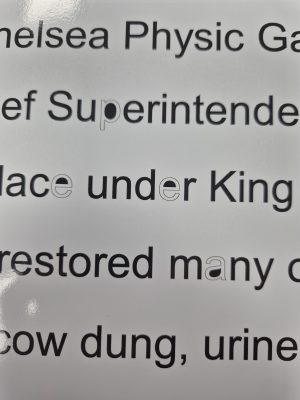Try selecting the whole line of text> arrange> make path> then save it.
Or do the same, but “break path”.
If this does not work. Try selecting the actual shape and in nodes, connect the nodes, as it might be separated. Once the nodes are connected. spect the letter and the centre and make path. It should then become one.
Glitches happening on one signlab, but NOT other users on different computers (in my experience) have come about because the user has personal preferences/settings within their signlab. So much so, I do not allow our staff to use personalised settings.
For the record, i know this should NEVER be the case, but over the years, silly glitches like this have caused me grief i can do without. nothing more frustrating. The only way we could eliminate the issue was to reinstall signlab fresh on the computer that was getting the glitches. And it works perfectly.