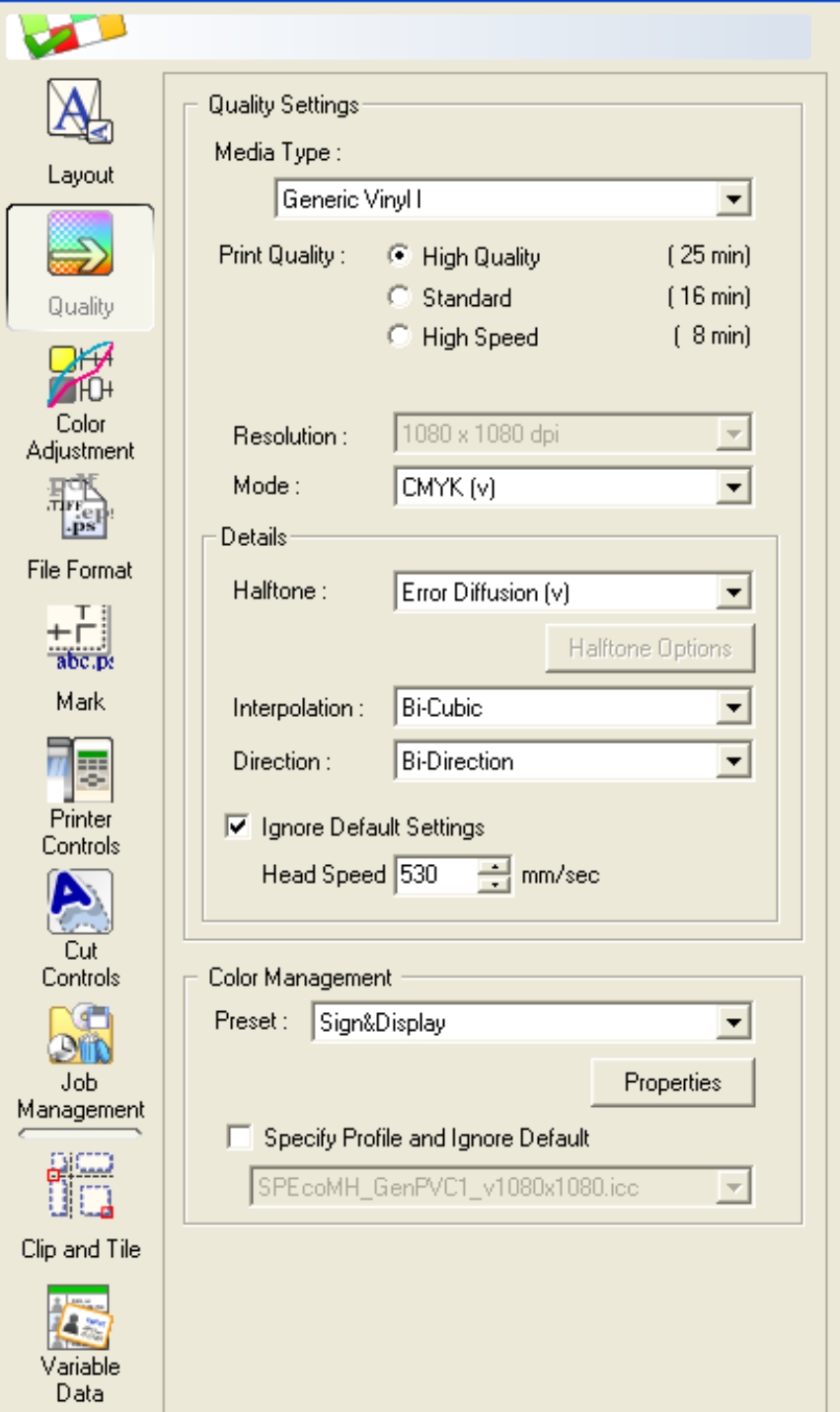Home › Forums › Printing Discussions › General Printing Topics › Printing on silver
-
Printing on silver
Posted by Martin Oxenham on 20 January 2012 at 12:05Just printing some stickers onto silver and noticed the crop marks come out much darker black. I have sent CMYK 100% black and set the colour to "Density control only". But its still not the same. Any ideas ? VP 540 printer.
and Versaworks.Stephen Morriss replied 13 years, 9 months ago 9 Members · 25 Replies -
25 Replies
-
Hi Martin
if your using the crop marks from illustrator, in design or similar the marks are sent as cmyk you could try sending as seperations and just print the black
Robert
-
if you are using the standard VW print and cut marks i don’t think you can alter the density it only uses the black head to print.
your settings will only alter the printed file -
Yes we are only using the standard Versaworks cut marks.
-
I’ve got an SP 540 and while colours generally do come out darker on silver the black comes out similar.
Is it a problem? My printer still finds the marks after laminating.Steve
-
No Stephen its not really a problem, just wish I could print the black as dense as the crop marks as its slightly washy.
-
quote Martin Oxenham:No Stephen its not really a problem, just wish I could print the black as dense as the crop marks as its slightly washy.
as i said the marks are 100% black head only and a high quality mode as the black head is used to register the other colours and the knife to print system.
your blacks printed from the file are controlled by the profile, so time for a sort out. -
Martin have tried setting your black to rgb 0,0,0 and letting versaworks do it’s stuff? We find you get good blacks that way
Cheers
Gary
-
Have you tried rich black c60% m0% y0% k100% this is how I print a dense black for litho
-
I’ve found the best black is RGB, way denser than the CMYK one and is as black as the crop/alignment marks.
Interestingly I looked at the Versaworks ink usage for a mostly black job the other day and the black ink had barely been used at all.
Steve
-
I use CorelDraw and the Corel Black from their pallette is much denser than the standard black.
-
is it worth trying bk21a versaworks colour chart black, works fine here
-
In Versaworks I use sign & display most of the time and generic vinyl 1 on std or high quality, very rarely use high speed.
When I do a solid black area it is very black, almost to much ink.
I’m using CorelDraw X5 and I only have their RGB, Custom and the Roland Pallets open, I don’t use CMYK at all these days.
I’ve also had similar results with 100% CMYK but it’s not a default black and I kept forgetting to alter the black to 100% CMYK
Also as mentioned Corel Black in the custom pallet prints a dense black.
Steve
-
For my information: what kind/brand of silver vinyl to you print on?
-
We print on Oracal 551 series for what it’s worth.
Cheers
Gary
-
quote Gary Birch:We print on Oracal 551 series for what it’s worth.
Cheers
Gary
with solvent ink printer?
-
3M 50 series, I clean it with IPA before printing using Eco Sol Max inks and heaters are set at 42degrees.
Steve
-
interesting some of you printing on to 751-c always had poor results with any 751 with ecosolmax
when i have tried cleaning it first made matters worse
i use image perfect 5700 siver and grafityp chrome but not a lover of that chrome. -
quote Chris Wool:interesting some of you printing on to 751-c always had poor results with any 751 with ecosolmax
when i have tried cleaning it first made matters worse
i use image perfect 5700 siver and grafityp chrome but not a lover of that chrome.I did print on 651 and 551 silver with Mimaki SS21 mild solvent inks wihout cleaning first with goods results. For chrome, never found anything correct for printing (I always print on clear then laminate over chrome)
-
quote :(I always print on clear then laminate over chrome)
makes a thick sticker but the results are worth it then i use the 751 clear as the laminate as its a bit thinner
-
quote Chris Wool:quote :(I always print on clear then laminate over chrome)
makes a thick sticker but the results are worth it then i use the 751 clear as the laminate as its a bit thinner
I also struggle with thick result. When I want to make the result thinner I used Oracal 352 for chrome but I find it not easily to weed with the clear laminate. When it is only with silver I use 651 or 551 and clear 3651 printed on top.
-
I tried printing to 751c and also not had good results, seems to try and repel ink. 551 range prints good. Just done some printing to chrome (metamarks) came out lovely very happy with the result also surprised that the optical eye had no trouble at all picking up the reg marks.
Steve
-
I used to use the 751c and don’t remember any problems using the Uniform solvent inks, however I did have to clean it carefully. I always had problems with 751c and transfer tape, seemed like there was a film or coating on the vinyl stopping the transfer tape working properly.
Steve
Log in to reply.