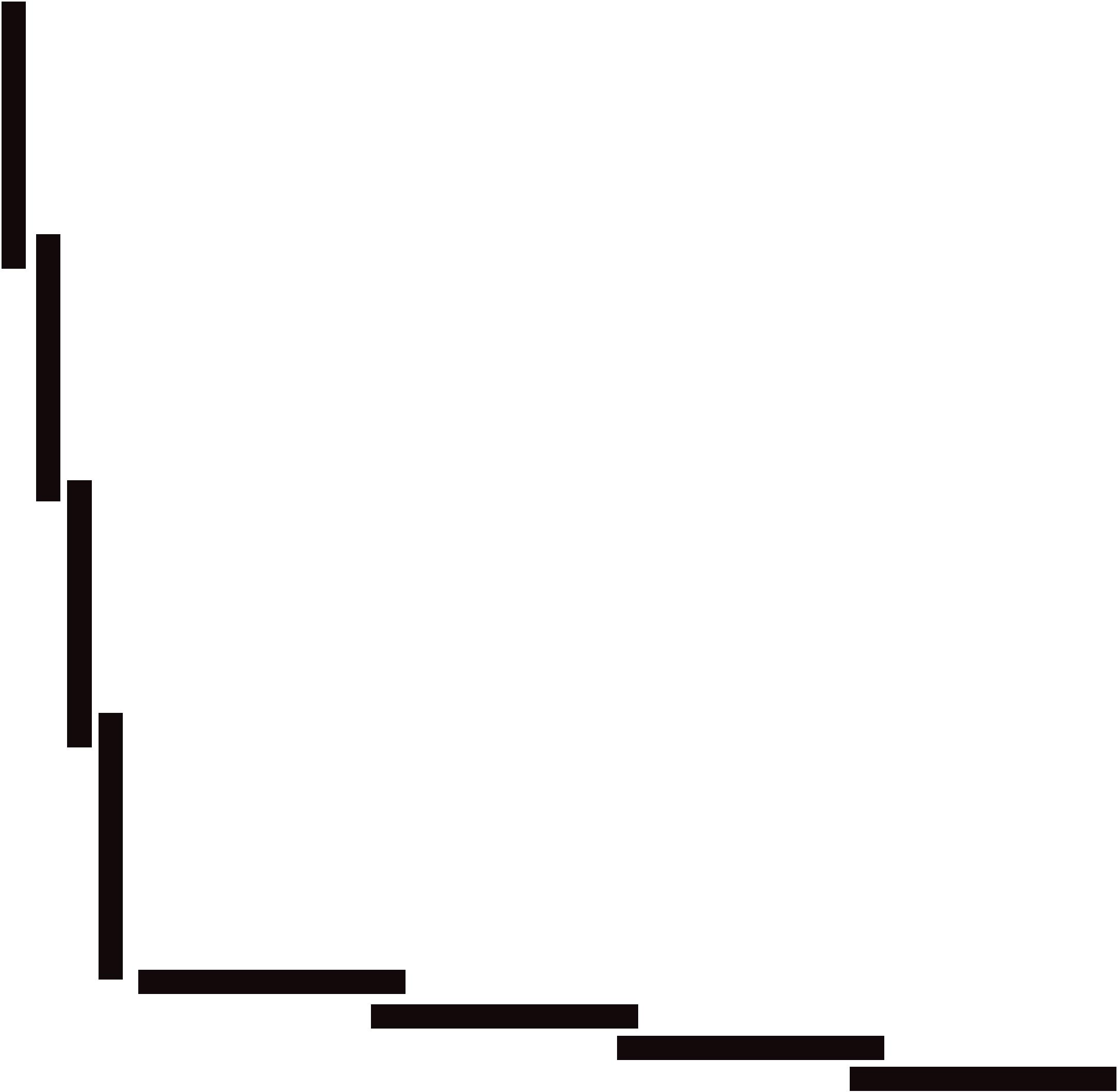-
Pressed a wrong button on Mimaki and changed setting – help?
Hi
As normal my husband runs around like a bull in a china shop. He walked past the mimaki and thought he`d pressed the buttons to put the printer into remote so he can send a print to it.
He seems to think he saw breifly a different screen, something to do with alinement….. before he pressed enter.
So he believes he changed the settings, as now it prints funny.
When it prints The registration marks, the first bit of it prints on the first pass, then on the second pass the line is staggered and so on and so on untill it prints the image which is also staggered for all the print looks blurred.
Signmaster are looking into it, but nothing yet.
Can anyone shed any light on what my hubbys done and how to correct it?
help, hes driving me mad LOL
denise x
Log in to reply.