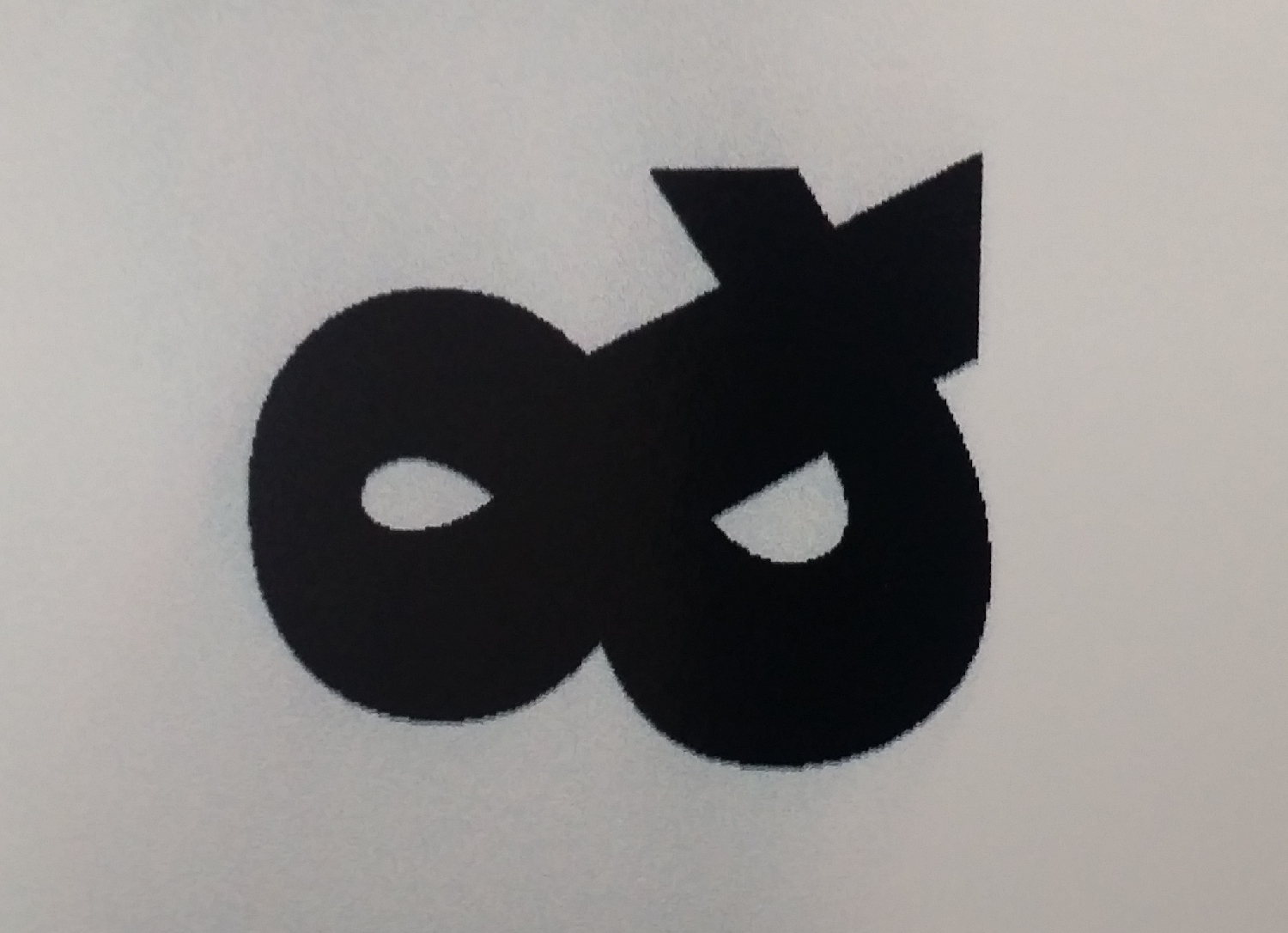Home › Forums › Printing Discussions › General Printing Topics › Over-spray and hazy edge to prints
-
Over-spray and hazy edge to prints
Posted by Philip Gibbs on 30 January 2019 at 10:34Hi there. My mutoh vj1614 has a new problem. There seams to be a hazy over-spray of ink to the left and in front of any prints extending out about 15mm to the left and 5mm in front. Does anybody have an idea what is causing it and how to fix it?
It is really hard to photograph but is quite noticeable in reality.Philip Gibbs replied 6 years, 11 months ago 7 Members · 11 Replies -
11 Replies
-
Don’t have a mutoh but from other people’s posts that are similar it will be fluff on the head/head area.
Could be bi direction but would be massively out.
Other things I’ve seen mentioned are cold and static.
-
When you printing a nozzle check print – do you get all lines printed? (Photo will help)
-
It could just be a that it needs a bloody good clean. Have you cleaned the head manually?
-
All the nozzles are working and it is quite clean, no fluff etc. I’ll soak the head overnight and give it a clean tomorrow.
I’ll check the bi-direction as well. I don’t think it is the cold but static is possible.
I really hope it isn’t the head again. -
Whereabout in Spain are you located Philip ? (Just curious as we were living there for a while)
-
We are just outside Benidorm in a village called Polop. Where were you Myriam?
I’ve soaked the printhead and done a few "long" cleans and unfortunately it is the same. I’m going to get a roll of plain paper to test to eliminate static problems.
Could it be ink starvation as I think the dampers might need changing? They are about 12 months old. -
Cool. How’s it going there ? We were in Alicante and Valencia but struggled to make a viable living there. I’m actually from Chile so native language is Spanish but hubby is British.
We’d love to move back there sometime but it’s just a question of figuring out how to make some money !
Damper and cap replacement is pretty underrated and solves a number of issues. Might be worth moving the head over and giving the caps a clean with flush and do a manual clean on the heads (if not done already)
Failing that it might be worth soaking the heads for a while to try and free up any particles of ink. Will keep thinking what else might cause it !
Best regards
-
Struggling to make a living is very common here in Spain. Especially if you try to run a business legitimately. If you do ever move back here I can introduce you to a few suppliers over here.
I’ve tried cleaning the head no luck. With plain paper the issue is still there so i don’t think it is static.
I’ll order a new set of dampers today and try that. -
quote Philip Gibbs:Struggling to make a living is very common here in Spain. Especially if you try to run a business legitimately. If you do ever move back here I can introduce you to a few suppliers over here.
I’ve tried cleaning the head no luck. With plain paper the issue is still there so i don’t think it is static.
I’ll order a new set of dampers today and try that.Hi phil, as i have the same machine, out of interest how do you do your head soak? clamping or cloth in the cap?
-
I put the head in CR Maintenance position to move the head to the left.
Put a strong cloths peg on the tubes from the capt op and fill the cap top until it is brimming with cleaning fluid.
End the CR Maintenance to move the head back and turn the printer off.
When you switch the machine on again do a couple of long cleans.Not sure if that is the correct way to do it but it has worked for me.
I don’t like the idea of putting cloth in the cap top. I think that could cause problems.
Log in to reply.