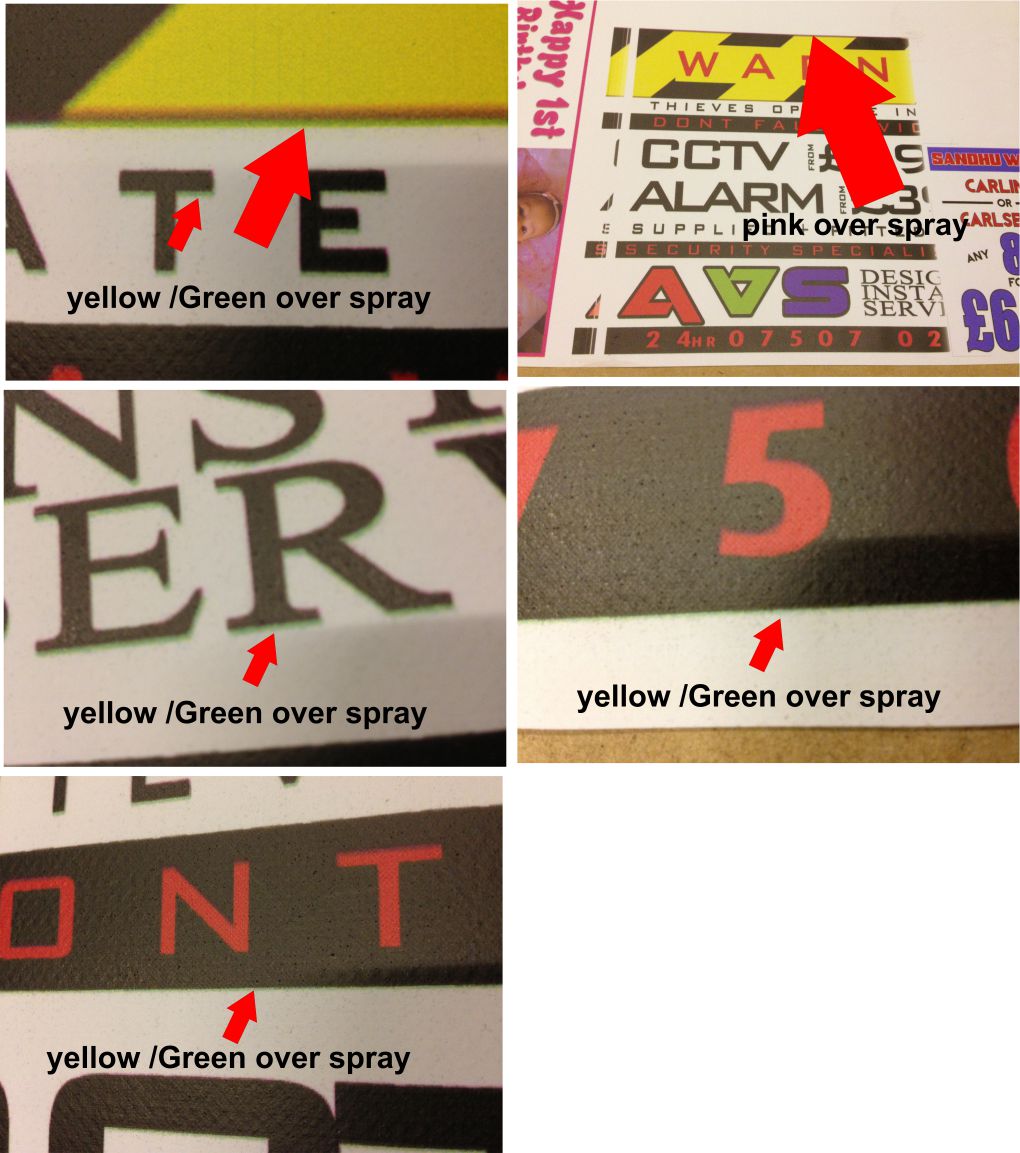-
Jv3 mimaki 160s print problem. Print quality not sharp
Hi guys i have a mimaki jv3 160s, machine was running fine until one day it decides to turn sour 🙁
Problem 1
The print seems to have a slight colour edge over the side of the print, which comes now and again.Problem 2
The whole print prints fine but around the edges of print is slighlty off, with yellow and green outline and one side slight pink outline.I have peformed numerous test cleans. Plenty of nozzle washes, cleaned capping station, Changed dampers, Changed ribbons.
No problems with pumps,
Please help, i hope somebody can help me out there..
Log in to reply.