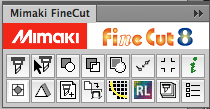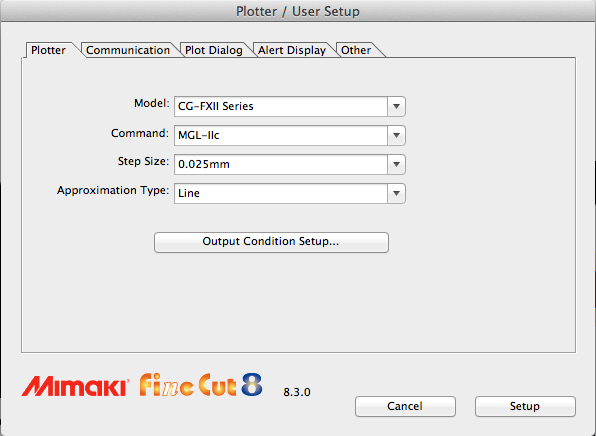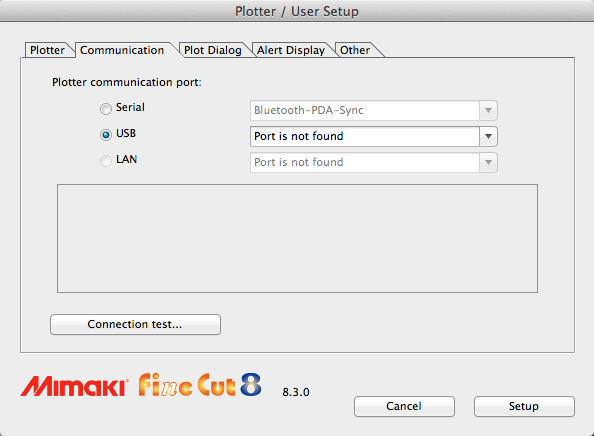-
Installing a Mimaki CG-130 FX 2 – help required, please?
HI All
Had a nightmare of a day. It started when my Rasterlink crashed. Anyway, I have re booted my PC and installed all that and now have my JV33 up and working again. I have been trying to install, and get working my CG-130 fx 2, and don’t know what to do. I have installed Corel X4 which it was working on and fine cut 7, but I can’t get it to communicate. It is on a usb, and worked fine on a usb. Any help would be much appreciated, as I really don’t know what to do.
Thanks in advance for any help that you might be able to give.
Dave
Log in to reply.